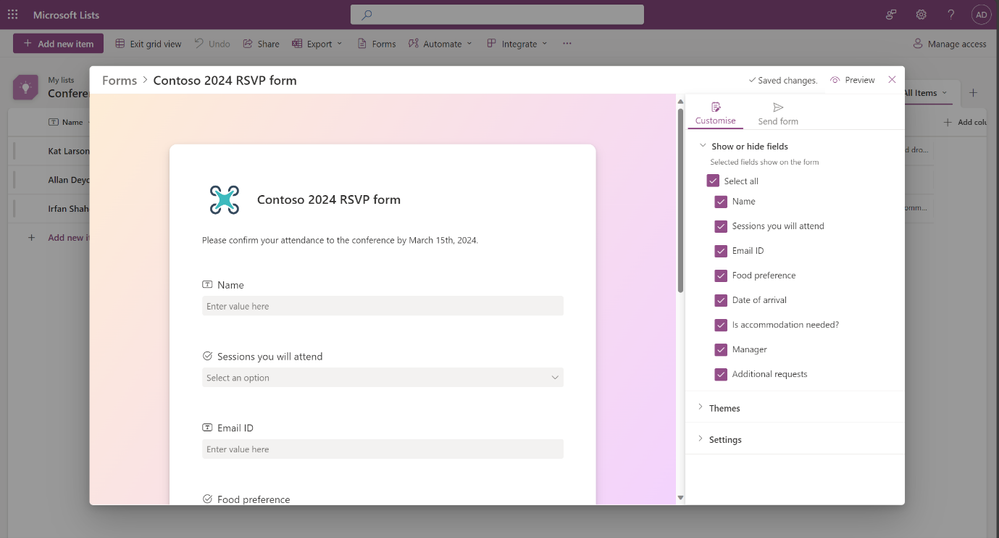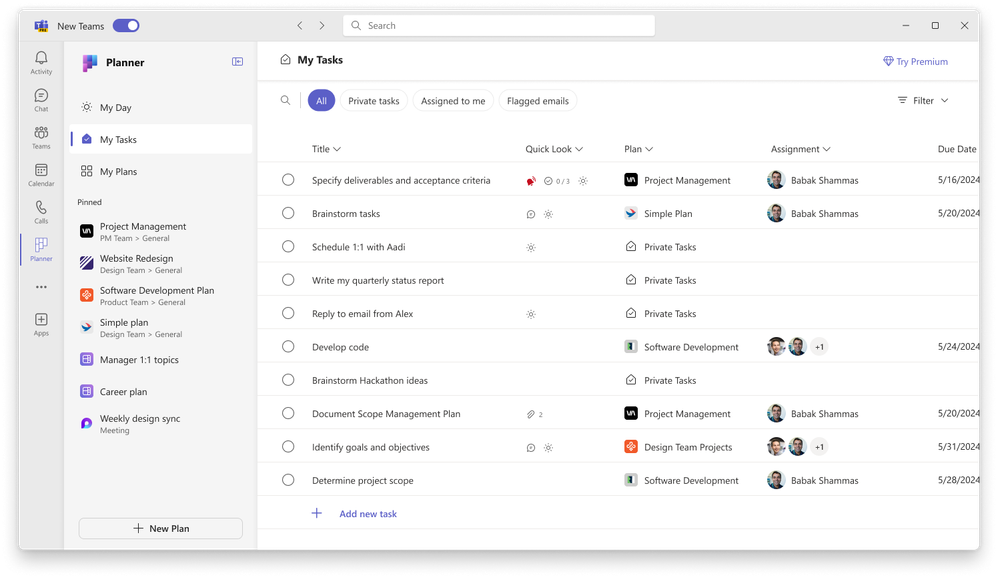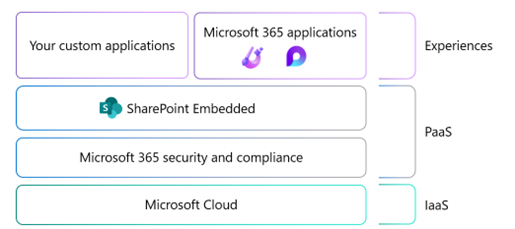New features in Viva Engage help you rollout and adopt Copilot | Microsoft Community Hub
Admins can now enable a new type of community specifically built for employees to ask questions, seek support from both their peers and IT admins, share best practices, and learn more from articles and quick tips on how best to use Copilot.
Source: New features in Viva Engage help you rollout and adopt Copilot | Microsoft Community Hub
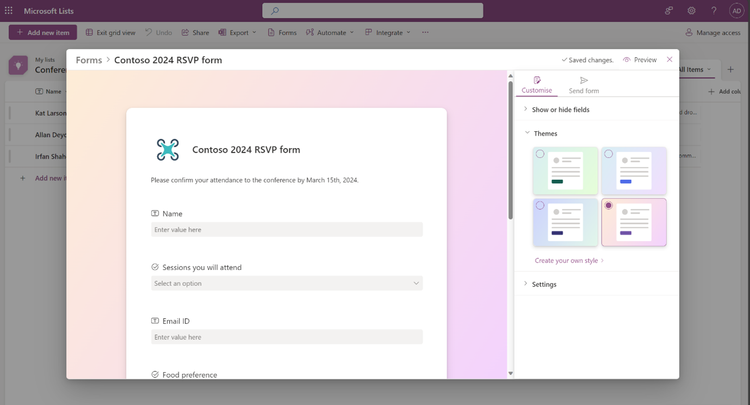
Collect information like a pro – New Microsoft Lists forms experience
The new forms experience in Microsoft Lists is now rolling out for Microsoft 365 work and school. Our goal is to make it easier to collect and gather..
Source: Collect information like a pro – New Microsoft Lists forms experience
The new Planner in Teams is now in Public Preview
We are excited to share that the new Planner app in Teams- announced last November at Microsoft Ignite – is available today as part of Microsoft Teams Public..
SharePoint Roadmap Update – Fall 2023
At the Microsoft 365 Conference in May 2023, we unveiled our vision for making it easier than ever to build more compelling and engaging SharePoint sites and..
Announcing SharePoint Embedded Public Preview at ESPC23
SharePoint Embedded, is a new headless platform to build content apps that plug in to Microsoft 365 content management, is available now in public preview.
Source: Announcing SharePoint Embedded Public Preview at ESPC23
Elgato Stream Deck Now Working in the New Teams! – HLS Show Me How – Thanks to Lauren Nordmann
After getting the Elgato Stream Deck working with New Teams on my system I was so excited about it that I did a quick video recording to show how to enable it.
Source: Elgato Stream Deck Now Working in the New Teams! – HLS Show Me How – Thanks to Lauren Nordmann
Microsoft Viva Amplify: Dé Tool voor Marcom Professionals
Als Marketing Communicatie prof
Als Marcom proffesessional weet je hoe belangrijk (en soms lastig) het is om je doelgroep binnen de organisatie goed te bereiken. Je wilt dat je gebruikers op de hoogte zijn van de laatste ontwikkelingen, nieuws en evenementen.
Source: Microsoft Viva Amplify: Dé Tool voor Marcom Professionals
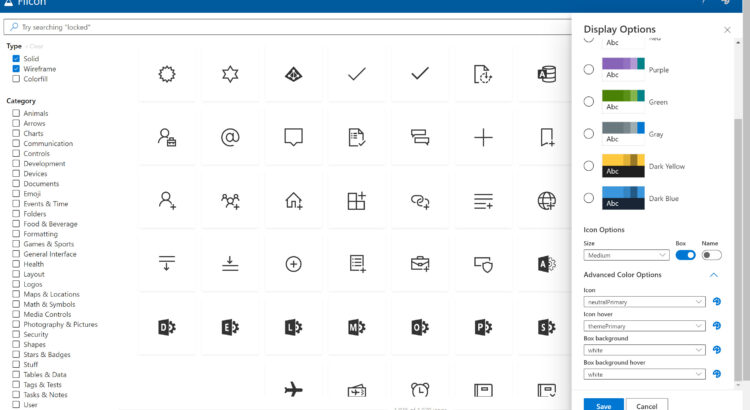
Flicon – Fluent UI Icon Search
Fluent UI (UI Fabric) Icon Search
Flicon.io is a tool that lets you search for icons based on categories and tags that have been associated with each icon instead of just the name.
Source: Flicon – Fluent UI Icon Search and https://donkirkham.com/blog/flicon/