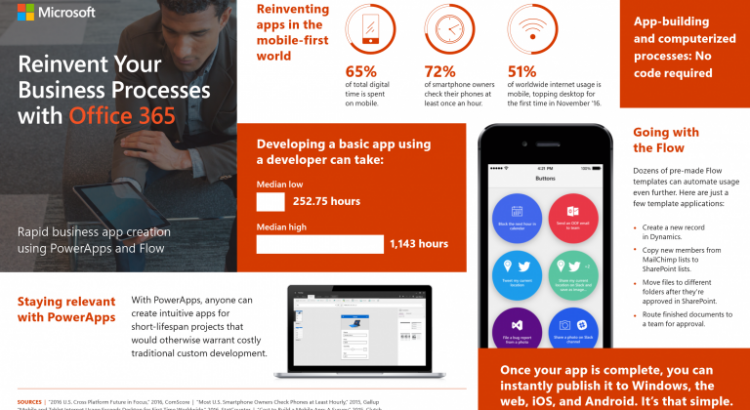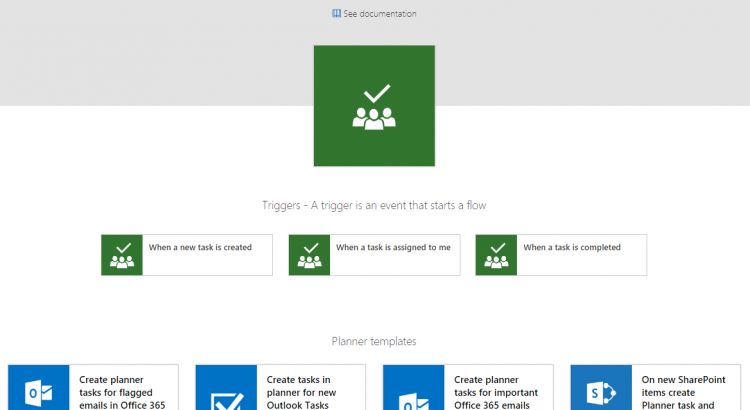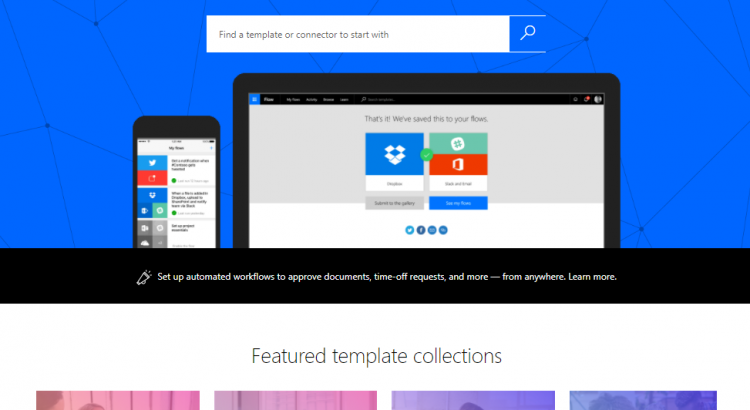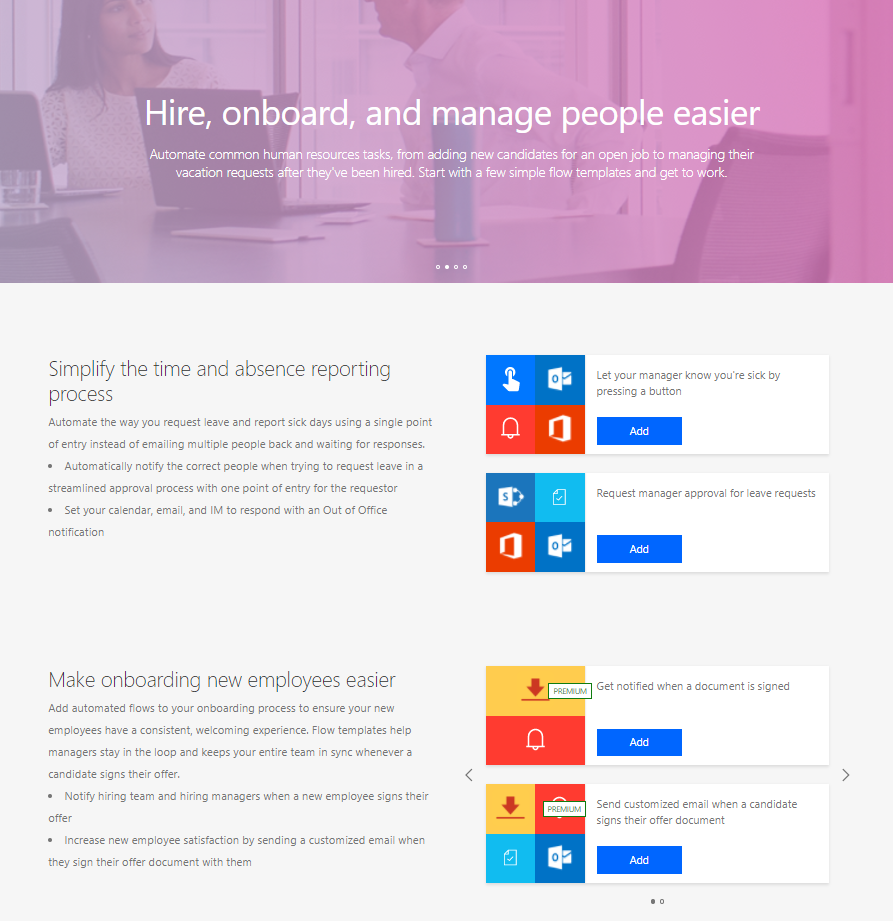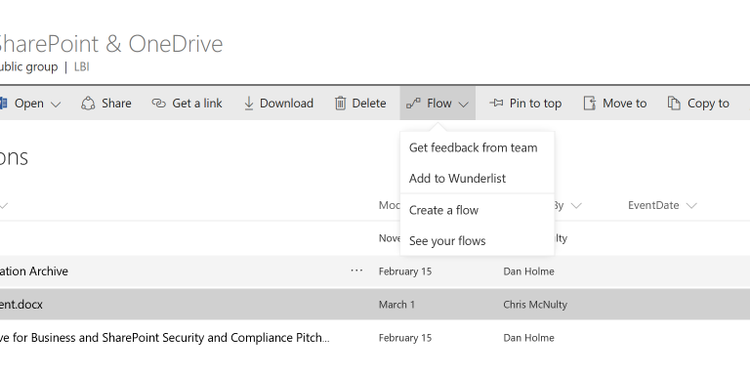https://techcommunity.microsoft.com/t5/SharePoint/Shipped-to-First-Release-Flow-integration-for-SharePoint/m-p/57559
I am happy to announce that we shipped Flow integration for SharePoint document libraries as well as the ability to launch flows interactively to our First Release users and tenants today. If you are a First Release user, or have your tenant marked as a First Release tenant, you should be seeing a Flow button in the command bar of your modern document libraries.
This integration helps your users automate repetitive tasks such as moving an email attachment into a document library folder, sending a selected item for feedback, posting to Yammer, or integrating files with other Microsoft or third-party services that Flow can access.
We will continue to make Flow integration better for document libraries over the coming months. Some of our plans include better support for all SharePoint data types, new actions that allow for sharing items, and new templates that make use of these additional capabilities.
This is also a great time to review some of the guidance on the governance for Flow as mentioned in our announcement:
We recommend that Office 365 Admins review the data loss prevention (DLP) capabilities for Microsoft Flow. All Office 365 Admins can sign into the Flow administration site without the need for any additional licenses, and set up rules that determine how data can flow between different Office 365 components (such as SharePoint, Outlook, Yammer) and other Microsoft and third party services. If you need more specific guidance on DLP and controlling user access to Flow, please check out our blog post announcing the general availability of Flow in Office 365 from last year, which covers these frequently asked questions.
We will monitor the usage patterns and telemetry, and continue rolling out these features to our production users over the coming weeks. Next step will be to roll it out to 50% of production tenants.
Please give these new features a try and let us know what you think.