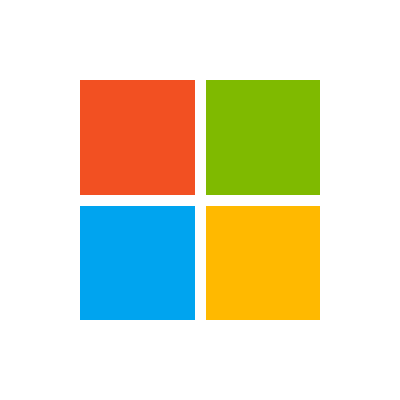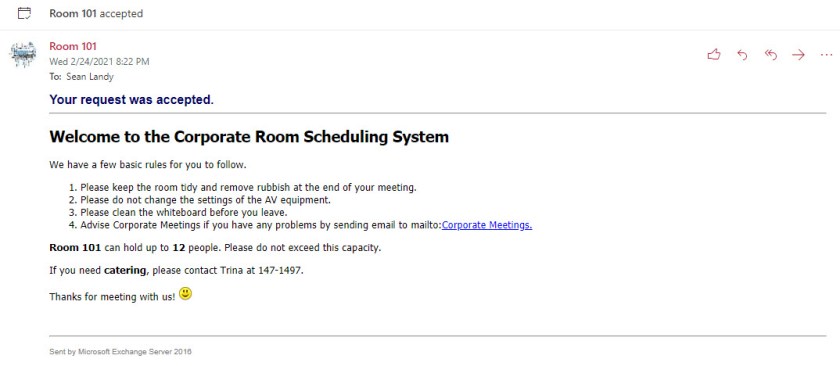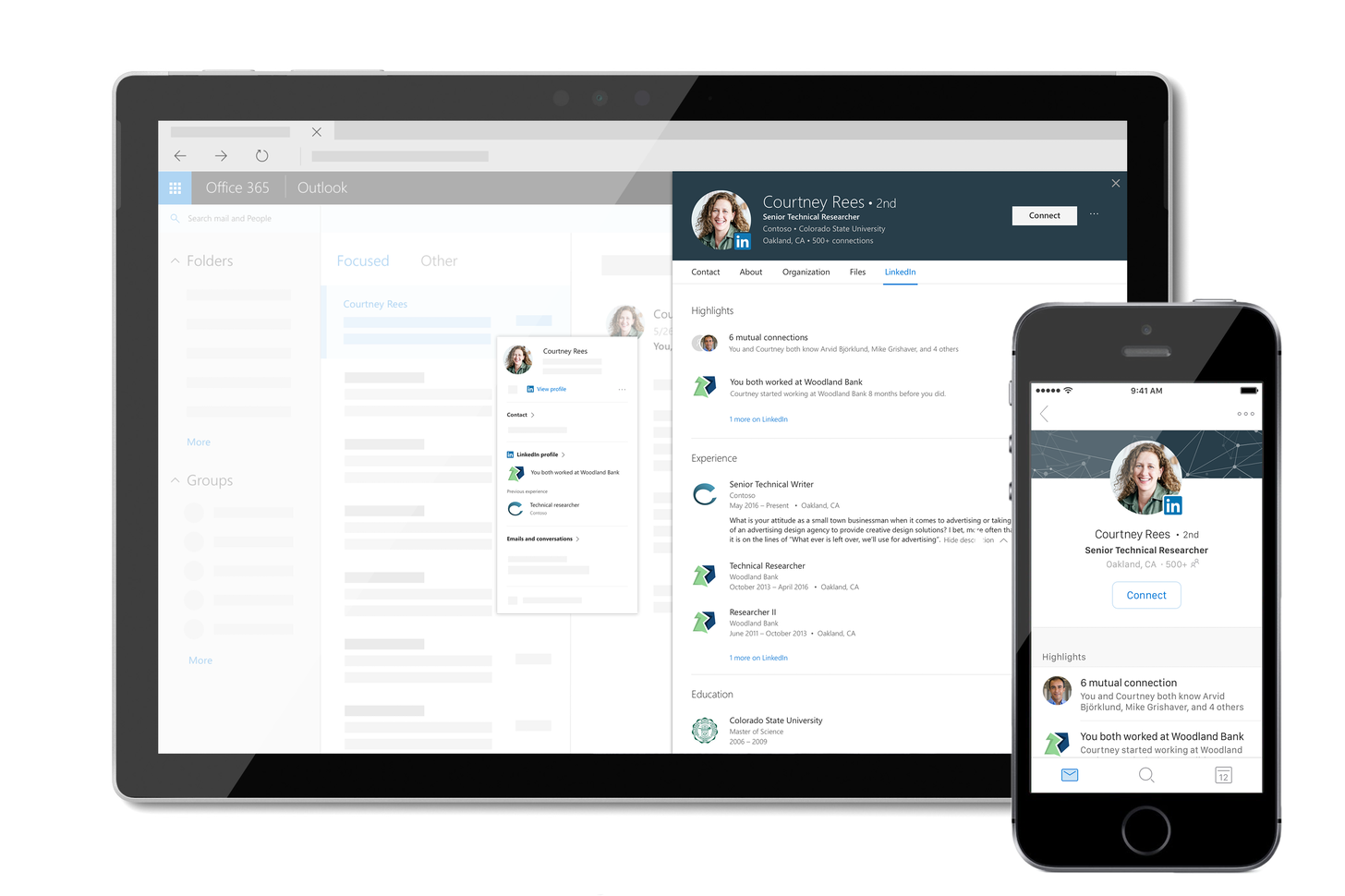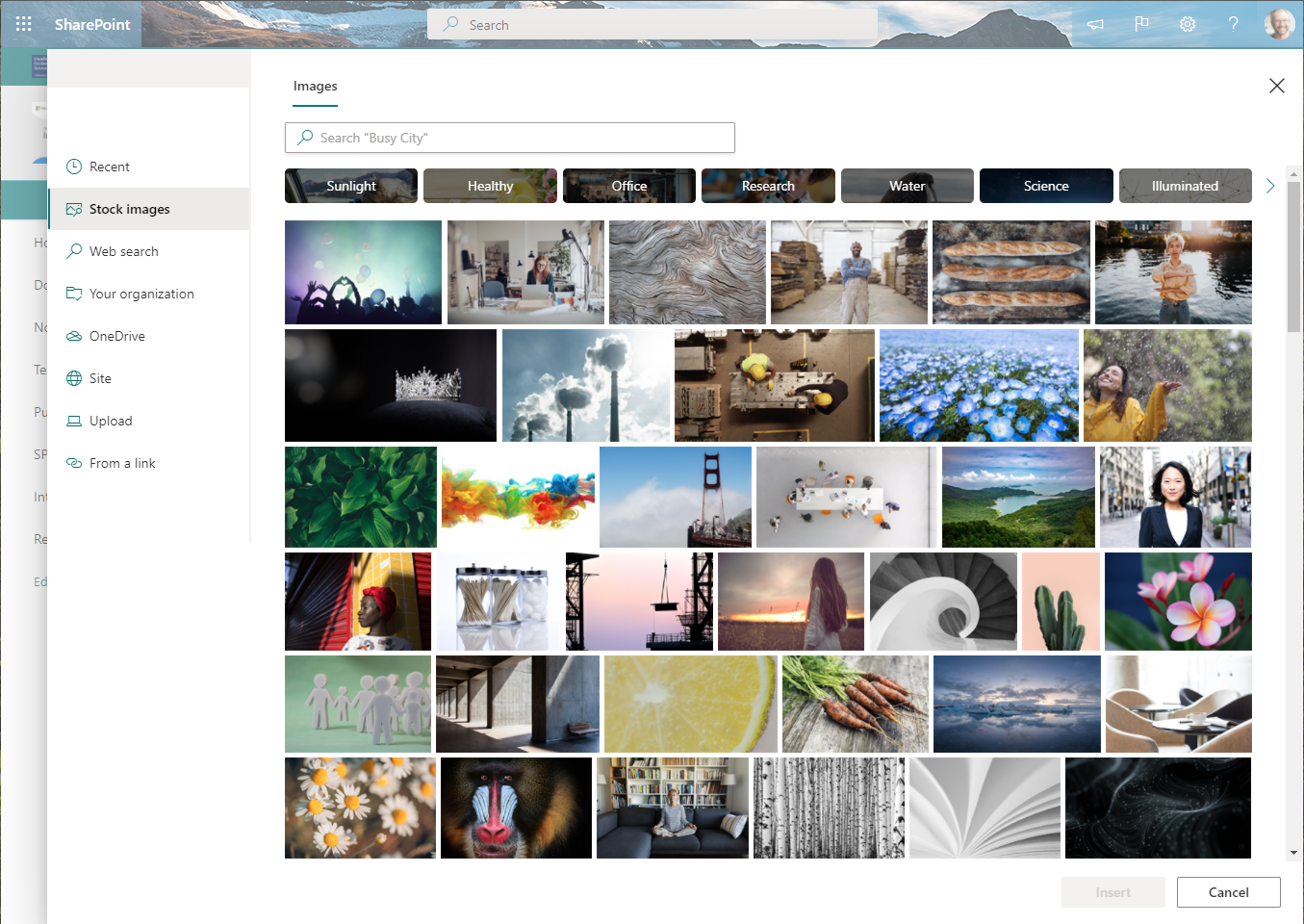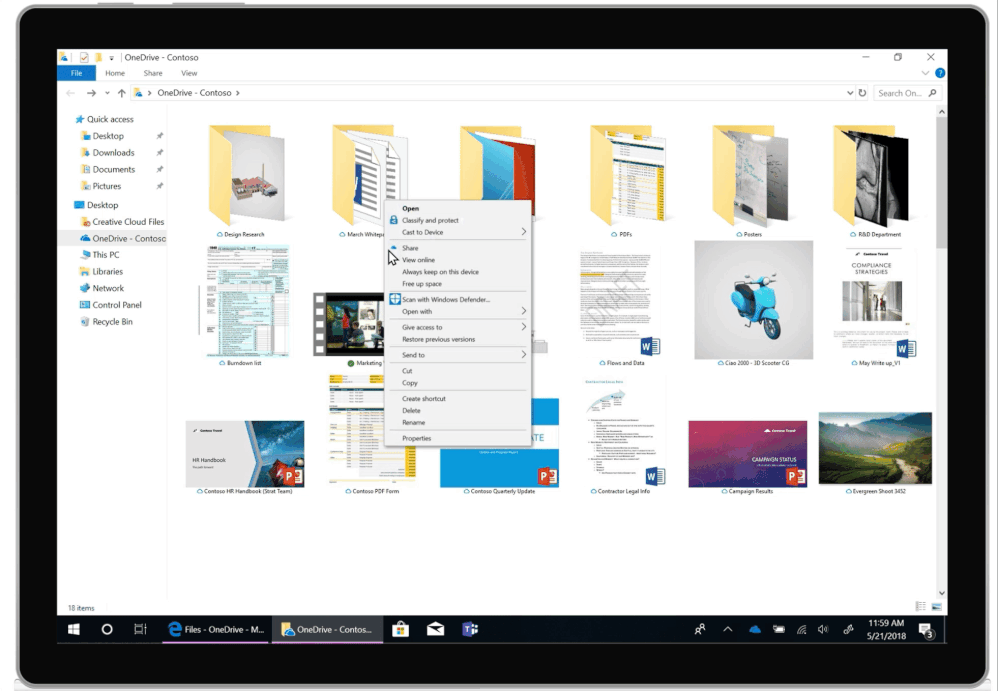Category: Training
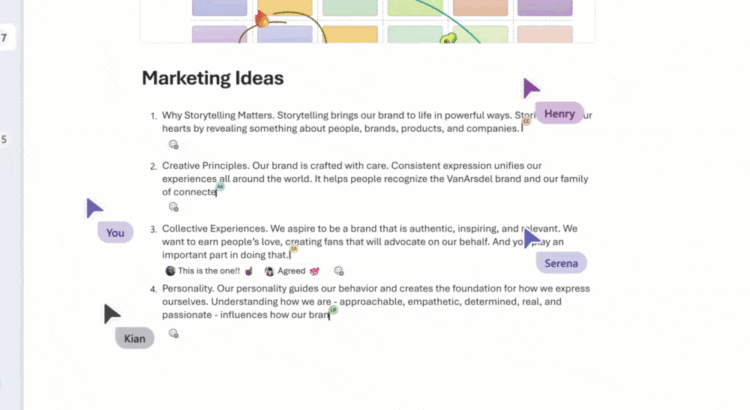
What’s new in Microsoft 365—How we’re empowering everyone for a new world of hybrid work – Microsoft 365 Blog
If there’s one thing we know, it’s that hybrid work is here to stay. But the big question is: what will the next decade of work look like and how will you prepare?
Rename your SharePoint domain – SharePoint in Microsoft 365
Learn how to change your SharePoint domain name using PowerShell
Source: Rename your SharePoint domain – SharePoint in Microsoft 365
How to Customize Responses to Calendar Meeting Requests for Conference Rooms – Office 365 for IT Pros
Exchange Online’s calendar assistant is good at responding to meeting requests for rooms. It can be even better with just a little customized text to remind those who book the rooms about meeting etiquette.
People experiences throughout Microsoft 365 – My life at Contoso Inc.
Source: My life at Contoso Inc.
The one constant: it is easy to learn more about people – be it when impersonating them for a demo, or truly discovering a real colleague – to learn more about them based on who they work with and what they work on.
This article digs into numerous people experiences throughout Microsoft 365 and the benefits of “discovery through others.” We are who we are in Microsoft 365, so let’s find out what value, what White Whale, that brings at each turn of the app, in every nook of the service.
The life and times of Megan Bowen (and her profile in Microsoft 365)
Source: My life at Contoso Inc.
Working with images throughout your intranet
Working with images throughout your intranet
This article explores numerous ways you can enhance your communications – all within reach – to tell stories within stories, to speak volumes to your colleagues. Use images throughout your intranet sites, pages, news and lists to visually enhance all – no matter the word count.
Once you know a few image hows and whats across Microsoft 365, then, it’s a snap.
Spice up internal communications with a variety of photo experiences
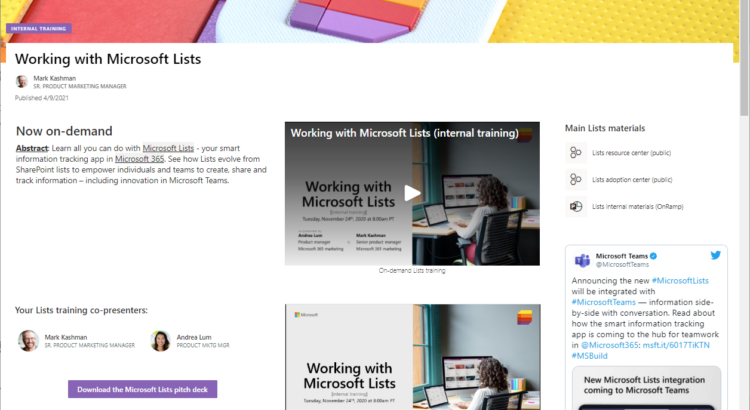
Use SharePoint pages for on-demand training – The KashBox
Solution blog + ‘how to’ video:
“Use SharePoint pages for on-demand training” – content-rich, mini-dashboards.
Source: Use SharePoint pages for on-demand training – The KashBox
Microsoft Teams video training – Office Support
Did you know that there is a large library of Microsoft Teams video training available for you to use free of charge!

Source: Microsoft Teams video training – Office Support
Also available in localized content: Video Training (dutch)
Top 5 advantages of syncing your files with OneDrive – Microsoft Tech Community – 839866
To get work done from anywhere, across your devices, you need ubiquitous access to all your files – online and offline. Business information needs to be up to date and in reach, without compromise.
Digital natives and mobile professionals expect this. And OneDrive does not disappoint. OneDrive is the intelligent files app for Microsoft 365—your conduit to access, share and collaborate on all your files anytime, from anywhere, and across all your devices.
Let us look at the top 5 benefits when using the OneDrive sync client:
Source: Top 5 advantages of syncing your files with OneDrive – Microsoft Tech Community – 839866