Solution blog + ‘how to’ video:
“Use SharePoint pages for on-demand training” – content-rich, mini-dashboards.
Source: Use SharePoint pages for on-demand training – The KashBox
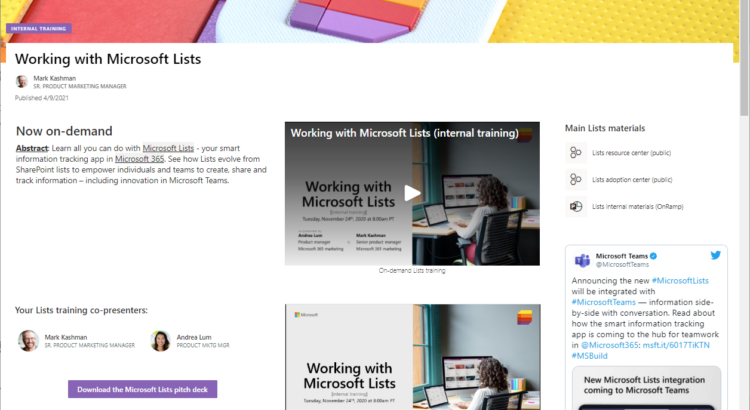
Solution blog + ‘how to’ video:
“Use SharePoint pages for on-demand training” – content-rich, mini-dashboards.
Source: Use SharePoint pages for on-demand training – The KashBox
Did you know that there is a large library of Microsoft Teams video training available for you to use free of charge!

Source: Microsoft Teams video training – Office Support
Also available in localized content: Video Training (dutch)
As businesses and schools around the world prioritize remote work for the safety and well-being of their employees and students, Microsoft Teams is playing a critical role in helping them stay connected through video meetings, calls, and chats. Today, we are excited to introduce new meetings capabilities, IT administration controls and so much more to further the experience for our customers. Read on to see what’s new in April.
Source: What’s New in Microsoft Teams | April 2020 – Microsoft Tech Community – 1347929
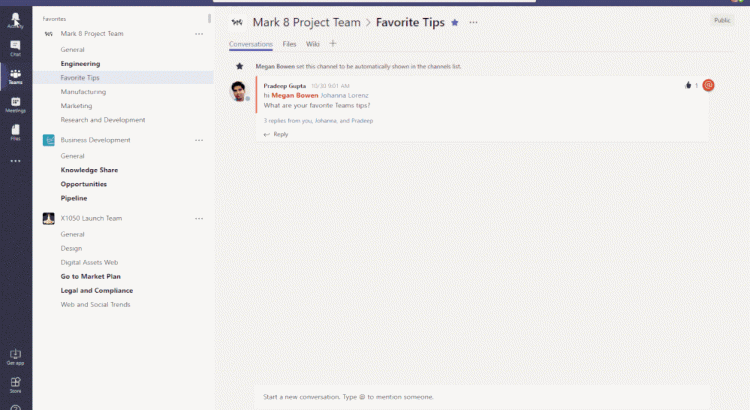
Want to learn how to get the most out of Teams from the folks behind the product? We asked the Teams team to share their favorite Teams tips and tricks.
Looking for more super user tips? Keep reading to learn how to:
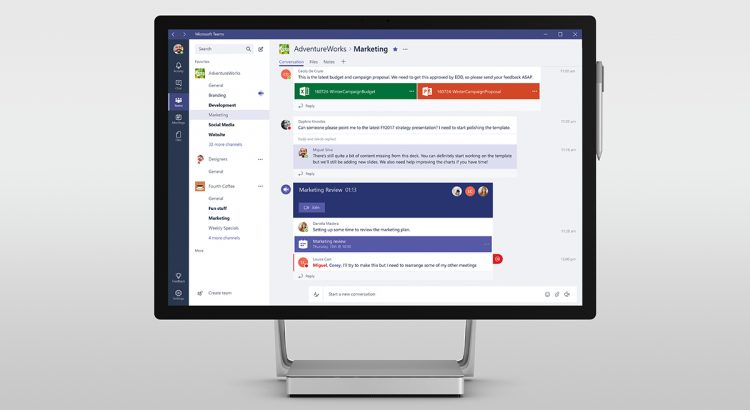

At Ignite, we announced a broad set of new capabilities that make Microsoft Teams an even more powerful hub for teamwork. We’ve got a lot of news to share, so grab your beverage of choice and settle in to learn what’s new in Teams across meetings, devices, calling, collaboration and app development.
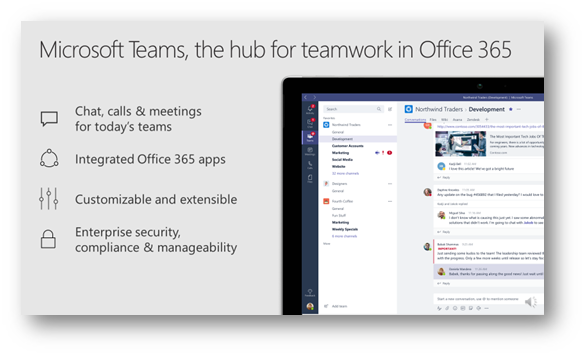
https://blogs.technet.microsoft.com/skypehybridguy/2017/12/28/microsoft-teams-overview-and-demonstration/
https://www.youtube.com/watch?time_continue=1&v=y0rwYqrwYkk