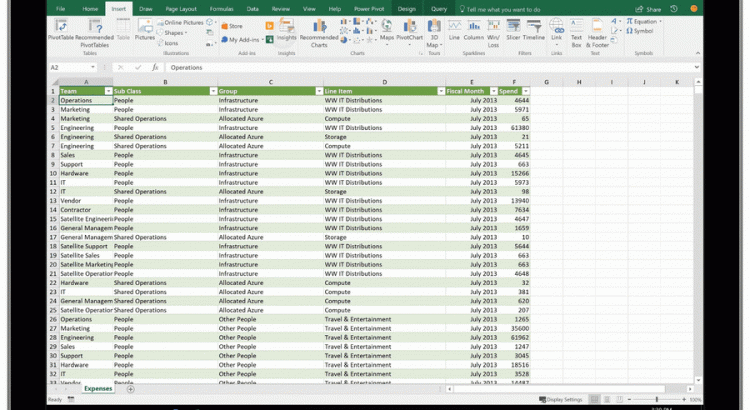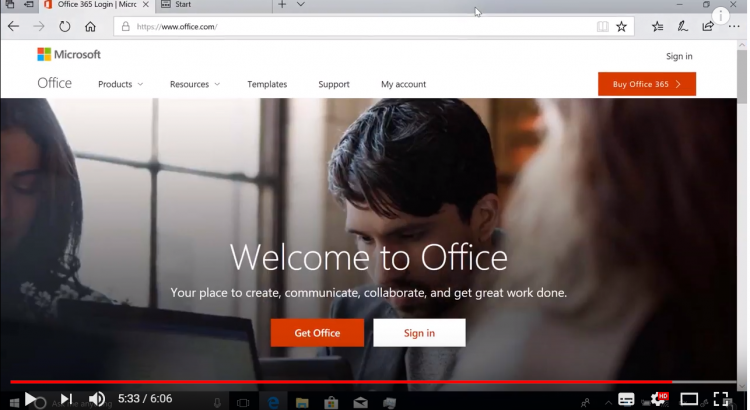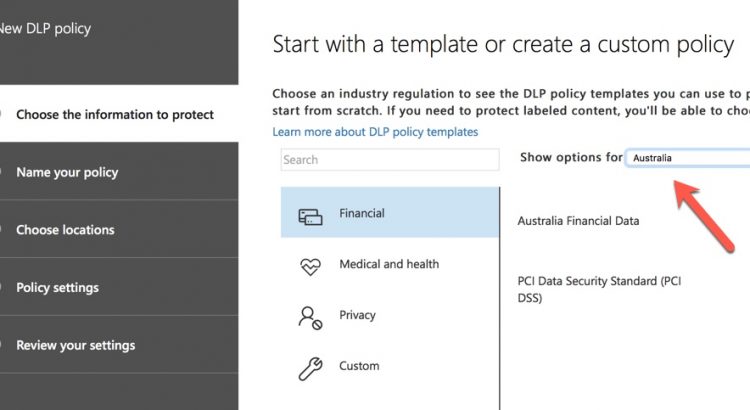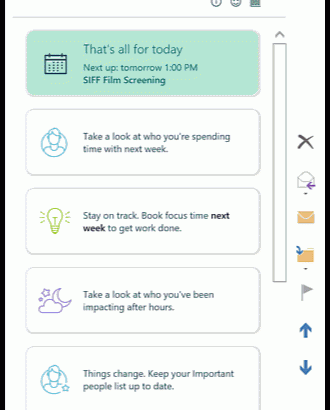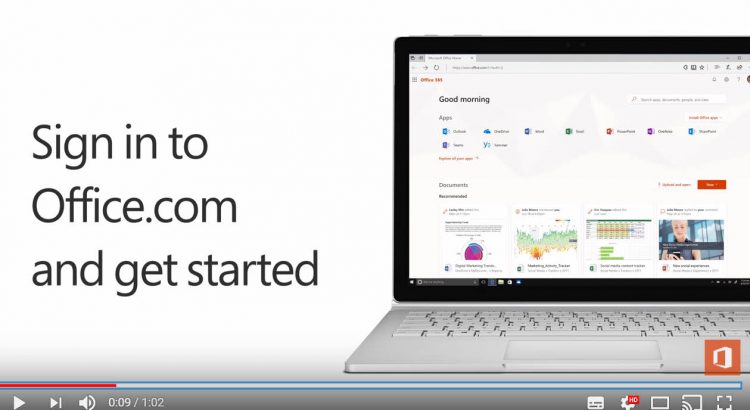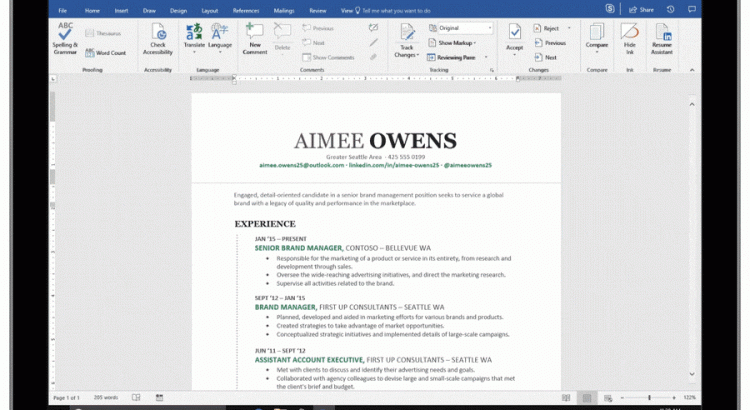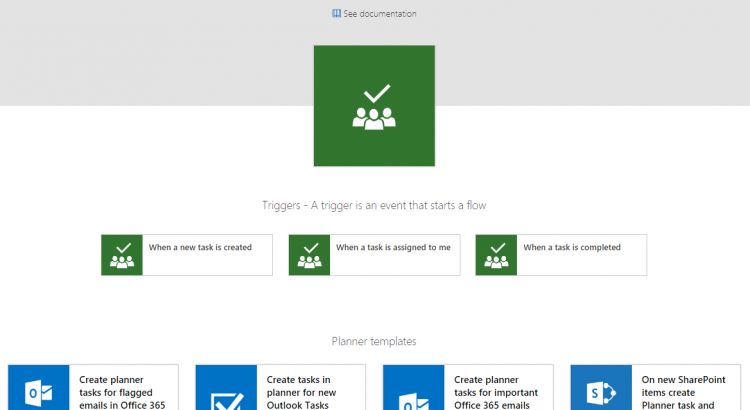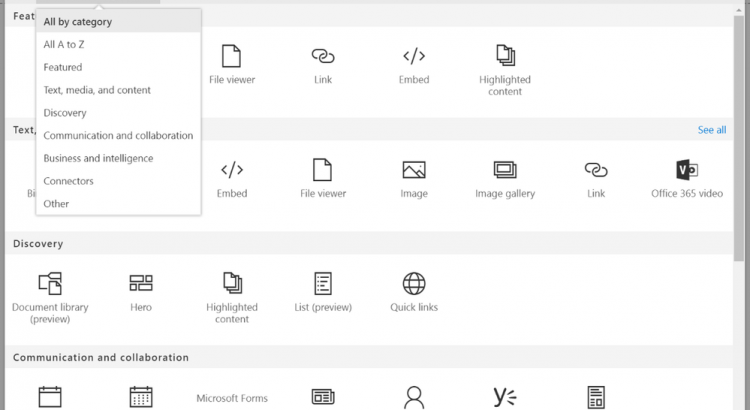Availability:
- Insights in Excel is starting to roll out in preview to Office 365 commercial subscribers enrolled in Office Insiders, in the United States this month. Because this feature is powered by machine learning, it will provide increasingly advanced analysis as usage of the feature grows over time.
- Acronyms will be rolling out to Word Online for Office 365 commercial subscribers enrolled in Office Insiders in 2018.
- Time to leave is rolling out to Outlook for iOS users in our Insider program this month, and then to all Outlook for iOS users in coming months. We also plan to make it available in Outlook for Android 2018.
- Microsoft Whiteboard Preview is now available for Windows users in the Windows Store.
- Text in image search is currently rolling out to Office 365 commercial subscribers and will be available worldwide by the end of 2017.