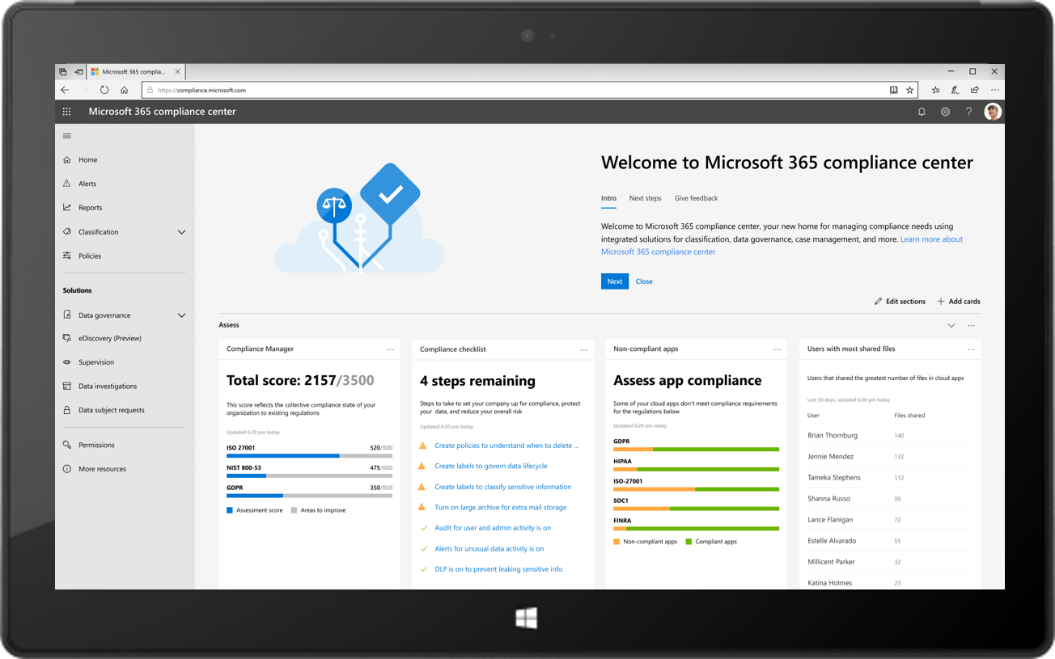Microsoft 365 update for January 2019 – YouTube
This month’s topics:
– Microsoft Teams improvements [0:48]
– Outlook on the web and LinkedIn [2:48]
– Microsoft Forms and Stream [3:38]
– Microsoft Stream and PowerPoint [4:36]
– Yammer conversations web part [5:12]
– Privacy and compliance updates [6:22]
– OneDrive Files On-Demand [8:02]
– SharePoint Migration Tool [8:51]
SharePoint page enhancement in Office 365
We are excited to announce the following page enhancements (screenshots + links to learn more below):
- Customize title region | control what the title region of each page looks like (layout, alignment, title, date).
- Section backgrounds | display as distinct sections with visual variety throughout the page.
- Custom page thumbnails | Choose a preferred thumbnail from Page details.
- Custom page descriptions | Create a custom description from Page details.
- FYI: removal of the Feedback button | removing the product Feedback button from the site footer of all SharePoint home and modern site pages.
Microsoft 365 migration on your terms with new improvements to the SharePoint Migration Tool
Managed Metadata Service support
If you have an existing taxonomy in SharePoint Server 2013, the SharePoint Migration Tool can now migrate your content types and term stores to Office 365. Global term store migration requires global tenant admin permissions.
Web Parts Support, Site Navigation, and more…
The SharePoint Migration Tool has continuously improved to support more complex migration requirements. From a humble beginning of accelerating files migration to incremental improvements leading up to complete SharePoint 2013 site migrations. Now using the SharePoint Migration Tool you can migrate just about every element of SharePoint sites that you care most about including Web Parts, Pages, and site navigation!
Source: Microsoft 365 migration on your terms with new improvements to the SharePoint Migration Tool
The Office 365 Admin Mobile App – YouTube
You can use the Office 365 Admin mobile app to manage users, monitor service health, and perform other Office 365 admin tasks from your phone. Learn more at the Office 365 Training Center: http://office.com/training
New to Microsoft 365 in January—compliance, productivity, and Microsoft Teams updates to help you enable a modern workplace – Microsoft 365 Blog
Here’s a look at what’s new in January.


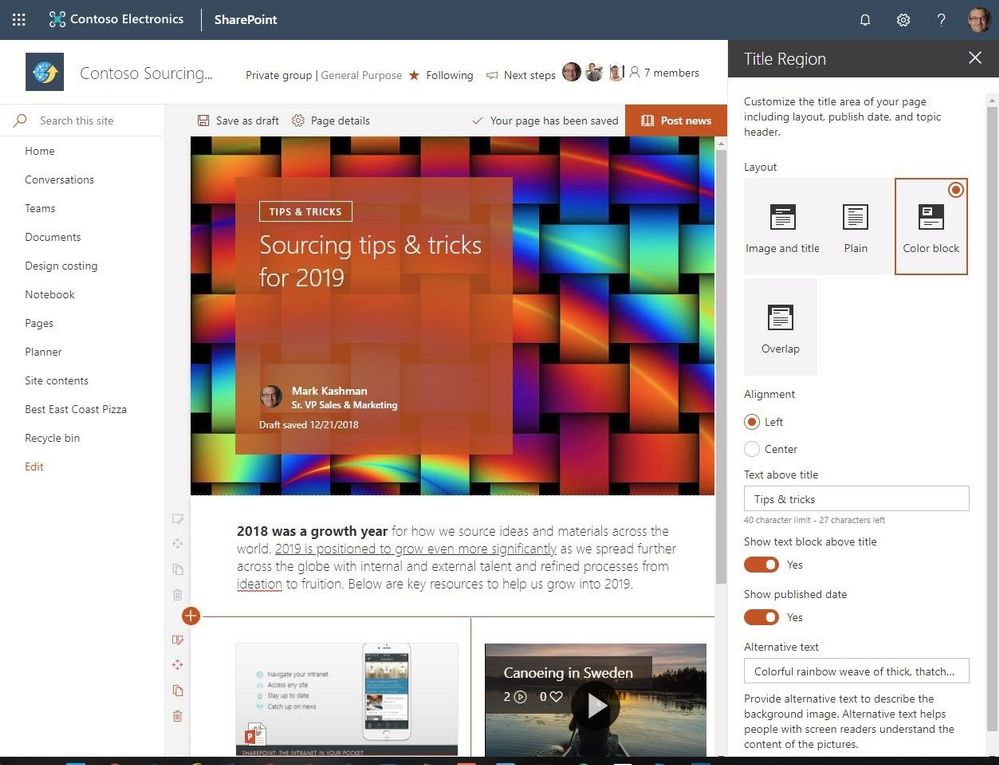 Source:
Source: 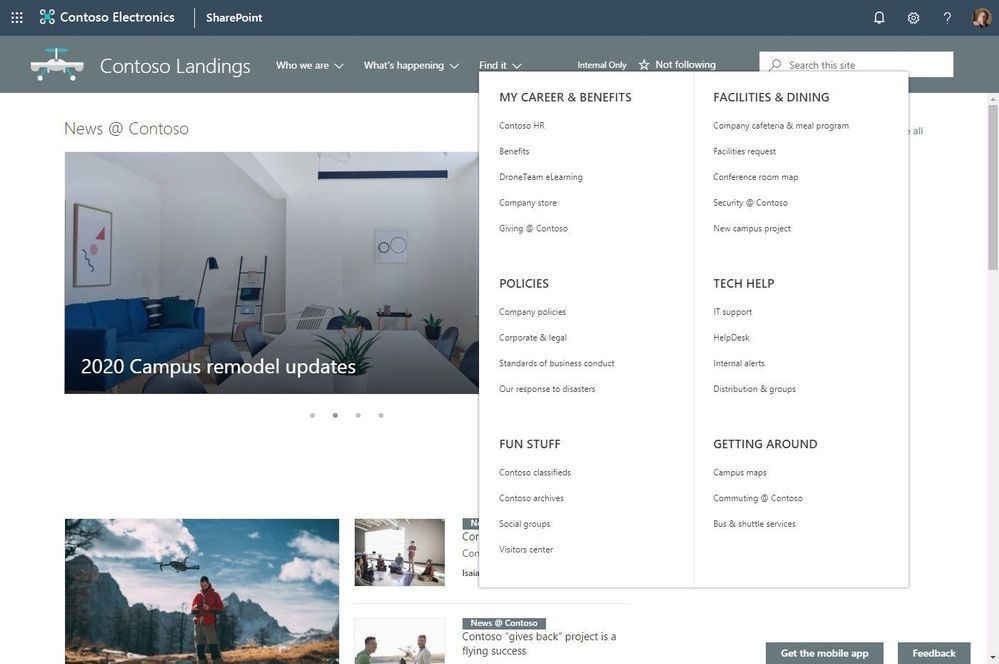
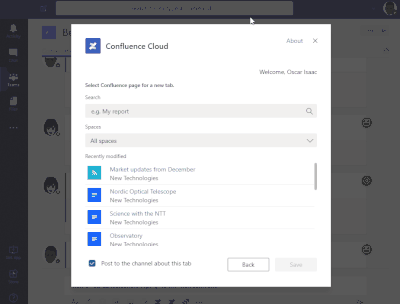
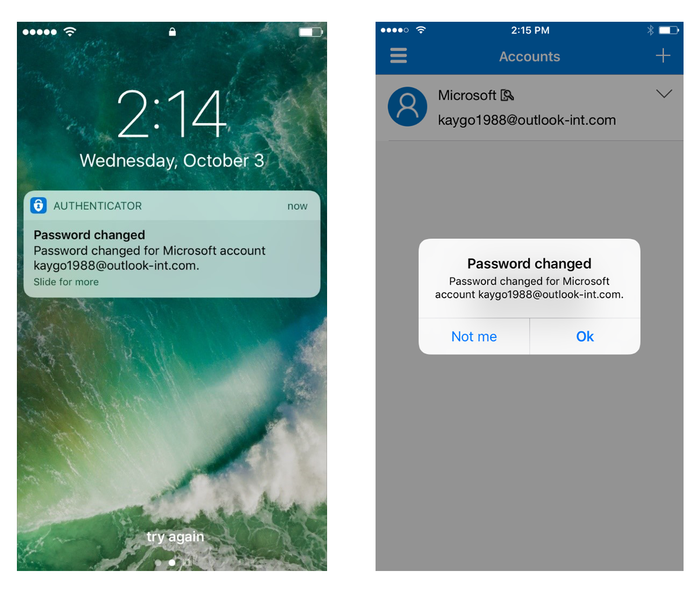 Source:
Source: