https://blogs.technet.microsoft.com/skypehybridguy/2017/10/24/journey-to-success-with-microsoft-teams
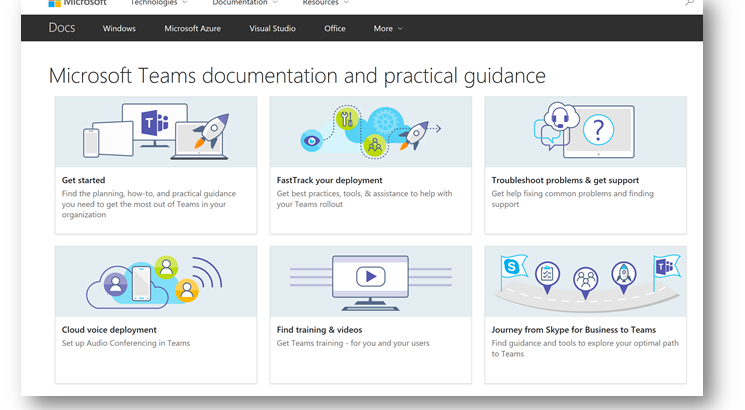
https://blogs.technet.microsoft.com/skypehybridguy/2017/10/24/journey-to-success-with-microsoft-teams
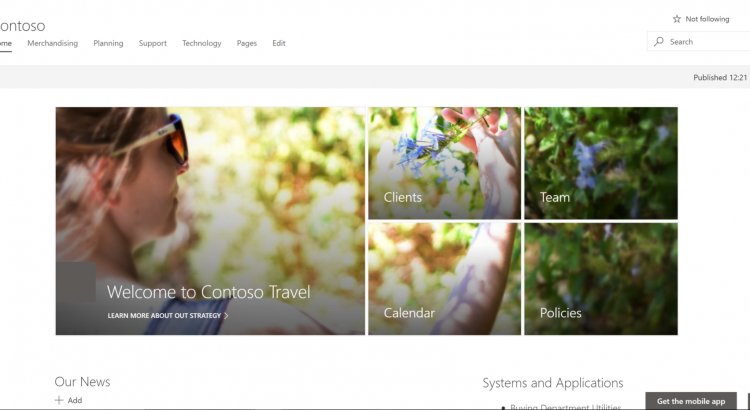
This blog shows how to quickly create a set of ‘jigsaw’ images to power the SharePoint Hero webpart to provide one image across the banner.
https://medium.com/@smcollier/hero-webpart-jigsaws-ad59f52deb91 by Steven Collier
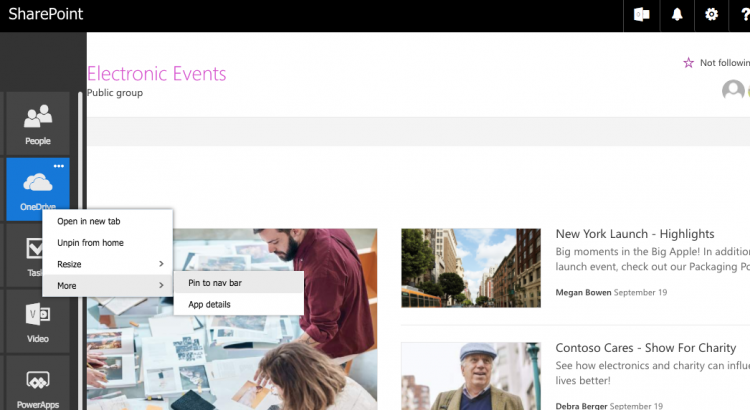
In Office 365 you can pin and unpin tiles from your app launcher to your nav bar. In this video I will show you how.
More information https://support.office.com/en-us/article/Pin-apps-to-the-navigation-bar-in-Office-365-d536512c-b0f7-49fd-b8db-a8a967e23f23
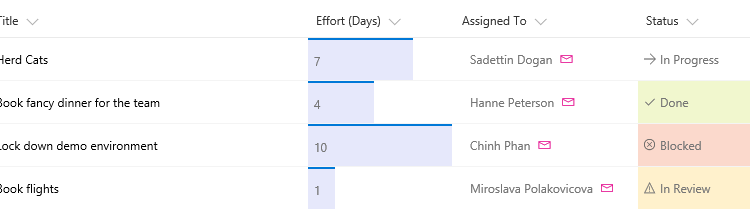
Column formatting is not yet in production. This documentation is in preview and is subject to change.
https://docs.microsoft.com/en-us/sharepoint/dev/declarative-customization/column-formatting
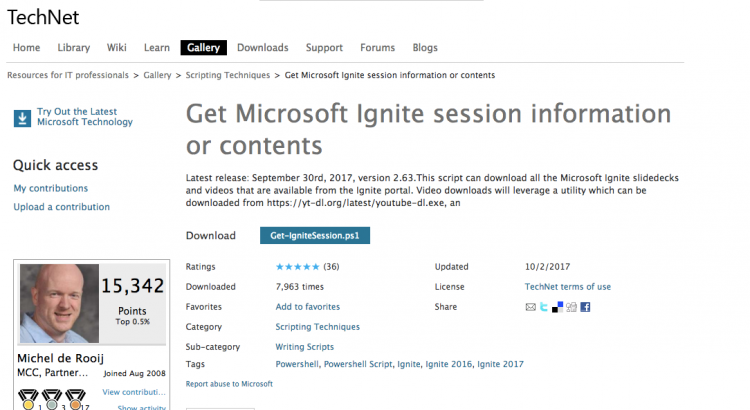
https://gallery.technet.microsoft.com/Ignite-2016-Slidedeck-and-296df316
Latest release: September 30rd, 2017, version 2.63.This script can download all the Microsoft Ignite slidedecks and videos that are available from the Ignite portal. Video downloads will leverage a utility which can be downloaded from https://yt-dl.org/latest/youtube-dl.exe, an

https://gallery.technet.microsoft.com/Office-365-Productivity-de7da48a
his Microsoft Office 365 Productivity eBooks collection comes with ten official Microsoft eBooks with Office 365 best practices, tips for collaboration and productivity, as well how to adopt new ways of working using Office 365.
Products covered include OneDrive, SharePoint, Microsoft Teams, Skype for Business and much more. See the included document for a complete index and explanation for each eBook.
These eBooks are publicly available direct from Microsoft and are brought together here as a collection purely for convenience and have not been altered in any way.
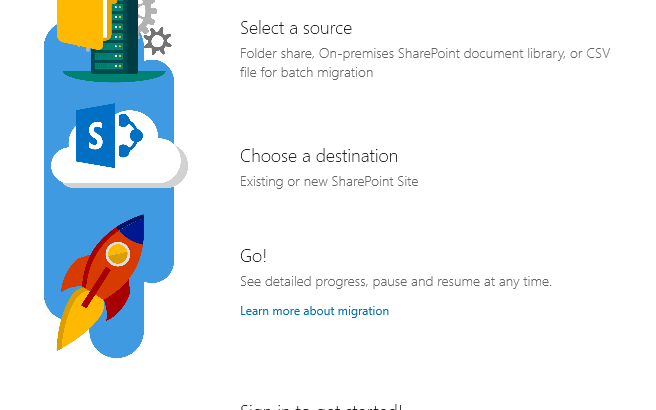
Blog: First look at the Sharepoint Migration Tool by Microsoft