Category: Training
Top 5 advantages of syncing your files with OneDrive – Microsoft Tech Community – 839866
To get work done from anywhere, across your devices, you need ubiquitous access to all your files – online and offline. Business information needs to be up to date and in reach, without compromise.
Digital natives and mobile professionals expect this. And OneDrive does not disappoint. OneDrive is the intelligent files app for Microsoft 365—your conduit to access, share and collaborate on all your files anytime, from anywhere, and across all your devices.
Let us look at the top 5 benefits when using the OneDrive sync client:
Source: Top 5 advantages of syncing your files with OneDrive – Microsoft Tech Community – 839866
How to create a live event in Microsoft Stream?
The following instructions explain how to create a live event in Microsoft Stream – Creating a live event | Microsoft Docs
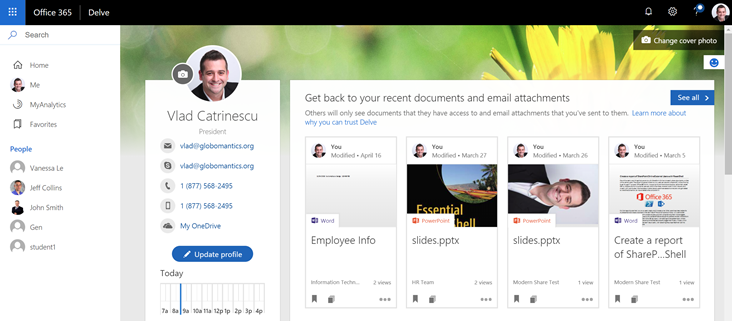
Office 365 Profile Completeness: Finding users with no Picture set in the user profile
https://absolute-sharepoint.com/2018/11/office-365-profile-completeness-finding-users-with-no-picture-set-in-the-user-profile.html
Office 365 Profile Completeness Series
- Finding users with no Birthday set in the user profile: https://wp.me/p3utgI-8hW
- Finding users with no Manager set in the user profile: https://wp.me/p3utgI-8hR
- Finding users with no Cell Phone set in the user profile: https://wp.me/p3utgI-8iq
- Finding users with no Picture set in the user profile: https://wp.me/p3utgI-8ib
- Finding users with no Department set in the user profile: https://wp.me/p3utgI-8ik
- Finding users with no Country set in the user profile: https://wp.me/p3utgI-8iz
- Finding users with no Skills set in the user profile: https://wp.me/p3utgI-8i1
- Finding users with no About Me set in the user profile : https://wp.me/p3utgI-8iv
- Finding users with no Past Projects set in the user profile: https://wp.me/p3utgI-8if

[VIDEO] Office 365 Update for November 2018
Jim Naroski covers recent enhancements to Office 365, Microsoft’s cloud-based productivity solution for the modern workplace. The course transcript, complete with all links mentioned, is available at https://aka.ms/o365update-blog.
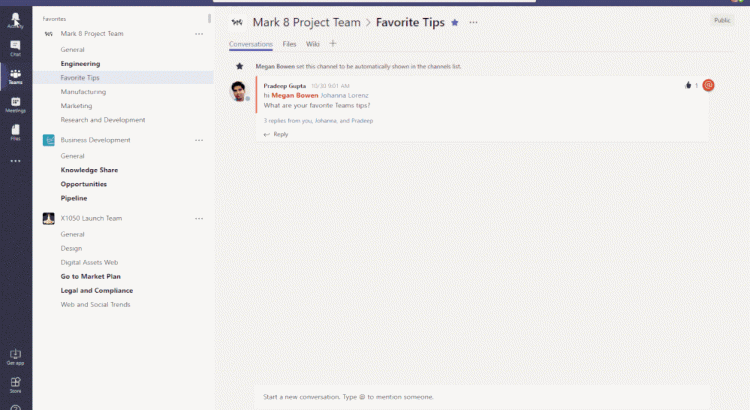
How to become a Microsoft Teams super user – Insider Tips from the Teams team
Want to learn how to get the most out of Teams from the folks behind the product? We asked the Teams team to share their favorite Teams tips and tricks.
Looking for more super user tips? Keep reading to learn how to:
- Increase your focus time
- Collaborate better with others
- Stay organized
- Have fun in Teams!
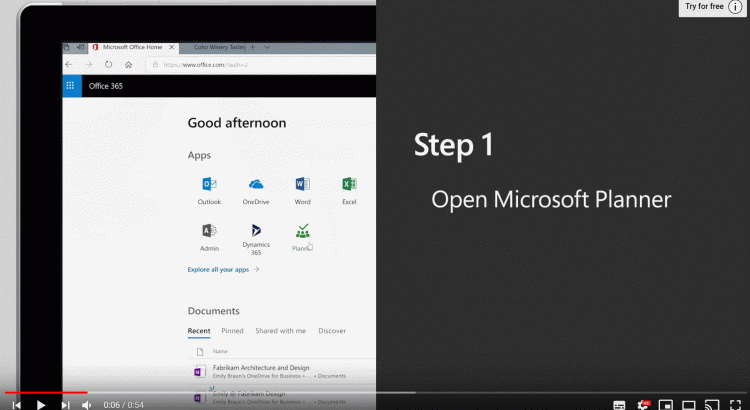
[video-playlist] Building your Business with Microsoft 365
Learn how to build your business with Microsoft 365- from understanding how to schedule an online meeting to getting your business finances manageable- Microsoft 365 can help.
Playlist with 28 video’s
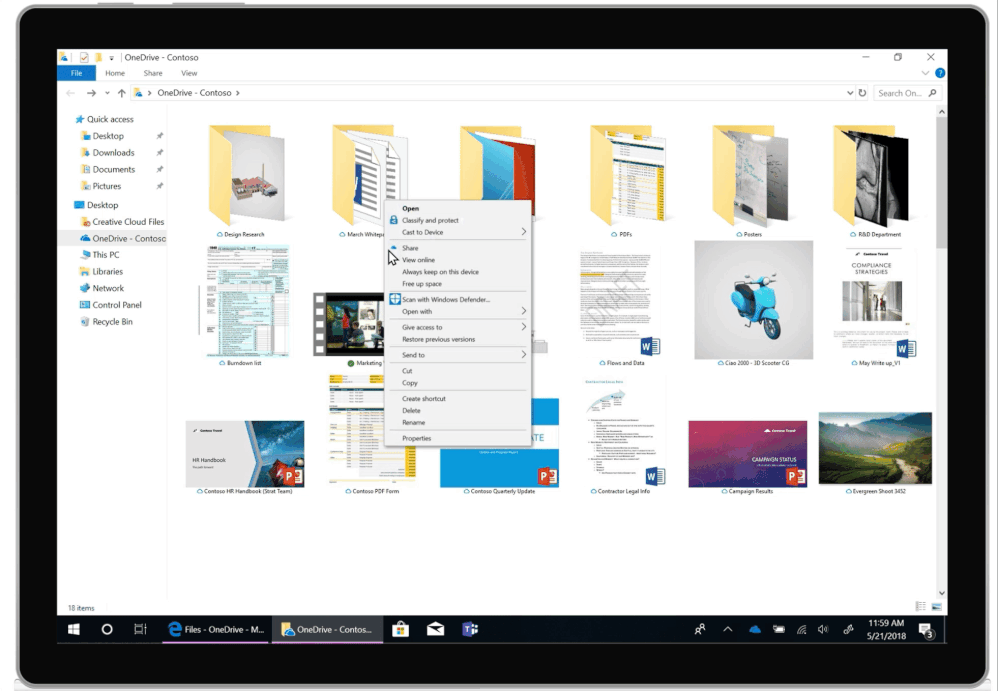
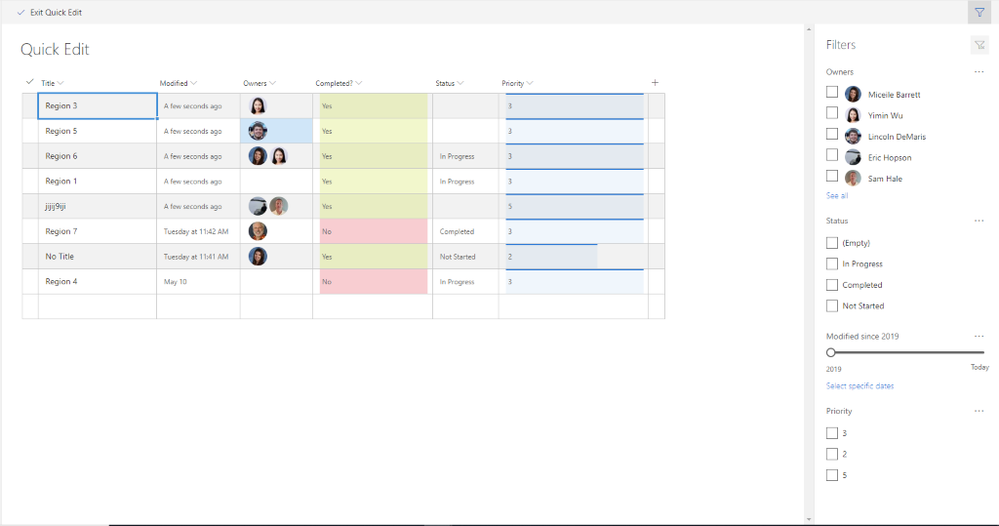
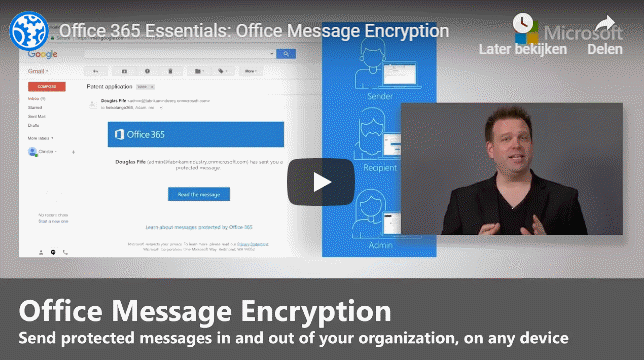
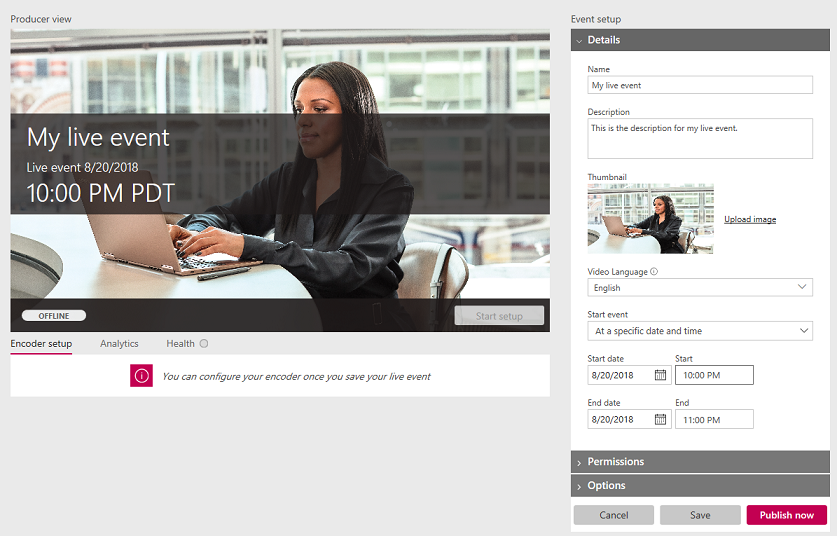 Source:
Source: 