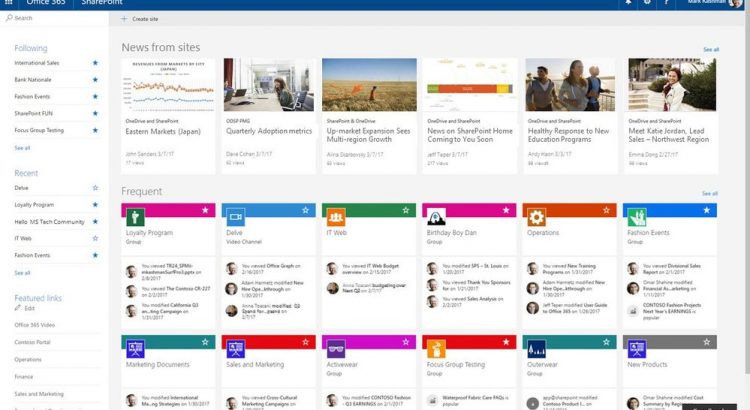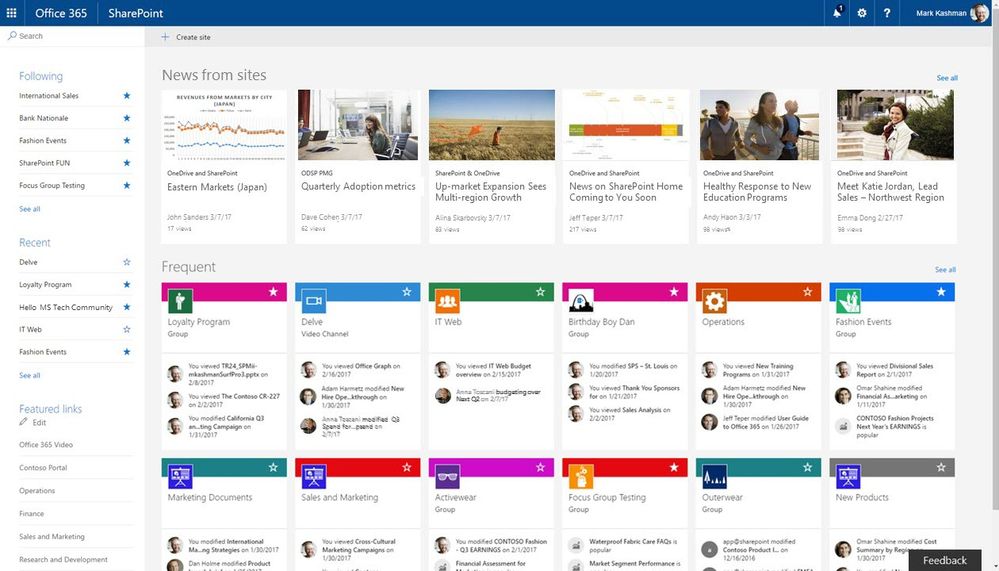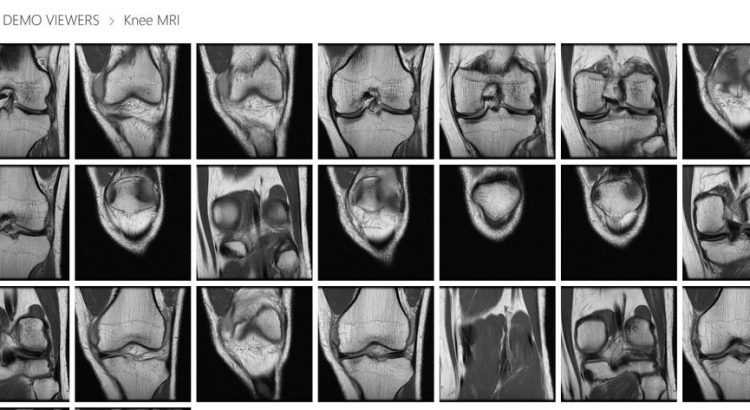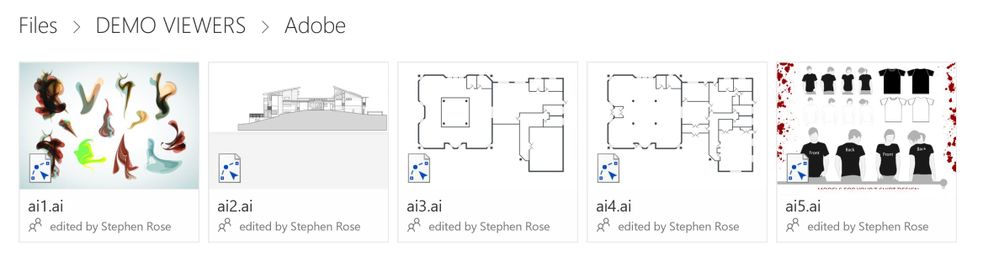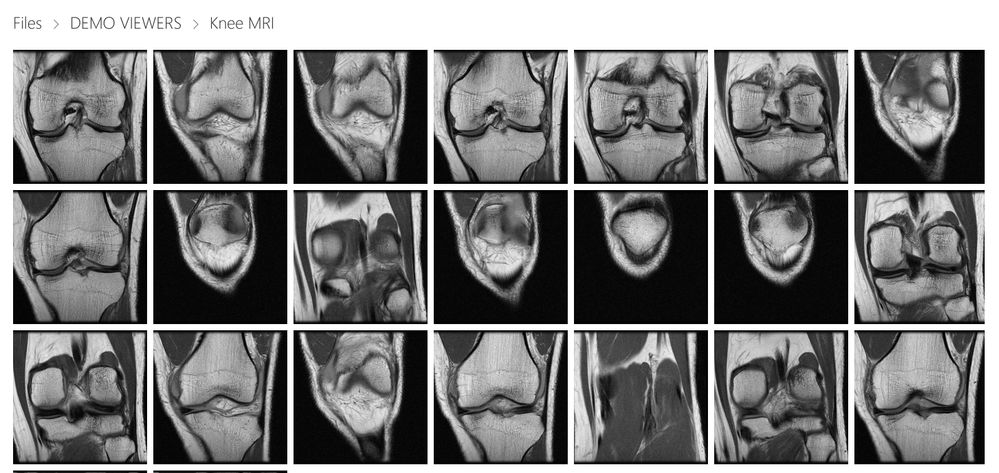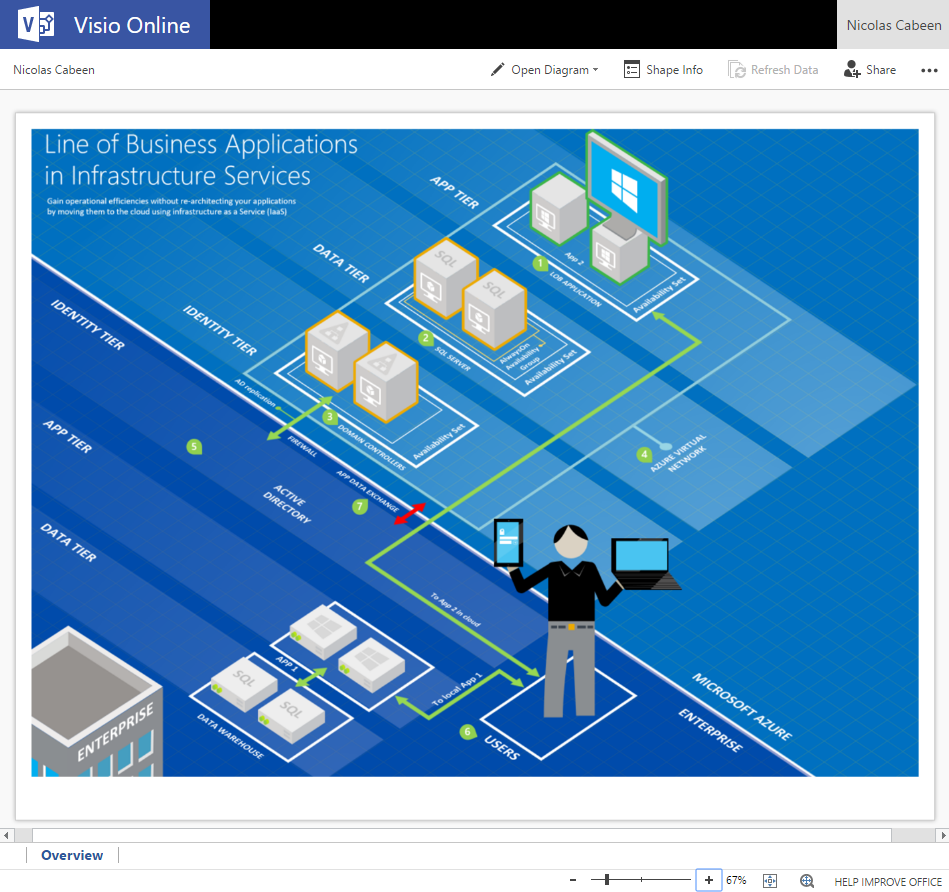Source: https://techcommunity.microsoft.com/t5/OneDrive-for-Business/Announcing-New-File-Viewers-Available-for-OneDrive-For-Business/m-p/60040
Our vision here on the OneDrive for Business and SharePoint team has always been to give you the best experience for all your files. While you’ve always been able to store basically any file with us, we have been investing heavily in our web viewing technology and now view over 250 different file formats (see below for the full list) in OneDrive and SharePoint!
In the past, if you had native Adobe formats like Photoshop and Illustrator, 3D files, DICOM images, or even some of our own formats like Visio, you would have to resort to a separate viewer (or worse, pay for a third-party solution to manage these files when your organization may already be getting OneDrive with Office 365). Today, we are excited to announce support for these formats, and more.
Last year at Microsoft Ignite, we added support for major Adobe file formats, including Photoshop (PSD) and Illustrator (AI), in addition to our long-standing support for the Acrobat format (PDF). Also last year, we improved our video player to make your experience significantly faster by streaming high-quality videos without requiring them to fully download before playback.
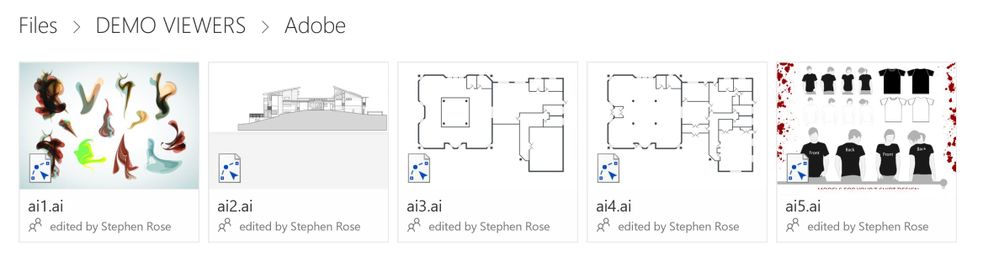
Today, we build on that to add support for 3D formats (3MF, FBX, OBJ, PLY, STL), and this lines up very nicely with what we have previewed in the Windows 10 Creators Update, which is coming soon (more information available here: https://www.microsoft.com/en-us/windows/upcoming-features). Of course, we are completely cross-platform, so Mac and Linux users get seamless 3D support in OneDrive and SharePoint, all without requiring any browser plug-ins.

If you’re in the healthcare field, we’ve also added support for DICOM images, with much more coming later in the year – letting you view x-rays, MRIs, CT scans, and more through OneDrive and SharePoint, which is fully HIPAA compliant by the way (https://www.microsoft.com/en-us/TrustCenter/Compliance/HIPAA).
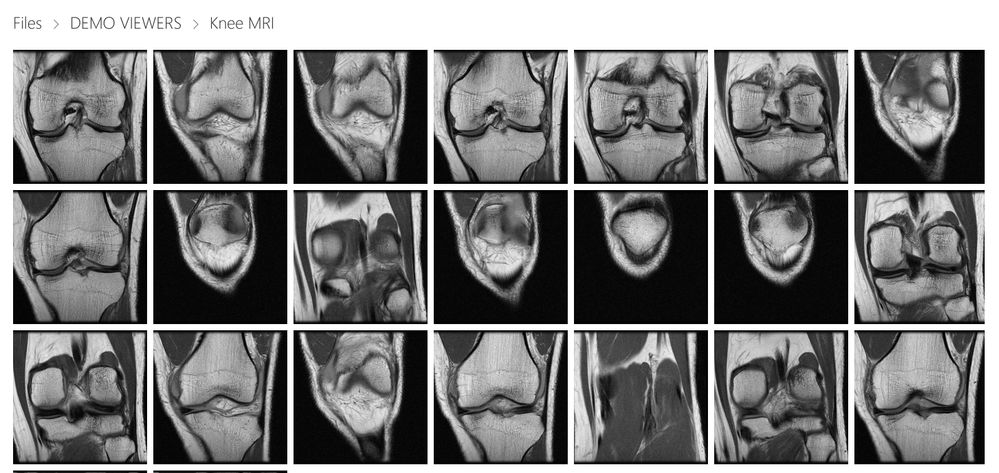
And saving perhaps the best for last, we’ve integrated Visio (VSD, VSDX) viewing as well, making it much easier to share your ideas with the world using OneDrive and Visio together.
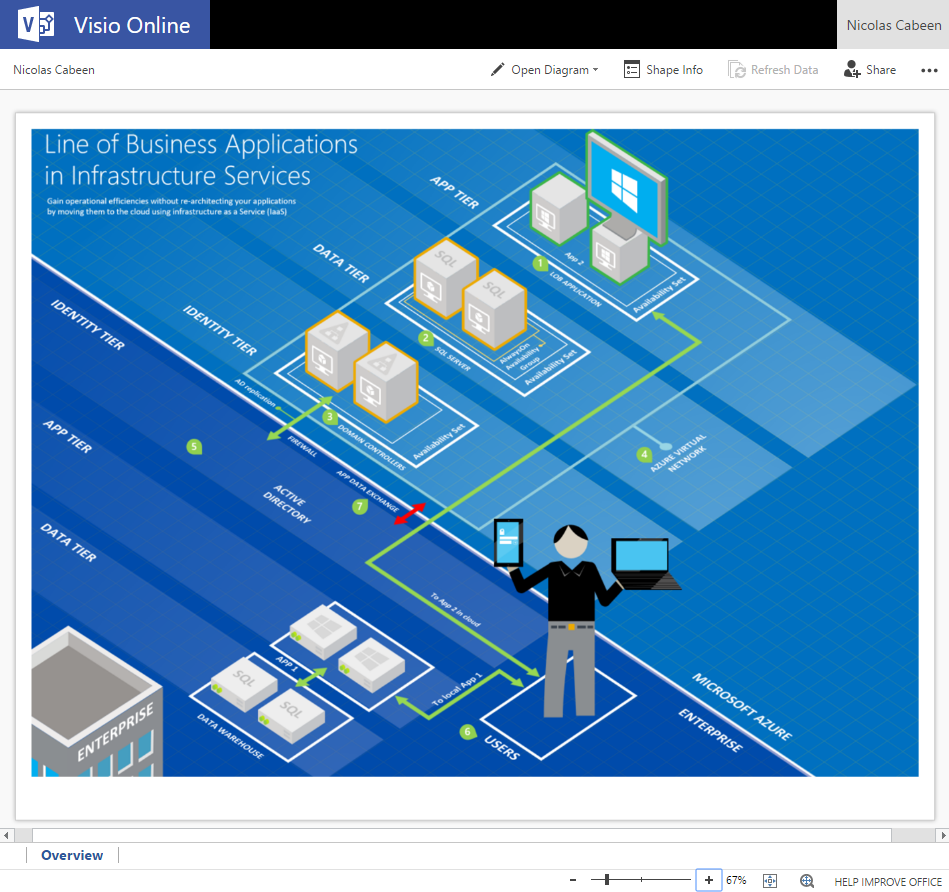
When you consider all of this, plus the plethora of other files we support viewing, including Office files (where we support editing and coauthoring across web, desktop, and mobile) to even viewing and editing source code, we hope it’s clear that OneDrive is the place for all your files! We aren’t done of course, and we will keep bringing even more file formats to our viewers in the future and will keep you updated as we do. Finally, we’re eager to hear from you on what formats we should tackle next – either in the comments below, or on our UserVoice site, here – https://onedrive.uservoice.com.
Thanks
Nicolas Cabeen – OneDrive/SharePoint Program Manager
PS – here’s the full list of file types that we now support viewing online in OneDrive for Business and SharePoint.
Documents:
csv, doc, docm, docx, dotx, eml, msg, odp, ods, odt, pdf, pot, potm, potx, pps, ppsx, ppt, pptm, pptx, rtf, vsd, vsdx, xls, xlsb, xlsm, xlsx
Images:
ai, arw, bmp, cr2, eps, erf, gif, ico, icon, jpeg, jpg, mrw, nef, orf, pict, png, psd, tif, tiff
Video:
3gp, m4v, mov, mp4, wmv
3D:
3mf, fbx, obj, ply, stl
Medical:
dcm, dcm30, dic, dicm, dicom
Text and code:
abap, ada, adp, ahk, as, as3, asc, ascx, asm, asp, awk, bash, bash_login, bash_logout, bash_profile, bashrc, bat, bib, bsh, build, builder, c, c++, capfile, cc, cfc, cfm, cfml, cl, clj, cls, cmake, cmd, coffee, cpp, cpt, cpy, cs, cshtml, cson, csproj, css, ctp, cxx, d, ddl, di, dif, diff, disco, dml, dtd, dtml, el, emakefile, erb, erl, f, f90, f95, fs, fsi, fsscript, fsx, gemfile, gemspec, gitconfig, go, groovy, gvy, h, h++, haml, handlebars, hbs, hcp, hh, hpp, hrl, hs, htc, hxx, idl, iim, inc, inf, ini, inl, ipp, irbrc, jade, jav, java, js, jsp, jsx, l, less, lhs, lisp, log, lst, ltx, lua, m, make, markdn, markdown, md, mdown, mkdn, ml, mli, mll, mly, mm, mud, nfo, opml, osascript, out, p, pas, patch, php, php2, php3, php4, php5, phtml, pl, plist, pm, pod, pp, profile, properties, ps1, pt, py, pyw, r, rake, rb, rbx, rc, re, readme, reg, rest, resw, resx, rhtml, rjs, rprofile, rpy, rss, rst, rxml, s, sass, scala, scm, sconscript, sconstruct, script, scss, sgml, sh, shtml, sml, sql, sty, tcl, tex, text, textile, tld, tli, tmpl, tpl, txt, vb, vi, vim, wsdl, xhtml, xml, xoml, xsd, xsl, xslt, yaml, yaws, yml, zsh






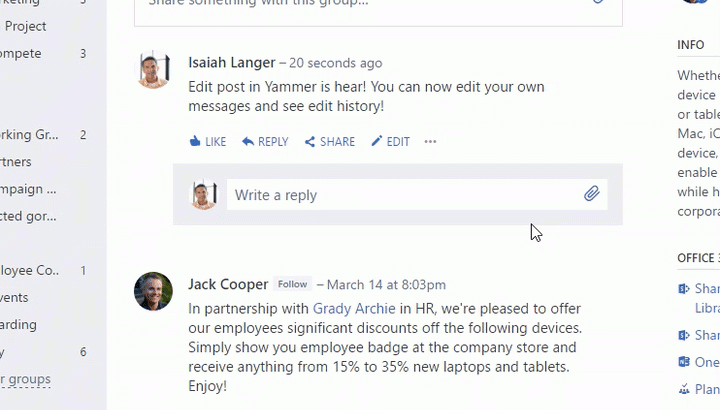
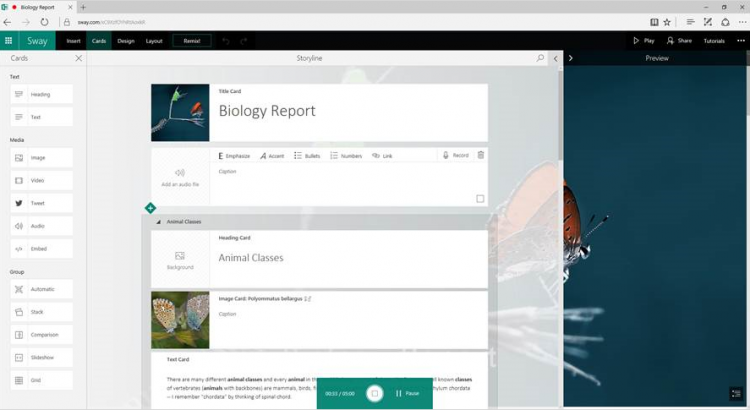


 When you click or tap the Navigation icon (in the bottom-right corner), the Sway fades into the background and the Navigation view appears. Your Sway title, section headers, images and text collectively form an engaging and informative navigation view.
When you click or tap the Navigation icon (in the bottom-right corner), the Sway fades into the background and the Navigation view appears. Your Sway title, section headers, images and text collectively form an engaging and informative navigation view.
 We’re happy to announce that, if you have an Office 365 subscription, you can now set your Sway to play automatically! If you are the author of the Sway, use the … menu on the top right to go to Settings and turn autoplay on. Additionally, you can autoplay any Sway you are viewing by clicking the Settings gear at the top right-hand corner of the Sway. In the Autoplay settings box, set the delay and then press Start. The Sway will now play automatically.
We’re happy to announce that, if you have an Office 365 subscription, you can now set your Sway to play automatically! If you are the author of the Sway, use the … menu on the top right to go to Settings and turn autoplay on. Additionally, you can autoplay any Sway you are viewing by clicking the Settings gear at the top right-hand corner of the Sway. In the Autoplay settings box, set the delay and then press Start. The Sway will now play automatically.