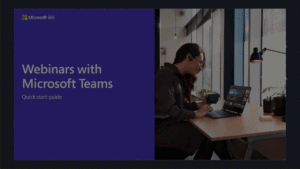
Learn more about how to use these new capabilities in Microsoft Teams with this Webinars quick start guide
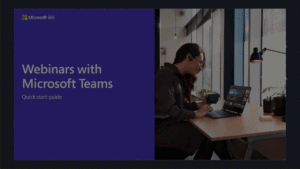
Learn more about how to use these new capabilities in Microsoft Teams with this Webinars quick start guide
Over the last year, we have found new ways to create engaging virtual experiences at work. We’ve transformed spaces in our homes to offices, developed new skillsets for remote collaboration, and in some cases, adopted new technology to get work done. I often hear from our customers about the burden of using different tools to…
..We’ve made it even easier to begin on the right foot with site templates that are available to you in SharePoint. SharePoint site templates are flexible enough to address a variety of needs, make it easy to create and populate site content, and show you what’s possible. These complement those found in the SharePoint lookbook, which has been and continues to be an amazing source of inspiration for modern experiences you can build with out-of-the-box SharePoint components. …
I’ve always been a fan of #PowerPoint and I use it daily to design graphics for #SharePoint pages. #Paint3D has now also become a friend, but in this short video I’ll show you some tips…
Source: Use PowerPoint Design Ideas for SharePoint Page Banners
Let’s check out all the new features we have delivered this month:
Meetings and webinars
Devices
Chat and Collaboration
Management
Frontline worker
Government
Great walkthrough new integration work between Microsoft Lists and Power BI.
Visualize and analyze your data on the dashboard of your dreams
Currently, Microsoft released a new update to the show profile picture of the user column in the SharePoint list/library. So in this article, we will see how to use this feature in our list or library. for more details refer to this.
1. Log in to any SharePoint Modern Site.
2. Move to the modern list/library
3. Create a Person column in List/Library
Source: How to show profile picture in Person column in SharePoint list/library?
It has been 6 months since Microsoft last updated their Microsoft Teams usage numbers, when the company revealed they had 115 million daily active users. Included with today’s earnings, Microsoft has now updated the number, revealing they added 30 million daily active users, for a total of 145 million DAU. #MicrosoftTeams now 145 million daily […]
Source: Microsoft Teams now has 145 million daily active users – MSPoweruser
Exchange Online’s calendar assistant is good at responding to meeting requests for rooms. It can be even better with just a little customized text to remind those who book the rooms about meeting etiquette.
Microsoft has announced that the Microsoft Teams background noise suppression feature, which rolled out to Microsoft Teams for Windows in November 2020, will soon be coming to macOS users also. The feature offers AI-based real-time nouse suppression and will automatically remove background noise from your meetings. Users can set the noise suppression level before a […]
Source: Microsoft Teams Noise Suppression coming to the Mac soon – MSPoweruser