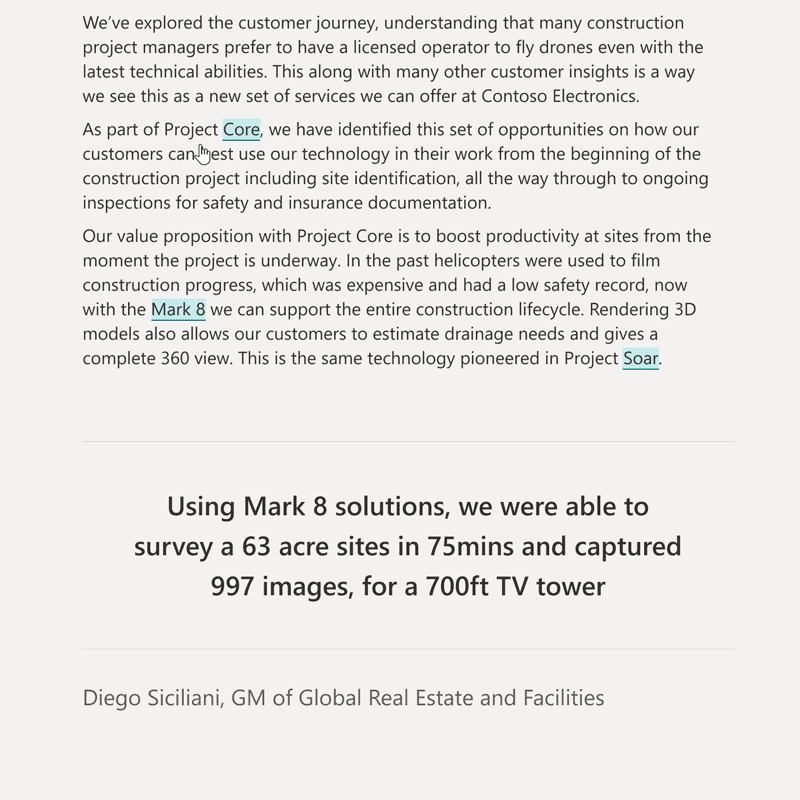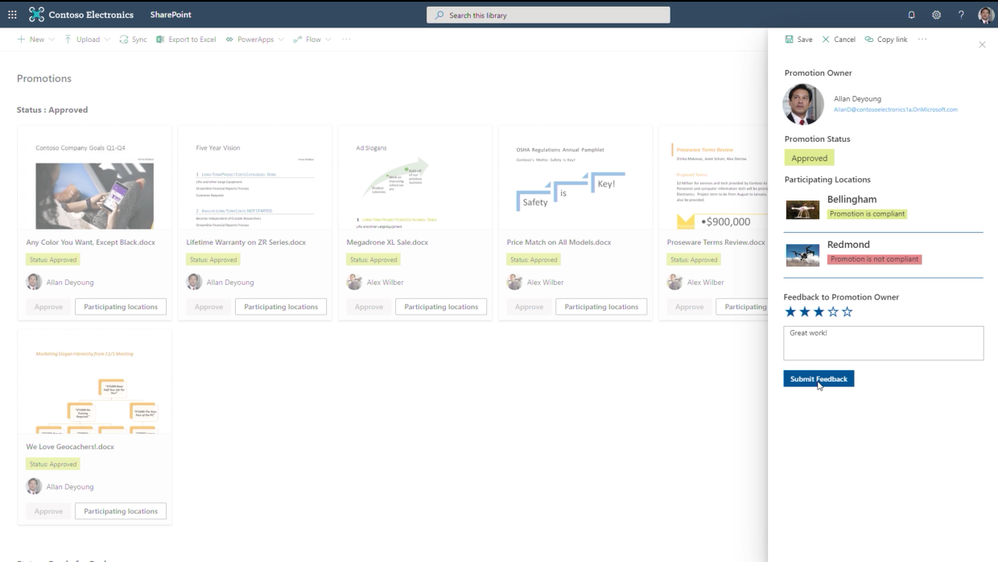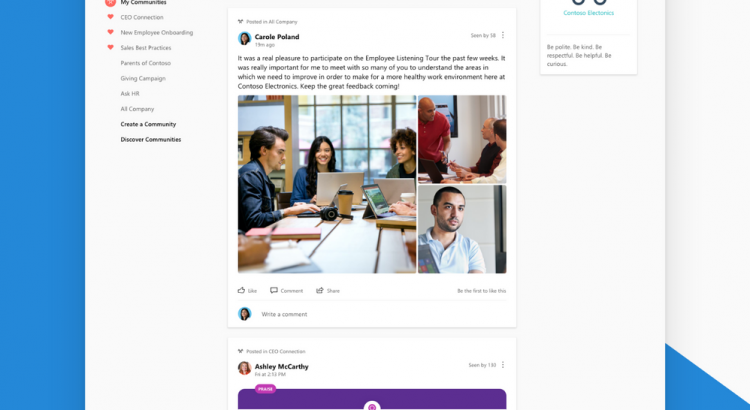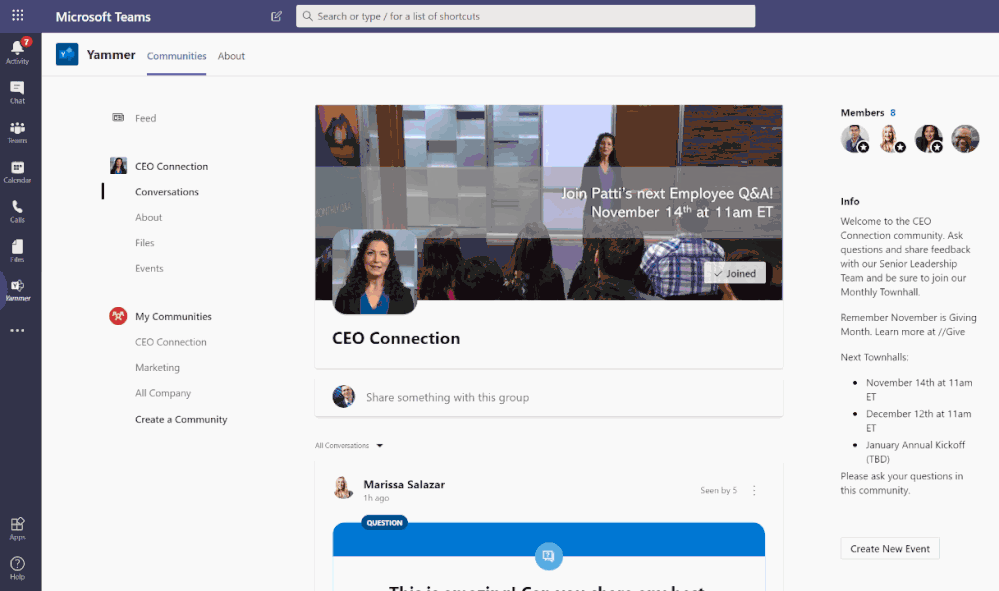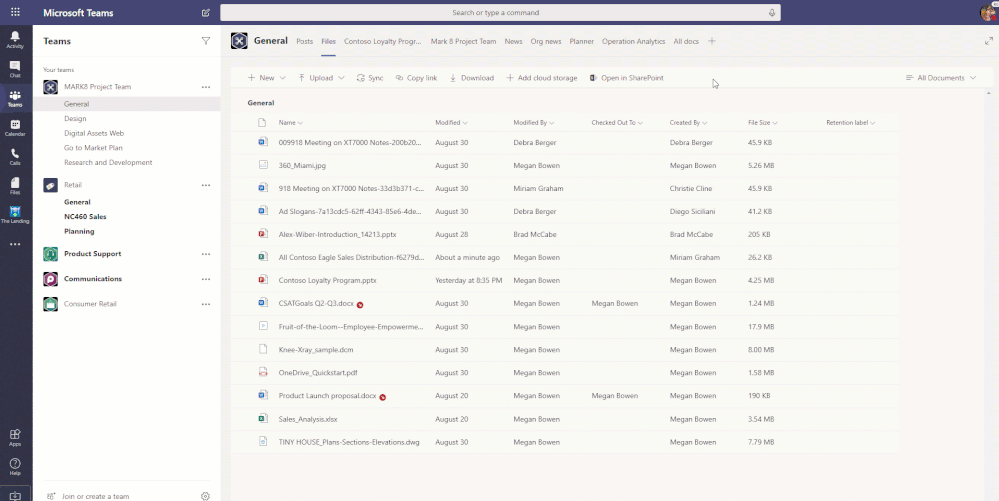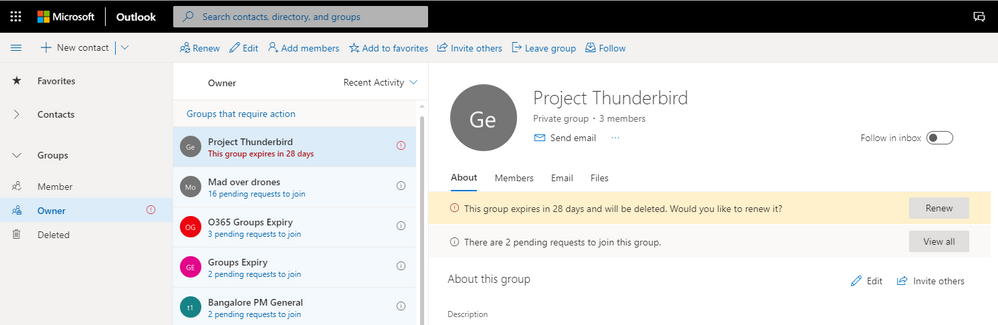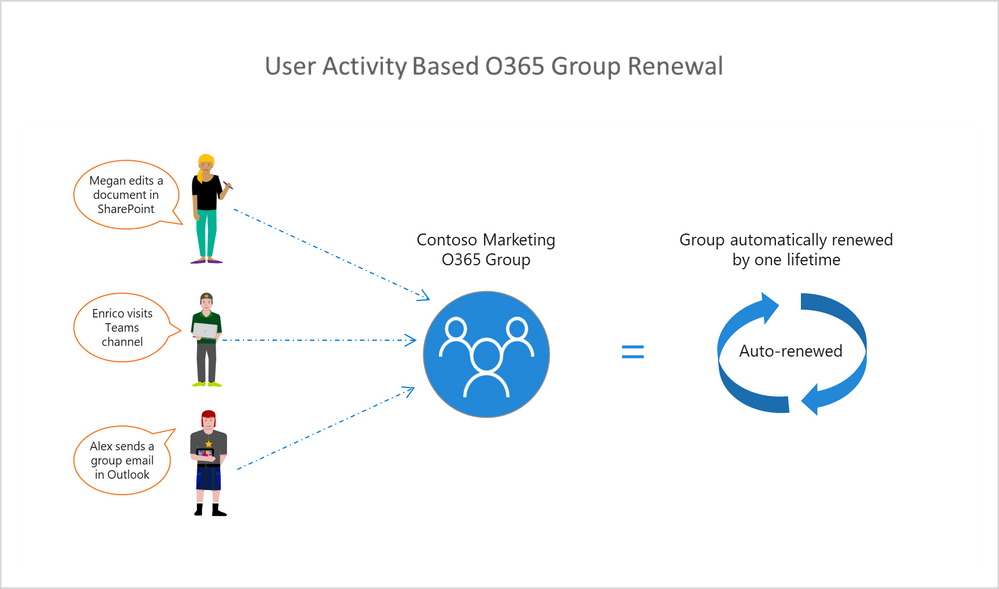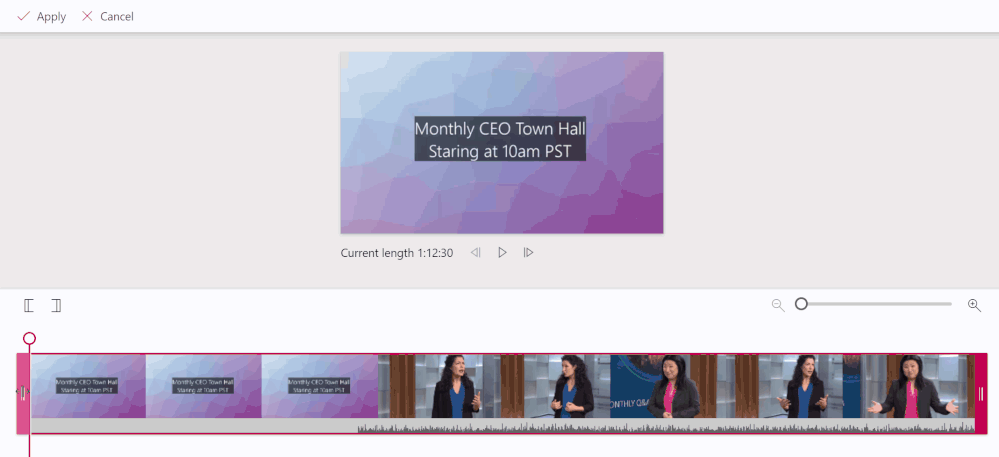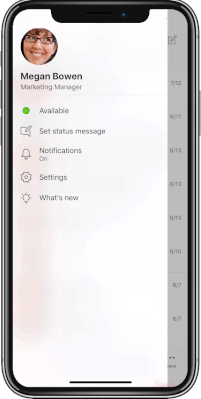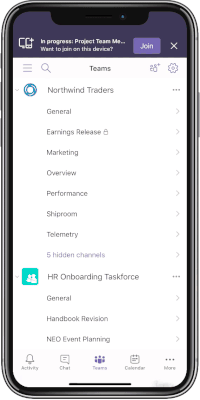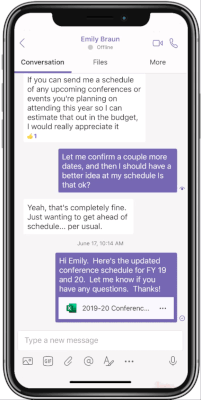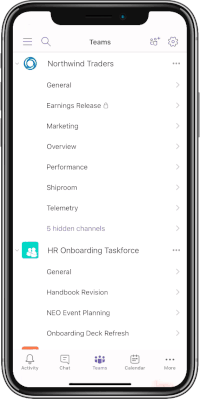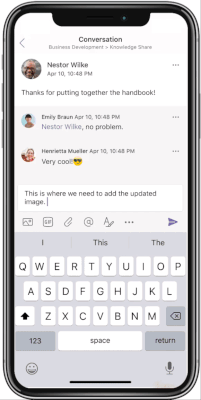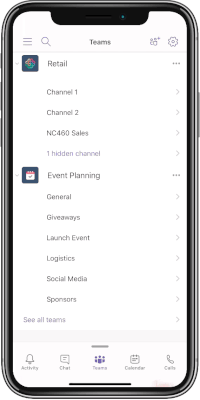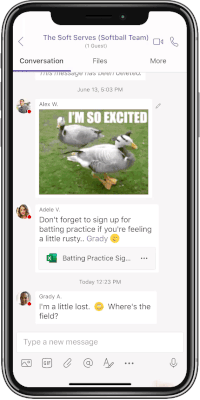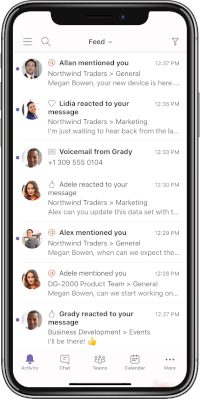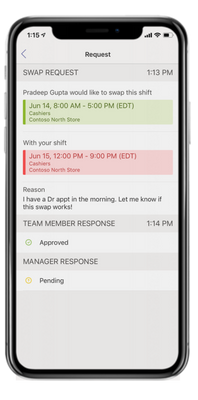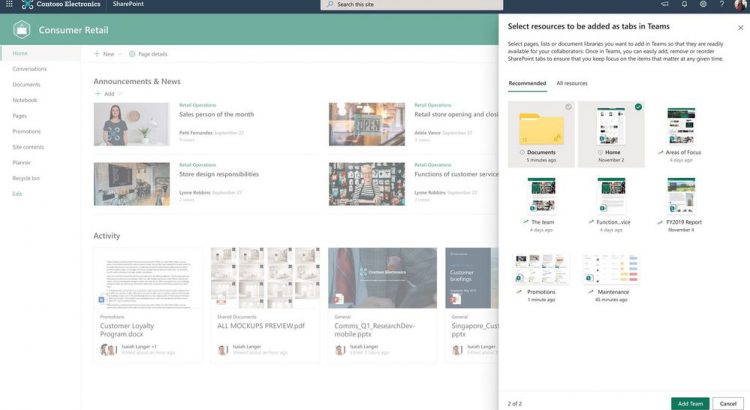
Content collaboration throughout Microsoft 365 – Ignite 2019 announcements
Today at Microsoft Ignite 2019 in Orlando, FL, we introduced new features and capabilities for teamwork and business process. SharePoint powers teamwork at scale with a rich range of content services and tools for building business applications.
The “content collaboration” announcements are detailed below in the follow two main categories:
- Bringing data and documents to life with SharePoint lists, libraries and PowerApps
- Making it easier to bring SharePoint content into Microsoft Teams
What’s New in Microsoft Teams | Ignite 2019
New innovations in Microsoft Teams enhance collaboration and business processes for all workers
Today at Ignite, we are announcing a ton of new capabilities in Teams to help customers in all industries work in new ways and better respond to the evolving needs of their business.
- Customize your Teams conversations and experience
- Easily manage conversations, tasks, and files from other Microsoft 365 apps within Teams
- Conduct more inclusive and effective meetings
- Give your Firstline Workers easier access to Teams
- Enable industry-specific scenarios in healthcare and other industries
- New planning and administration tools to easily manage Teams and protect your data
- Automate workflows, integrate custom apps and data insights within Teams using Power Platform
Rich, new file and sharing experiences throughout Microsoft 365, now in Microsoft Teams
Microsoft announced numerous file experiences and sharing updates for Microsoft 365:
- New file experiences in Microsoft Teams
- New sharing experience in Microsoft Teams
- New file experiences and sharing in Outlook (web and mobile)
more information read blog @ Rich new file and sharing experiences throughout Microsoft 365 now in Microsoft Teams
User Activity based Expiration Policy for Office 365 groups is now generally available!
Microsoft announced the new version of expiration policy which ensures any group being actively used continues to be available, circumventing expiration. This feature makes life easier for users, including admins, group owners and members, by automating the expiration and renewal process by tracking groups for user activity across different apps, like Teams, SharePoint, Outlook, tied to the group.
What’s new in Microsoft Stream? – October 2019
Source: What’s new in Microsoft Stream – October 2019 – Microsoft Tech Community – 917009
The Microsoft Stream team is excited to share some new features that are rolling out now! You’ve shared feedback on ways Stream could be improved and we are listening.
- Trim the beginning and end of recorded live events and videos on-demand
- Replace your video, and keep the same viewer link
- Retrieve deleted videos with the recycle bin
- Office 365 Video migration enabled
New to Microsoft 365 in September—updates to Microsoft To Do, PowerPoint, OneNote, and more
This month, we’re introducing updates and features designed to help you collaborate more effectively, work more efficiently, and protect your data more proactively.
Source: New to Microsoft 365 in September—updates to Microsoft To Do, PowerPoint, OneNote, and more