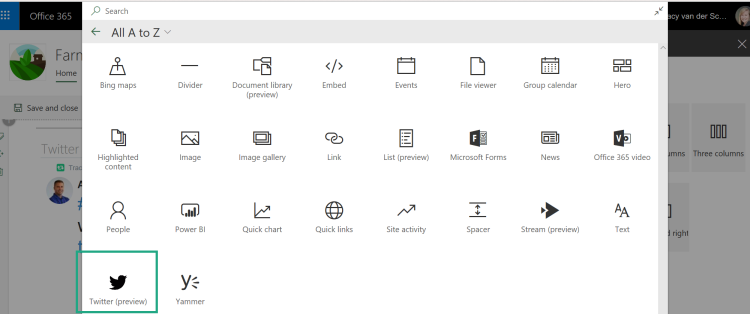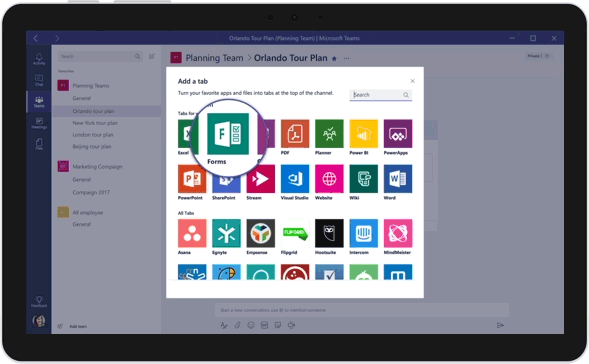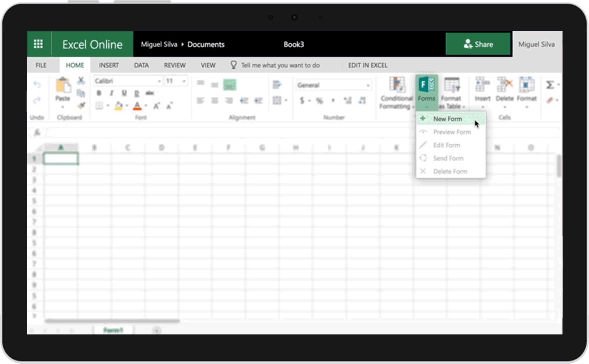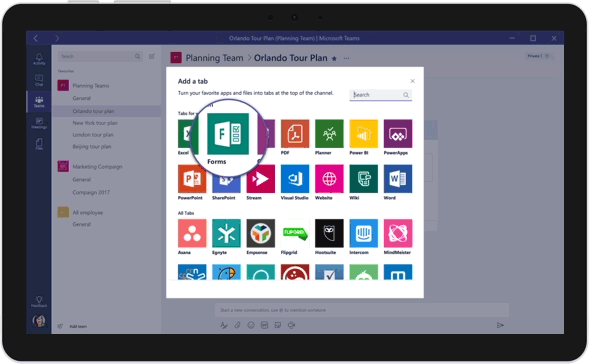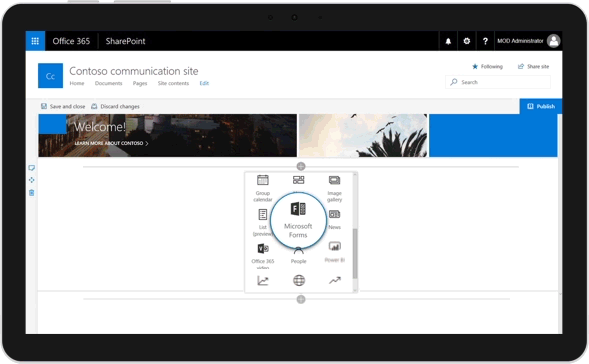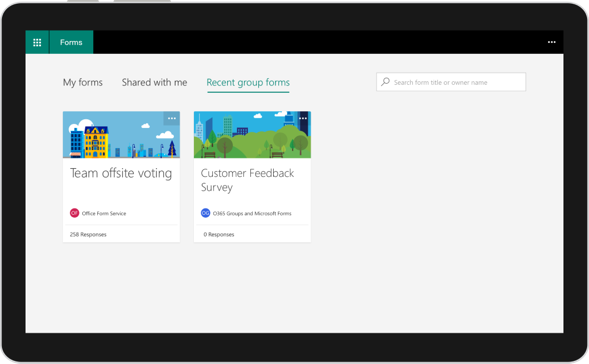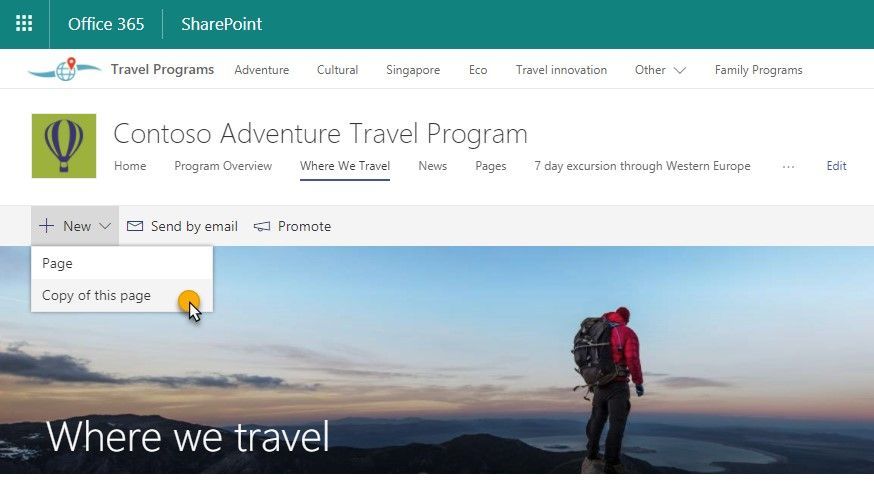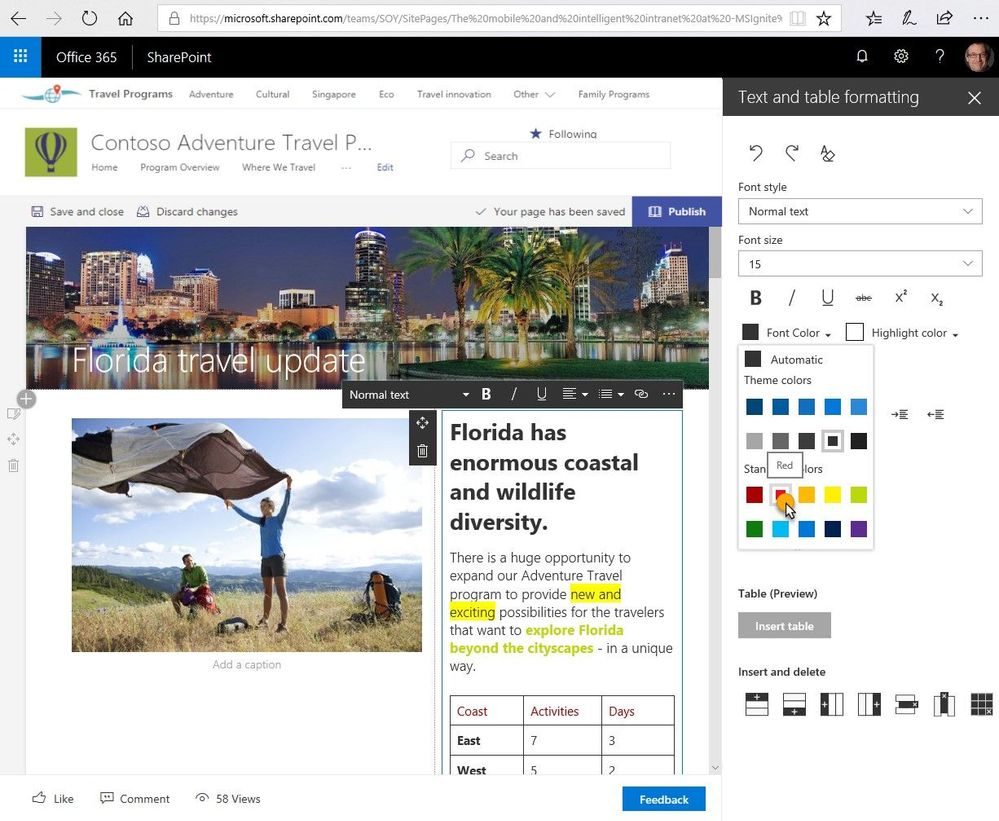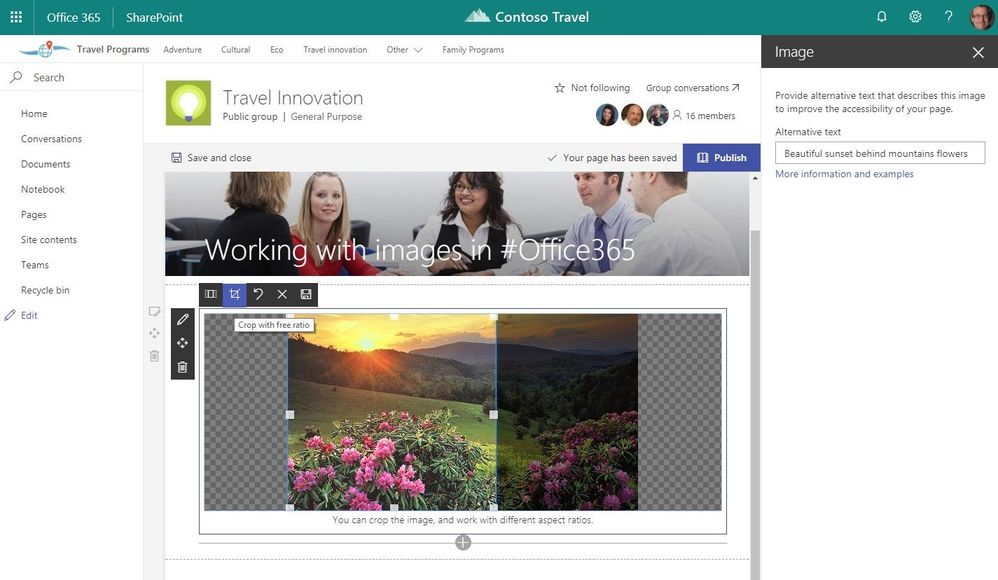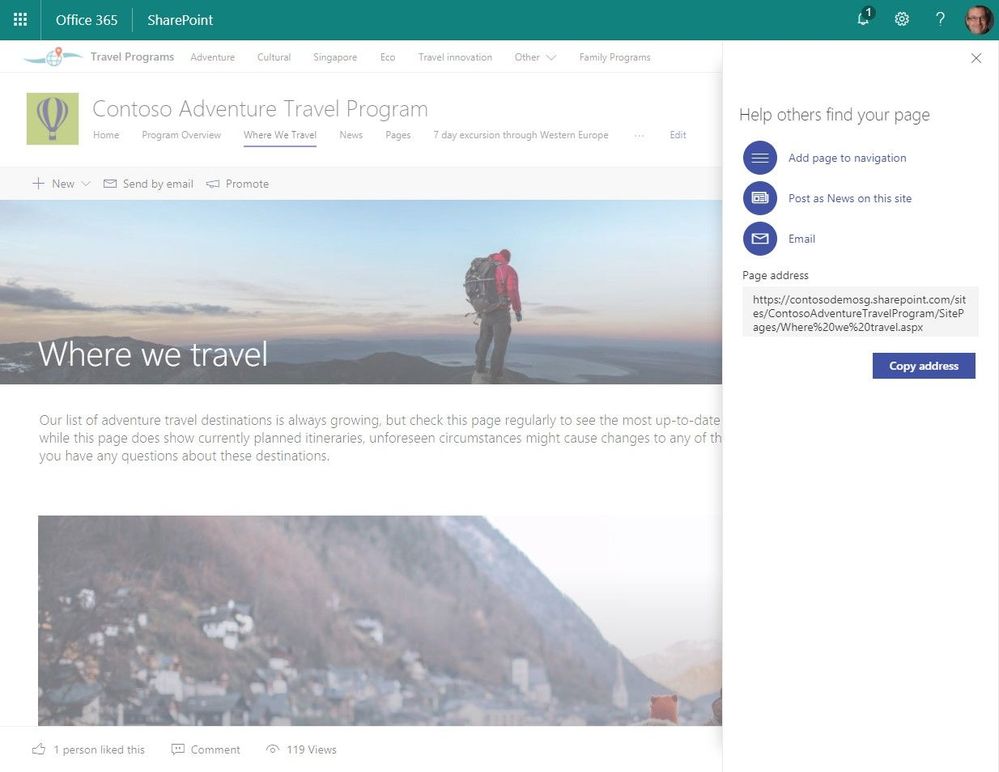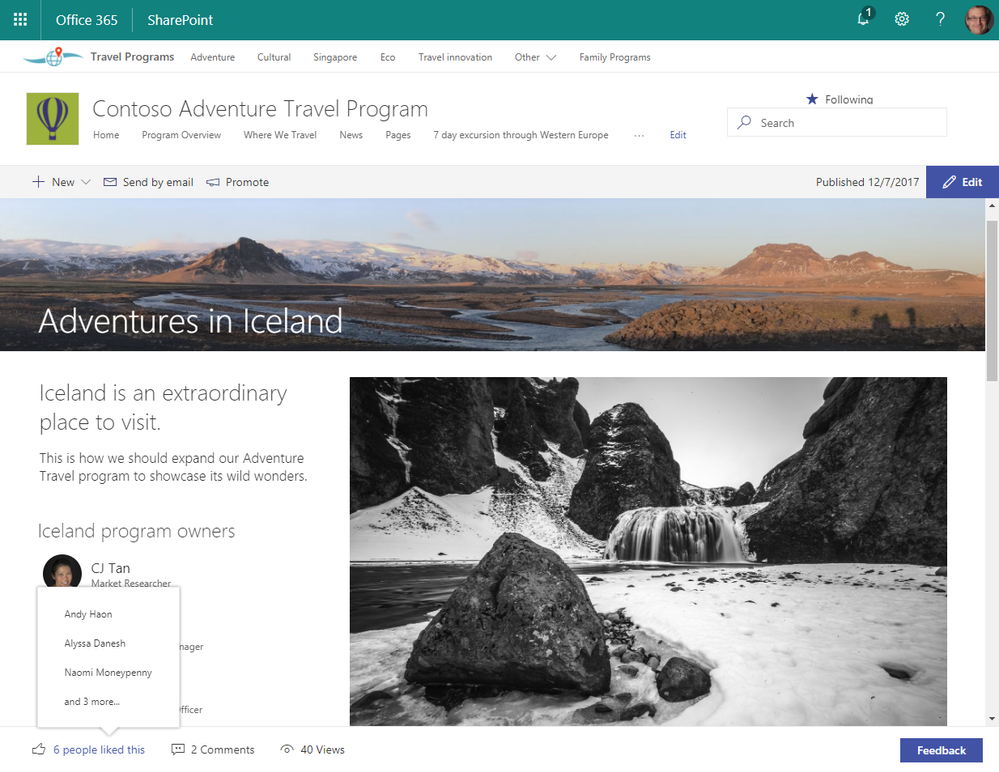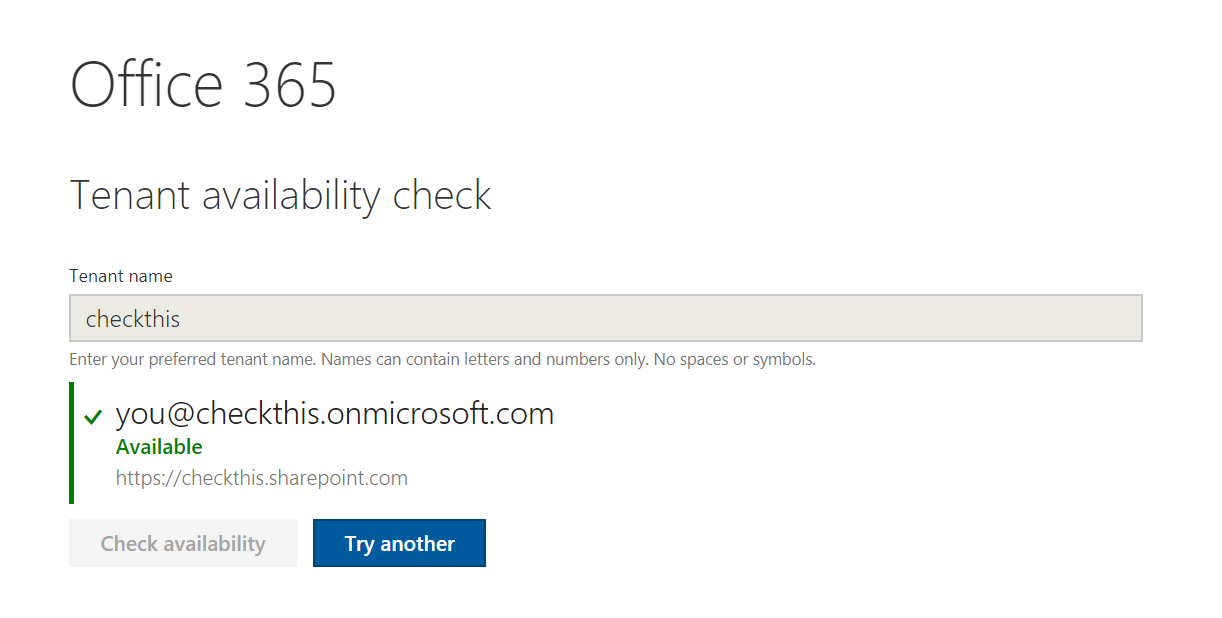Category: Training
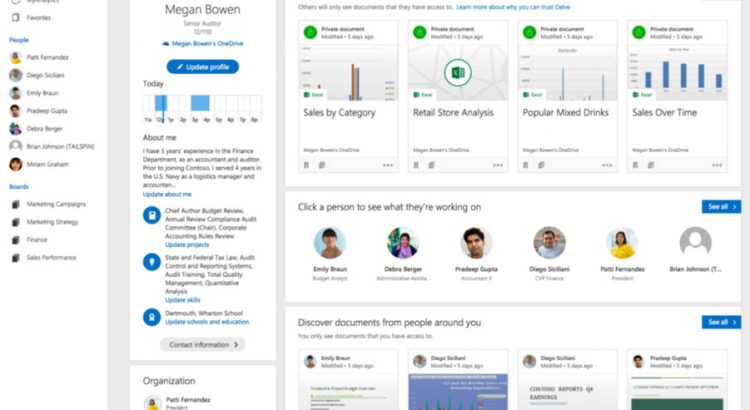
How to get the URL link to a Delve profile?
Source : http://www.gilleran.net/sharepointireland/index.php/how-to-get-the-url-link-to-a-delve-profile/
I was ages searching for a solution to this. I wanted to have a link on an intranet to a user’s own Delve profile in SharePoint Online. Delve is Microsofts ‘personal search and discovery tool.
This is the URL you can use. https://[yourcompanyname]-my.sharepoint.com/_layouts/15/me.aspx?v=profile
https://yourcompanyname-my.sharepoint.com/person.aspx is another option.
By the way here is a useful admin guide to Delve. Well worth reading.
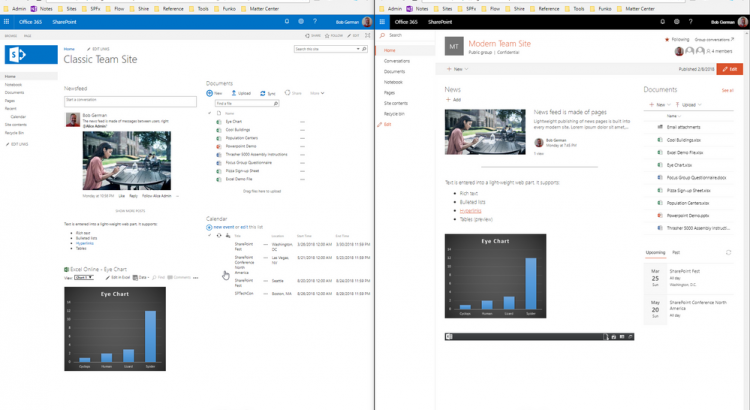
What is Modern SharePoint and Why Should I care?
So here it is: Microsoft is on a mission to modernize SharePoint, to save it from fading into obscurity as a once innovative but now persnickety old war horse of a product. This article will explain how they’re doing it, and why you might want to take a fresh look on this stalwart collaboration product.

PowerShell script – Create org-wide team in Microsoft Teams
https://www.microsoft.com/en-us/download/details.aspx?id=56501
- This PowerShell script creates a public, org-wide team in Microsoft Teams. The script uses the MicrosoftTeams PowerShell module (currently in beta) to create a public, org-wide team. It also uses the AzureAD PowerShell module to fetch the list of users in your tenant.

Office 365 Update for January 2018
Office 365 Update for January 2018
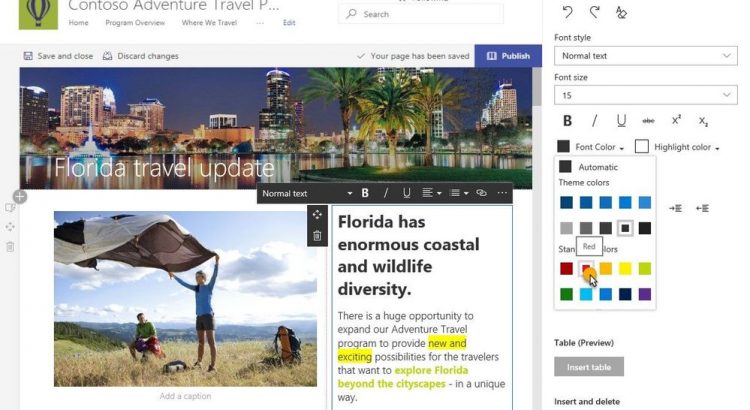
SharePoint pages and image editing updates in Office 365
Full article on: https://techcommunity.microsoft.com/t5/SharePoint-Blog/SharePoint-pages-and-image-editing-updates-in-Office-365/bc-p/143145#M1285
Summary
Start from existing page
Make your text appear more like you like – rich text editing (RTE) updates
Image web part now allows editing and photos from Bing
Further promote your pages and news
Site usage page – At the bottom of each SharePoint page or news article you’ll see a row of information that tells you how many people have liked your content, how many left comments and total number of views.
Full article on: https://techcommunity.microsoft.com/t5/SharePoint-Blog/SharePoint-pages-and-image-editing-updates-in-Office-365/bc-p/143145#M1285
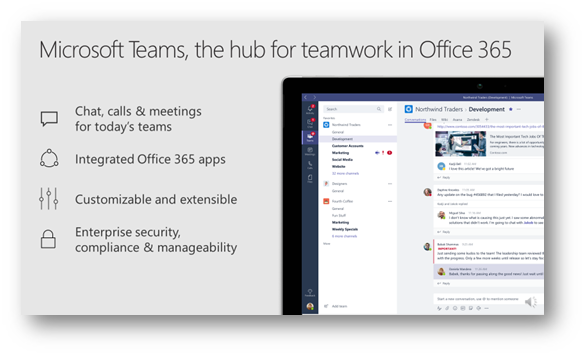
Microsoft Teams: Overview and Demonstration (Video)
https://blogs.technet.microsoft.com/skypehybridguy/2017/12/28/microsoft-teams-overview-and-demonstration/
https://www.youtube.com/watch?time_continue=1&v=y0rwYqrwYkk