When you add a modern page to a site, you add and customize web parts, which are the building blocks of your page. You can add text, images, files, video, dynamic content and more using the web parts listed in this article.
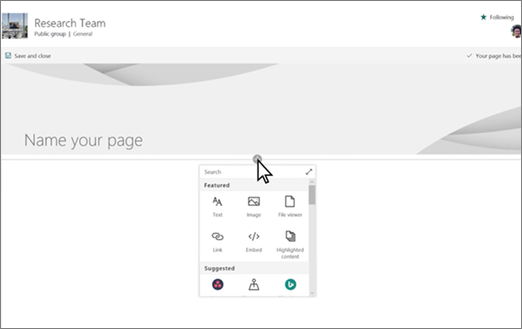
When you add a modern page to a site, you add and customize web parts, which are the building blocks of your page. You can add text, images, files, video, dynamic content and more using the web parts listed in this article.
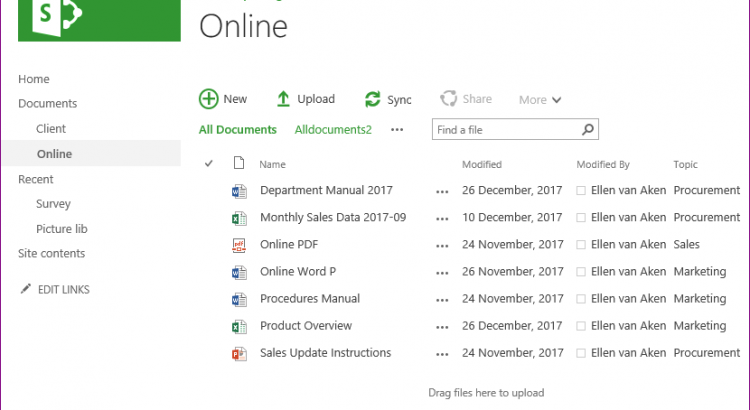
“Why can I not set my document library to the New experience?” the user asked me.
“Of course you can, let me show you”, I said confidently.
Over-confidently, as it turned out. Because there was no “Exit Classic View” link bottom left.
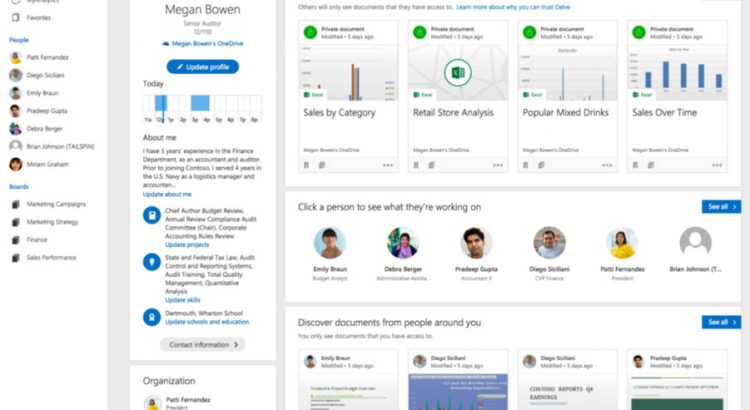
Source : http://www.gilleran.net/sharepointireland/index.php/how-to-get-the-url-link-to-a-delve-profile/
I was ages searching for a solution to this. I wanted to have a link on an intranet to a user’s own Delve profile in SharePoint Online. Delve is Microsofts ‘personal search and discovery tool.
This is the URL you can use. https://[yourcompanyname]-my.sharepoint.com/_layouts/15/me.aspx?v=profile
https://yourcompanyname-my.sharepoint.com/person.aspx is another option.
By the way here is a useful admin guide to Delve. Well worth reading.
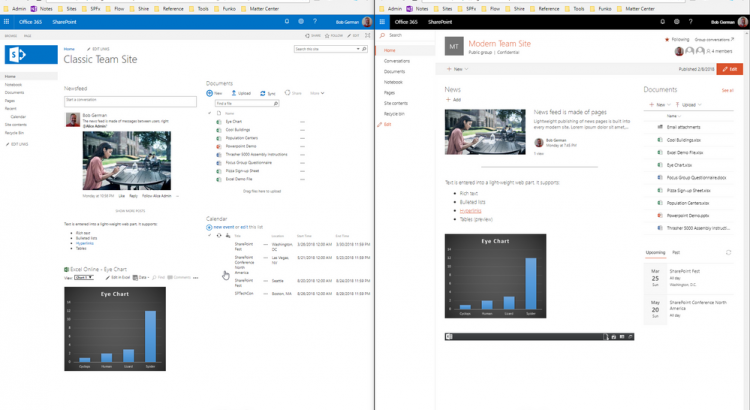
So here it is: Microsoft is on a mission to modernize SharePoint, to save it from fading into obscurity as a once innovative but now persnickety old war horse of a product. This article will explain how they’re doing it, and why you might want to take a fresh look on this stalwart collaboration product.

https://www.microsoft.com/en-us/download/details.aspx?id=56501

Office 365 Update for January 2018