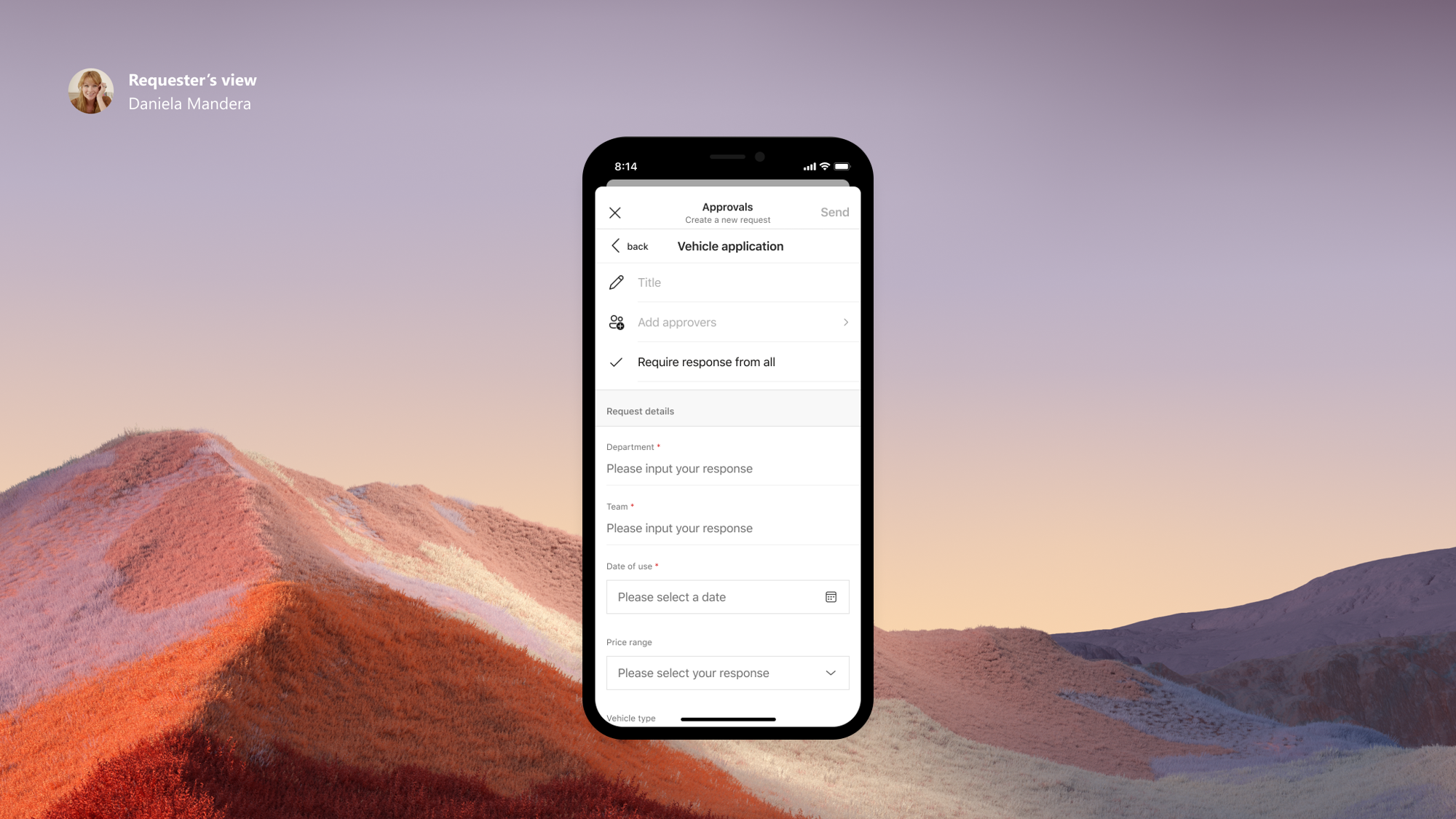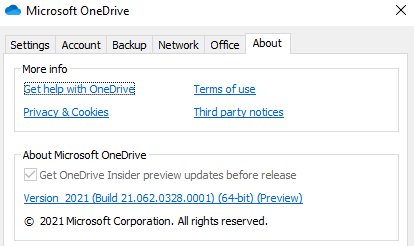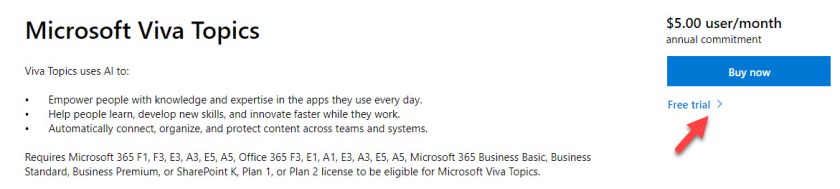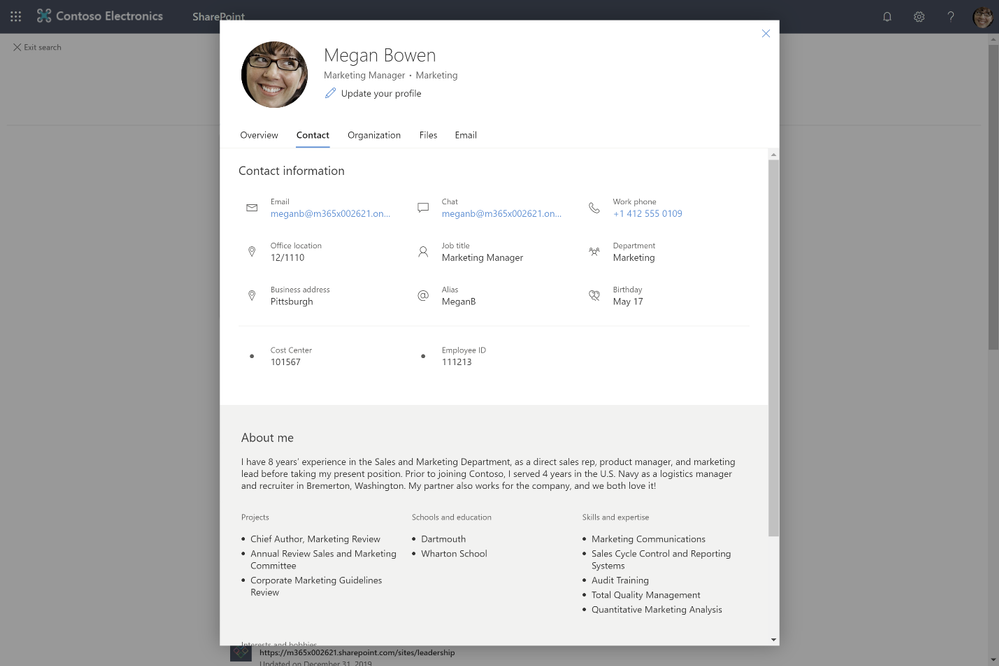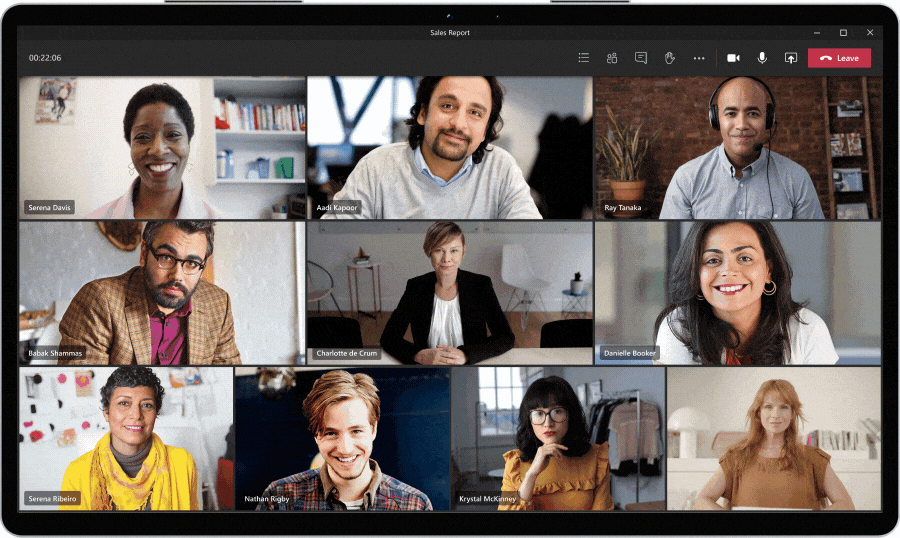In this blog post, we are excited to share how Microsoft Forms powers Approvals templates in Microsoft Teams, an important product for frontline workers to do their job. With Hannover Messe 2021 Digital Edition taking place this week, we shared our outlook on the future of hybrid work and the frontline in manufacturing, in which Approvals templates plays a part. We are grateful to contribute to Microsoft’s work with digital transformation in industries like manufacturing.
Source: Microsoft Forms Powers Approvals Templates in Microsoft Teams, and other updates | April 2021