https://blogs.office.com/en-us/2017/11/30/new-in-november-save-time-stay-secure-and-do-more/?eu=true
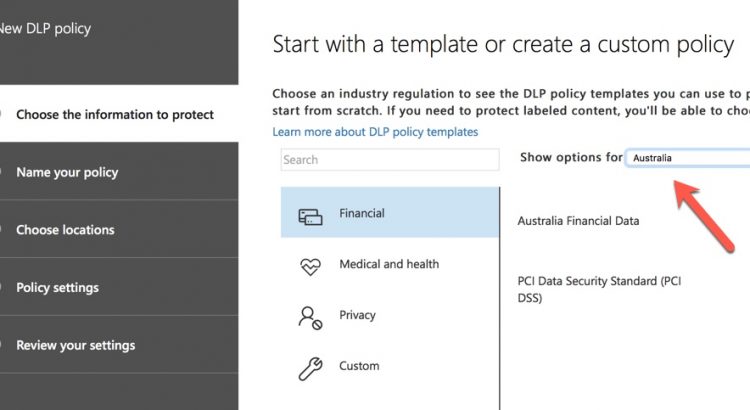
https://practical365.com/compliance/getting-comfortable-data-loss-prevention-policies-office-365/
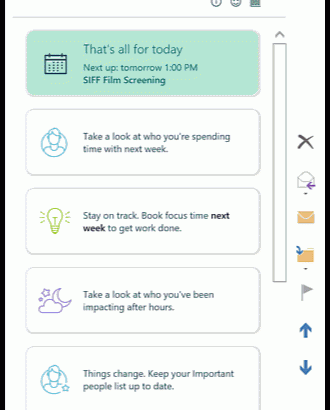
MyAnalytics now shows you the after-hours impact you impose on co-workers
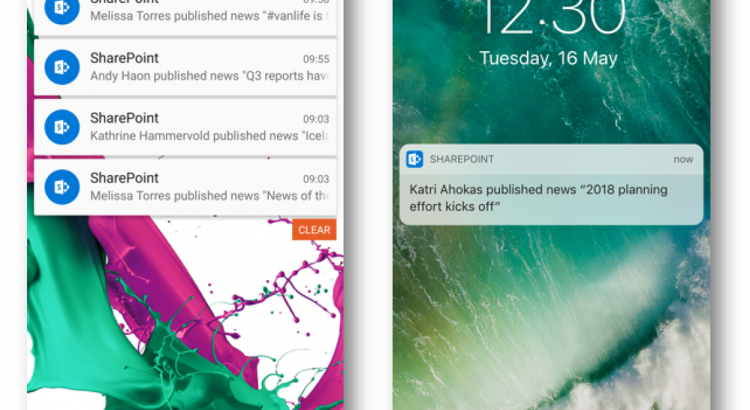
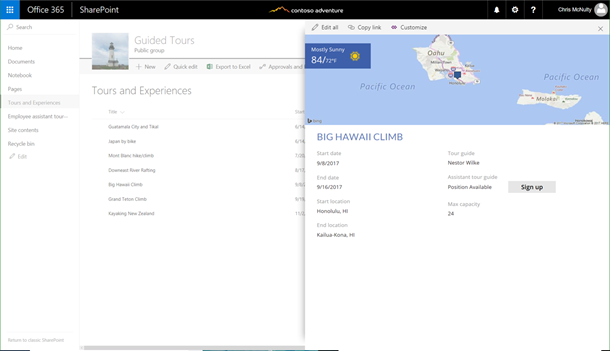
https://powerapps.microsoft.com/en-us/blog/custom-form-launch/
enabling support for multi-value choice, lookup, and person column types, and read-only support for attachments in PowerApps.
Note: These changes are rolling out incrementally for SharePoint First Release tenants and are not generally available from SharePoint yet. So, if your tenant is already on first release, you should already have them and if your tenant is not on first release, to enroll please follow the instructions here.
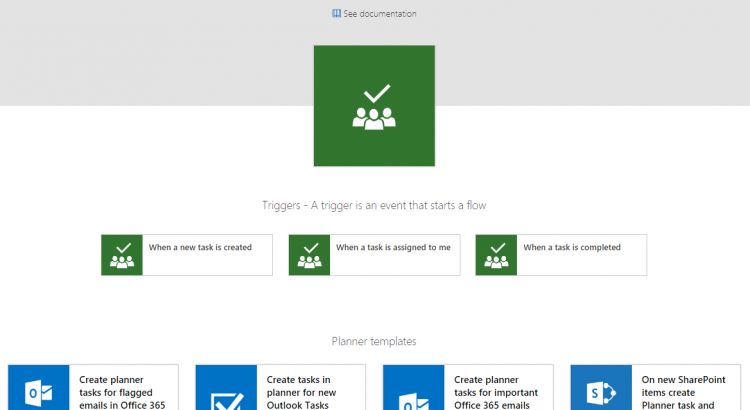
https://flow.microsoft.com/en-us/blog/planner-triggers-connector-improvements/
One of the top-voted requests on the Ideas forum is for us to add triggers for the Microsoft Planner connector. This week we are announcing three new triggers:
Continue reading .. -> https://flow.microsoft.com/en-us/blog/planner-triggers-connector-improvements/
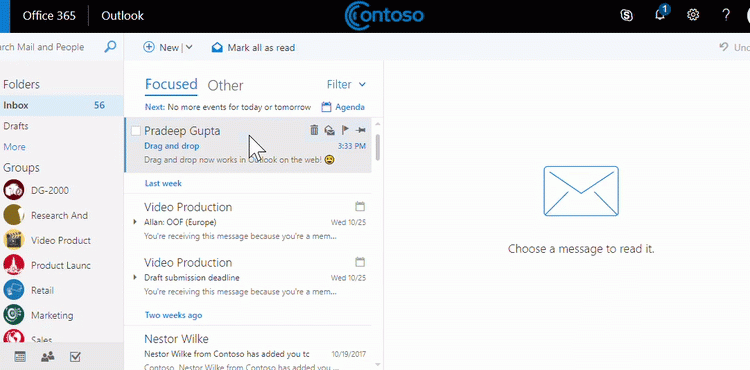
Good news! We’re currently rolling out drag and drop for messages and conversations into groups in Outlook on the web first for First Release customers, then Standard release customers.
It’s much easier to explain with a GIF:
Support for Outlook 2016 for Windows is coming soon–stay tuned.
You can find the documentation here: https://support.office.com/en-us/article/24e809db-70e1-45b7-8d54-efac7951dc95
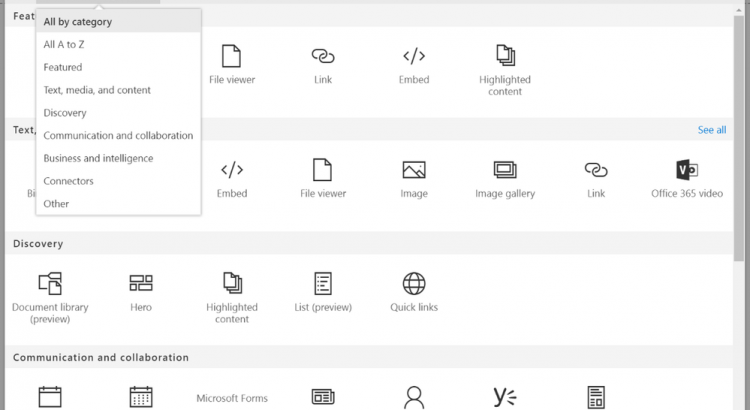
We’re pleased to announce that many of the announcements and demos we shared at Microsoft Ignite 2017 will now be rolling out into the Office 365 production environment. Expect to see these new and updated web parts within your page authoring toolbox within the next few weeks.
Let’s dive into the details of what’s rolling out…