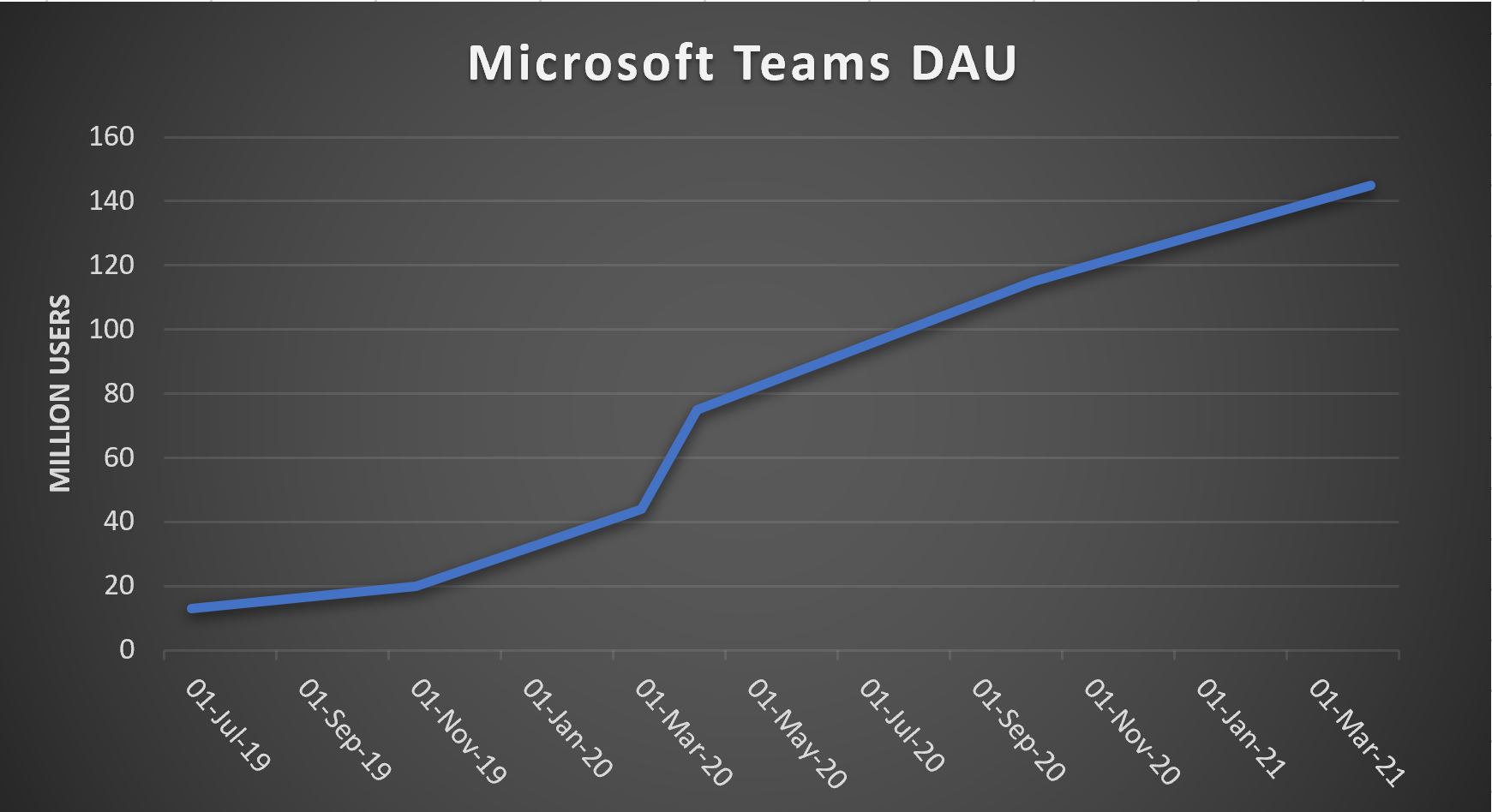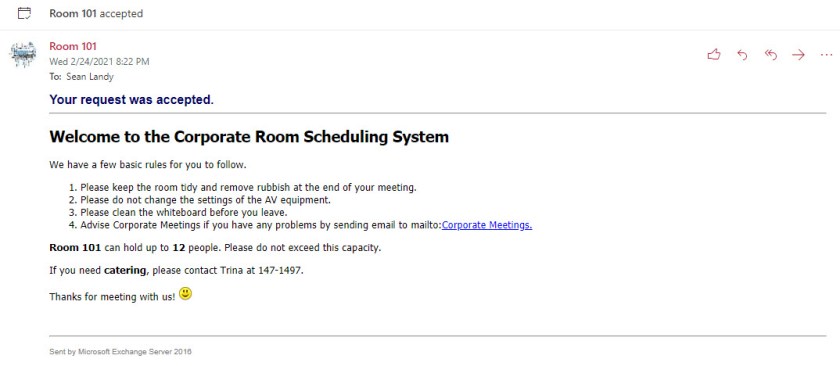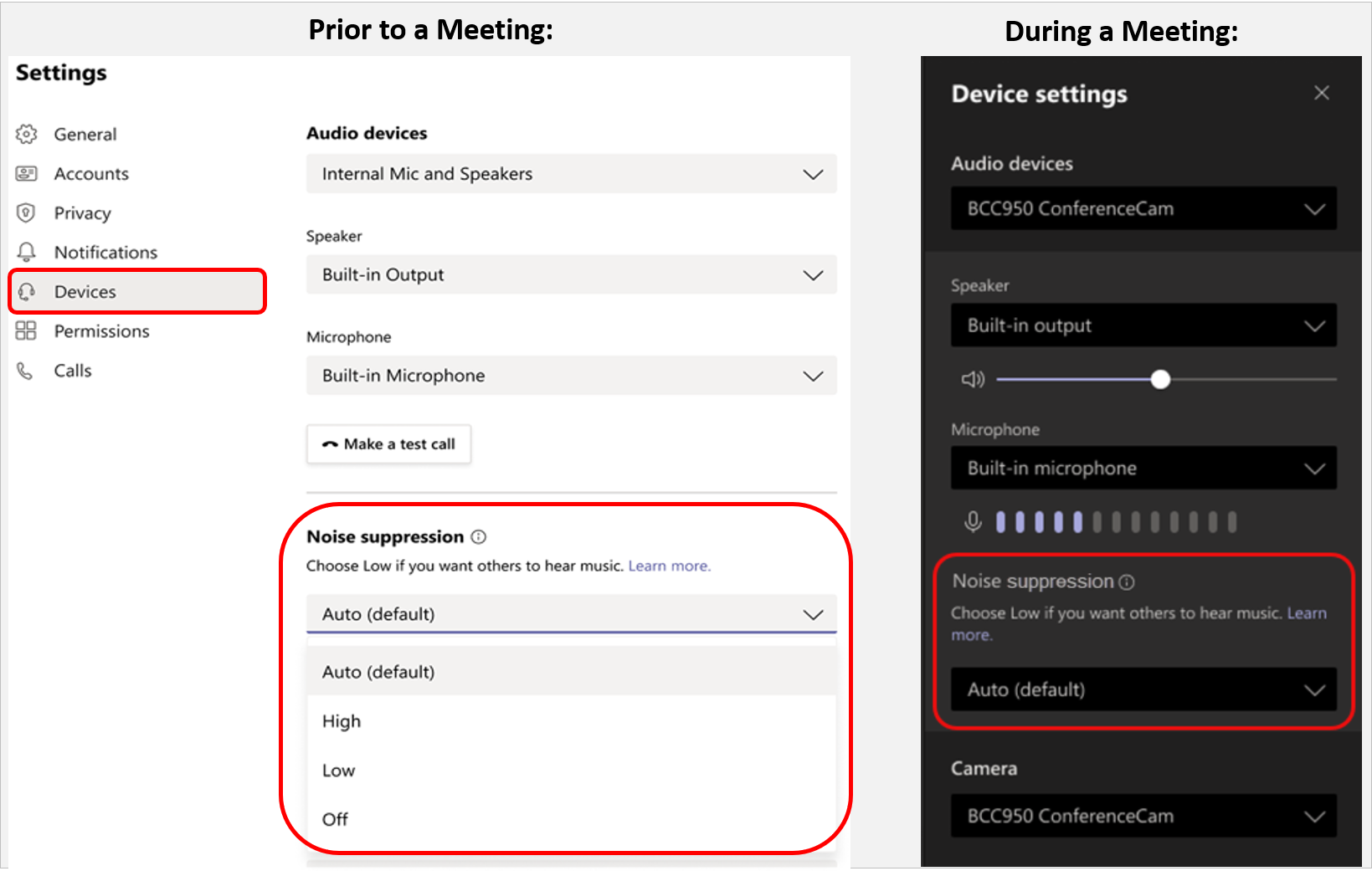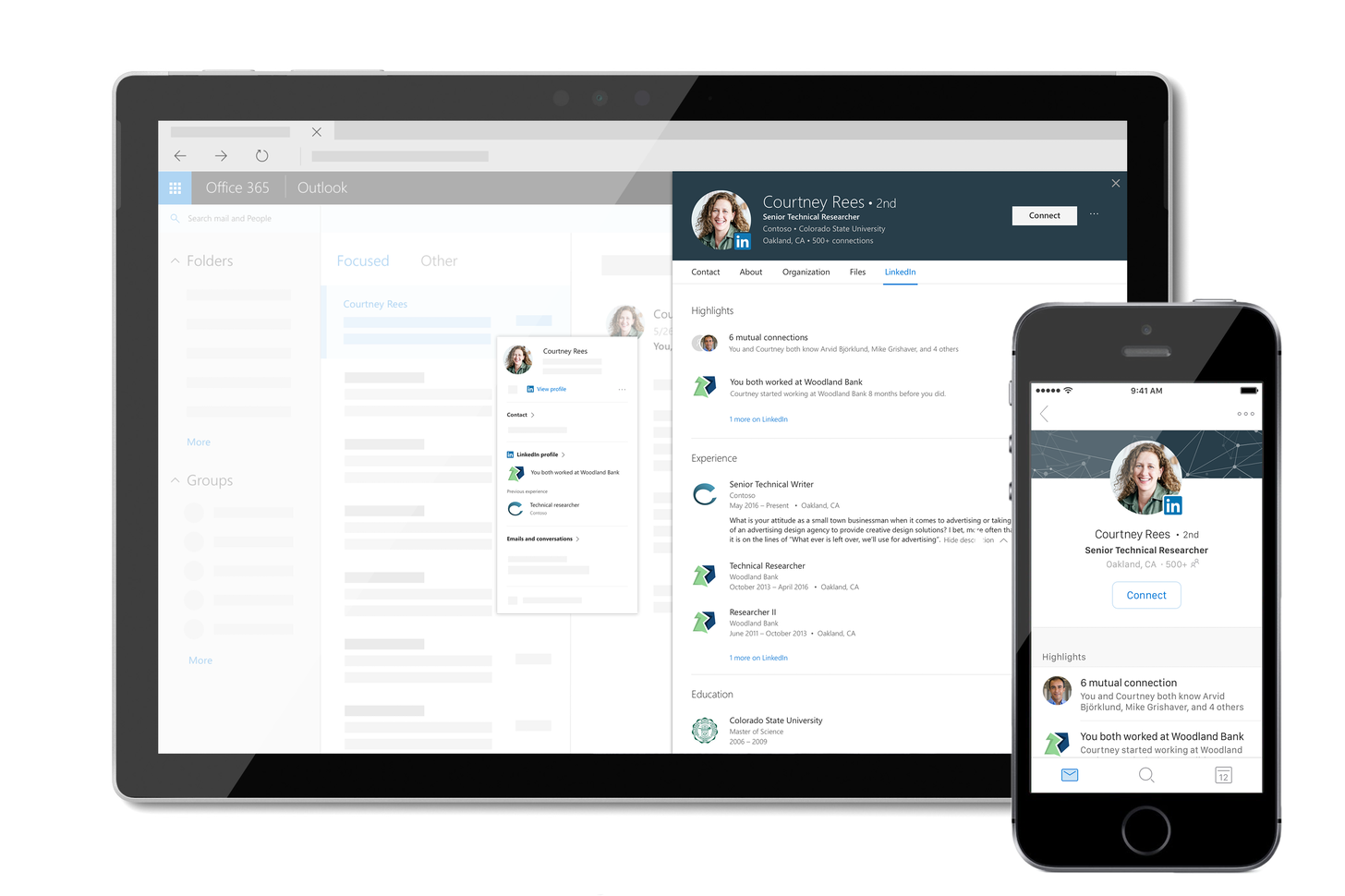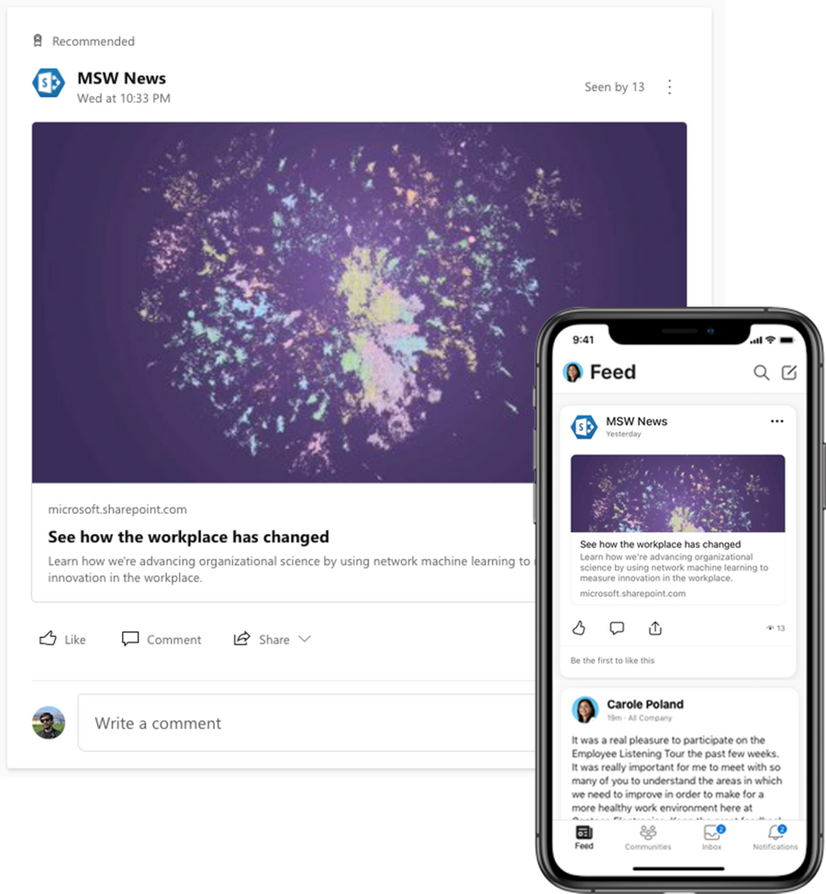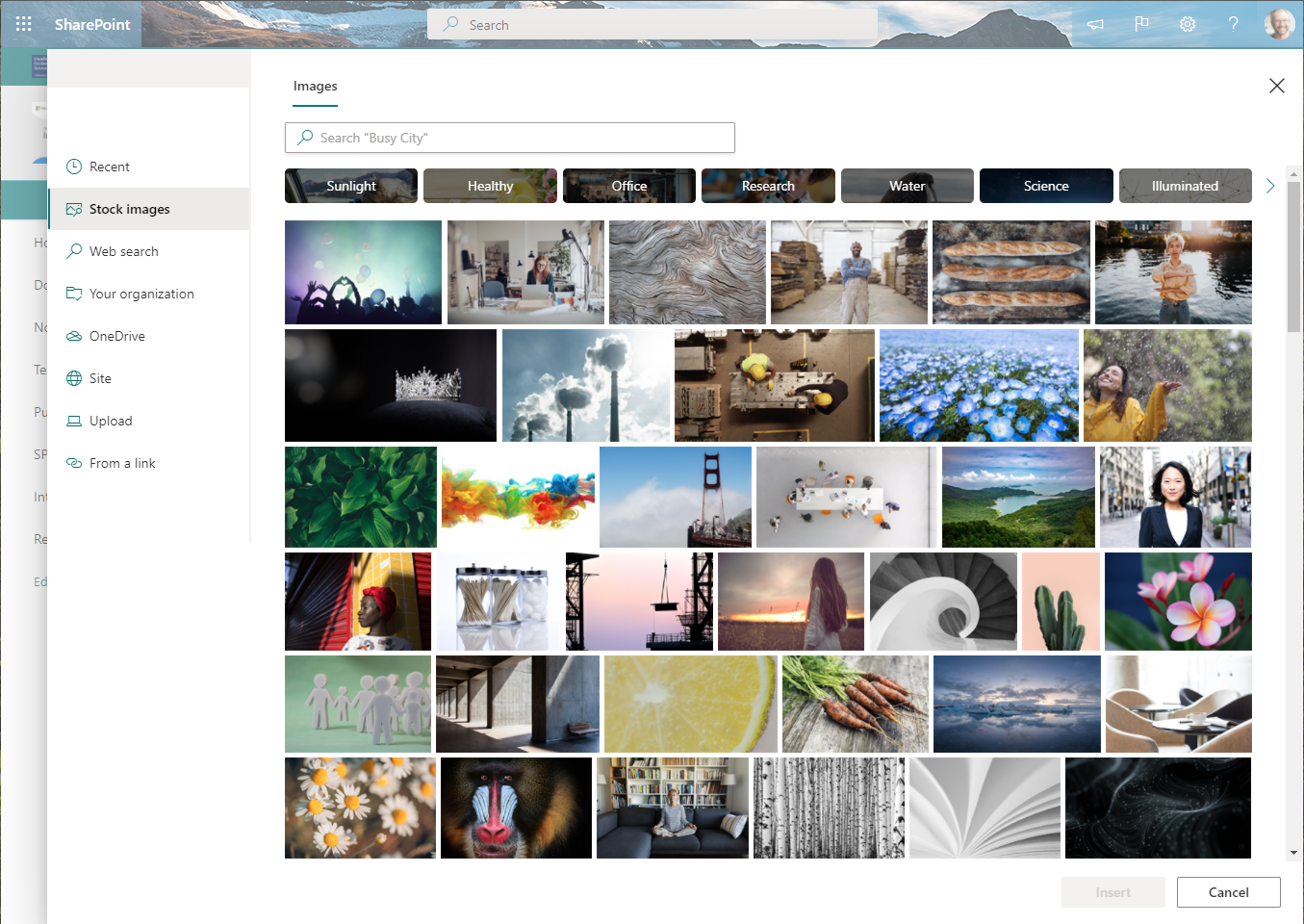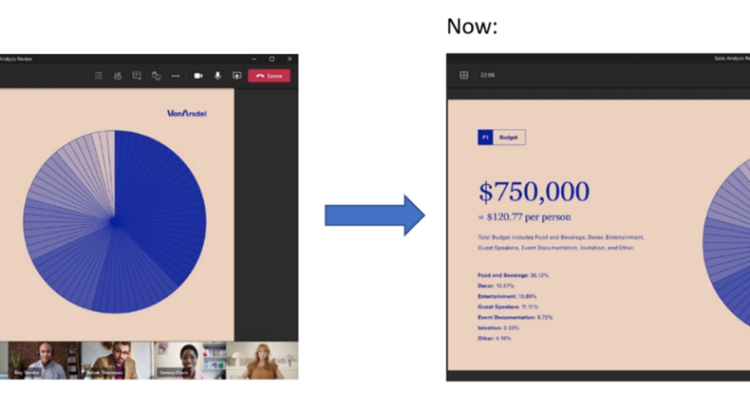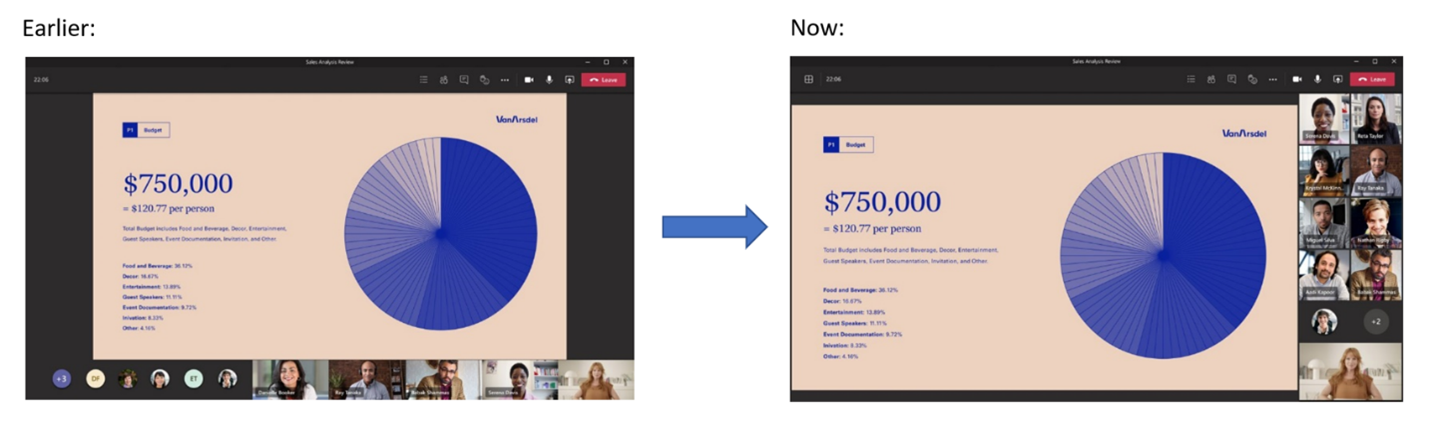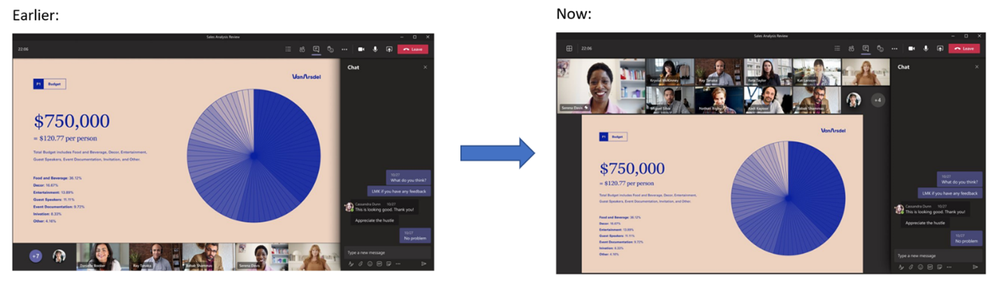Currently, Microsoft released a new update to the show profile picture of the user column in the SharePoint list/library. So in this article, we will see how to use this feature in our list or library. for more details refer to this.
How to use it?
1. Log in to any SharePoint Modern Site.
2. Move to the modern list/library
3. Create a Person column in List/Library
Source: How to show profile picture in Person column in SharePoint list/library?