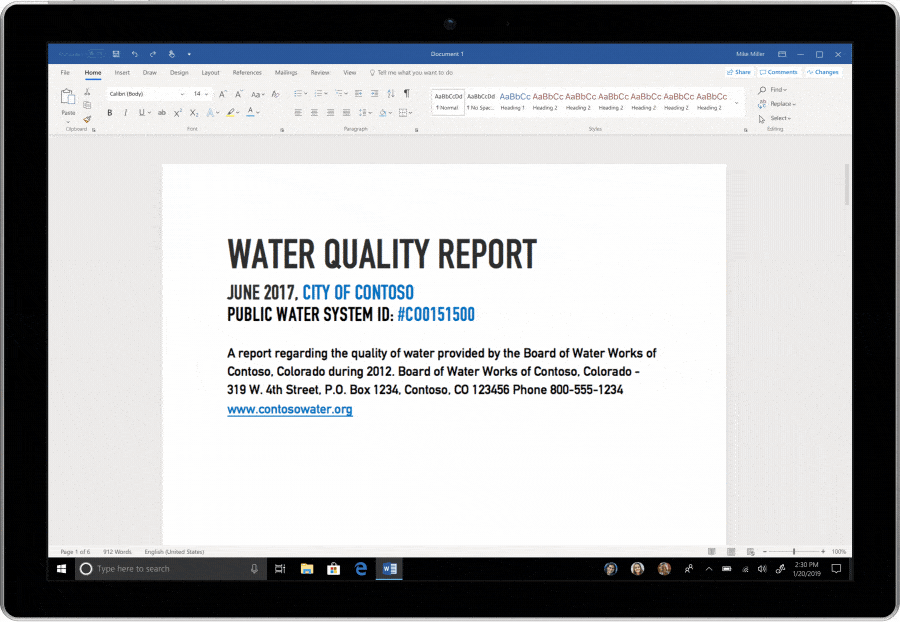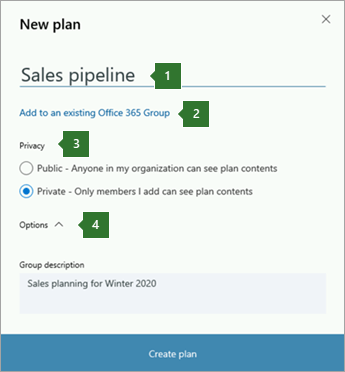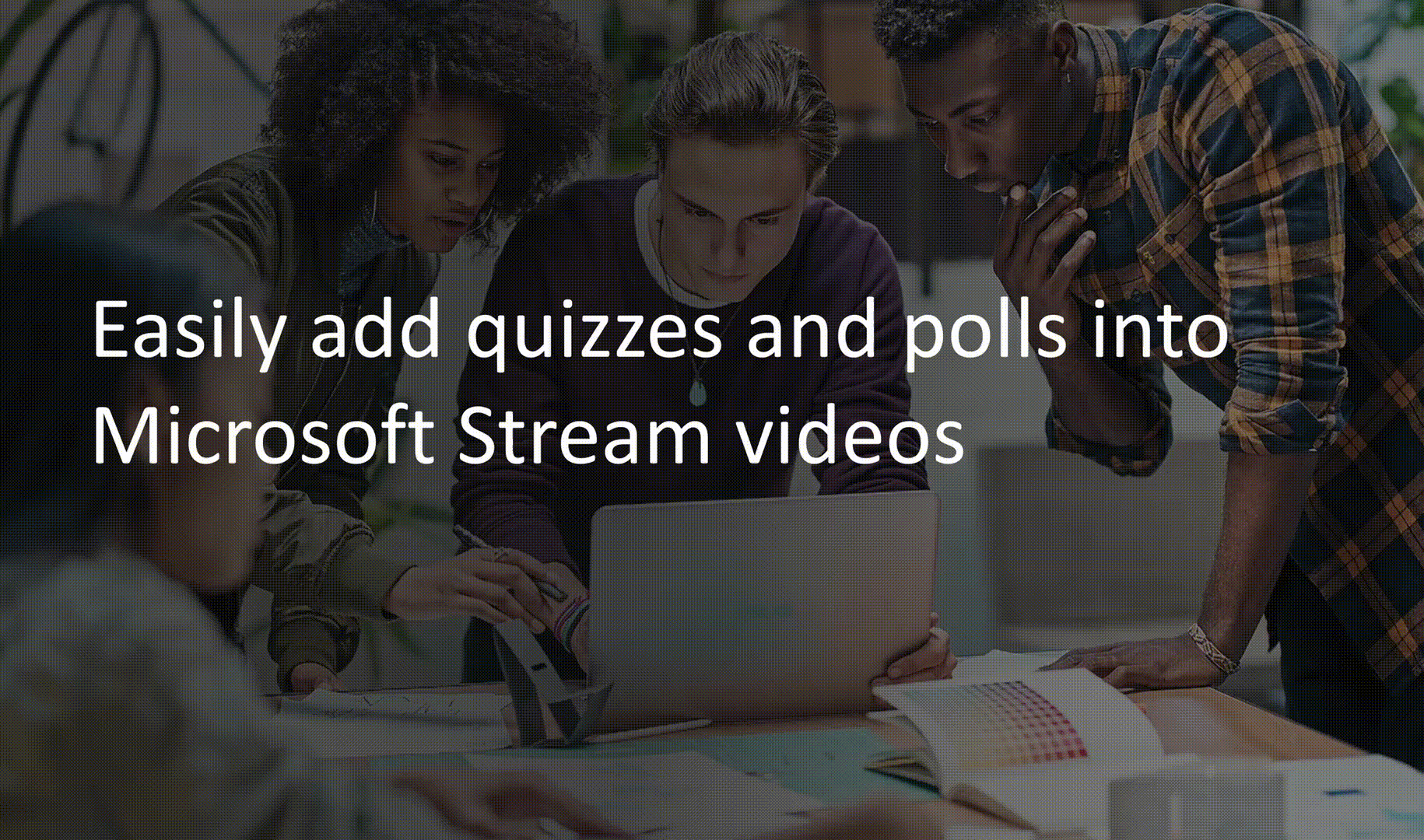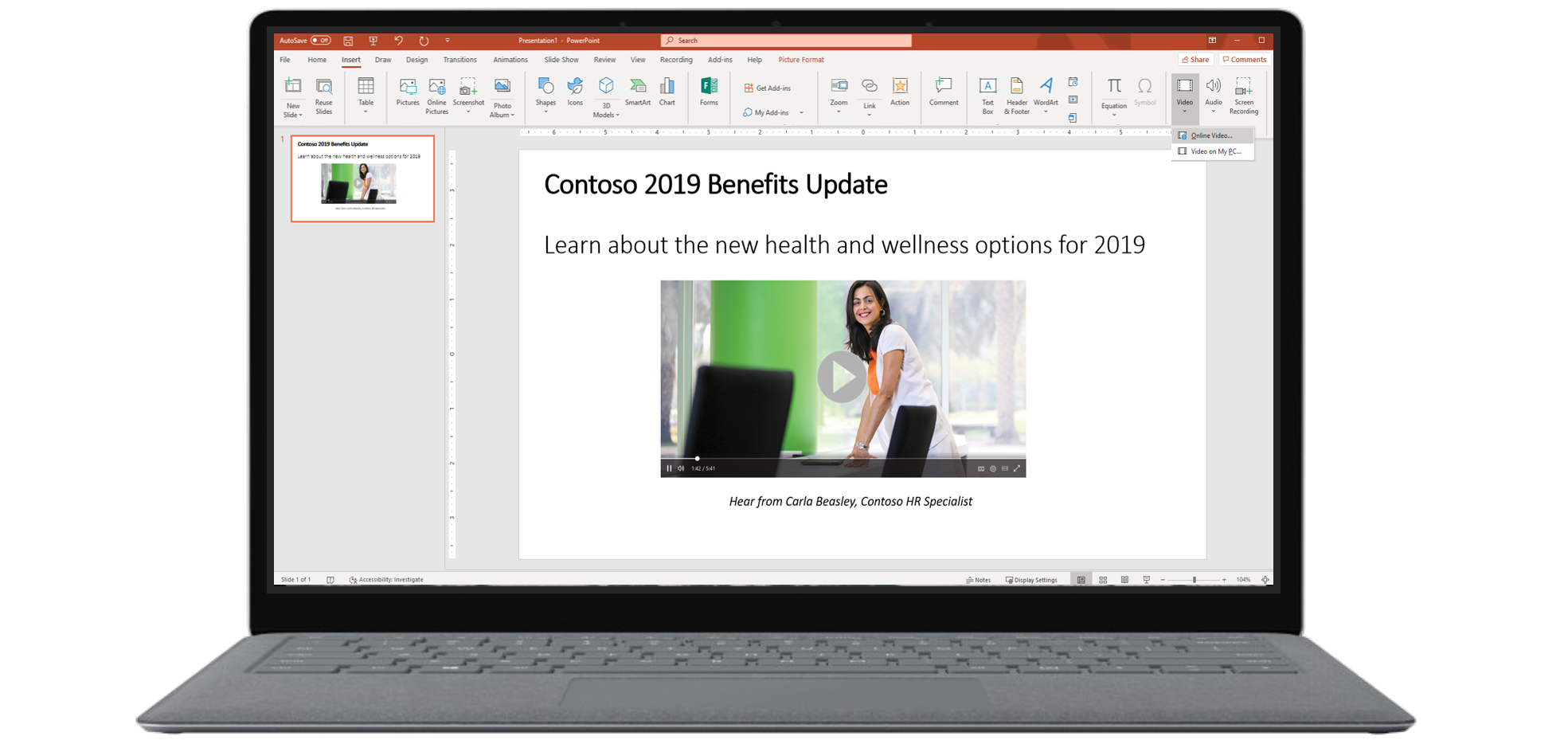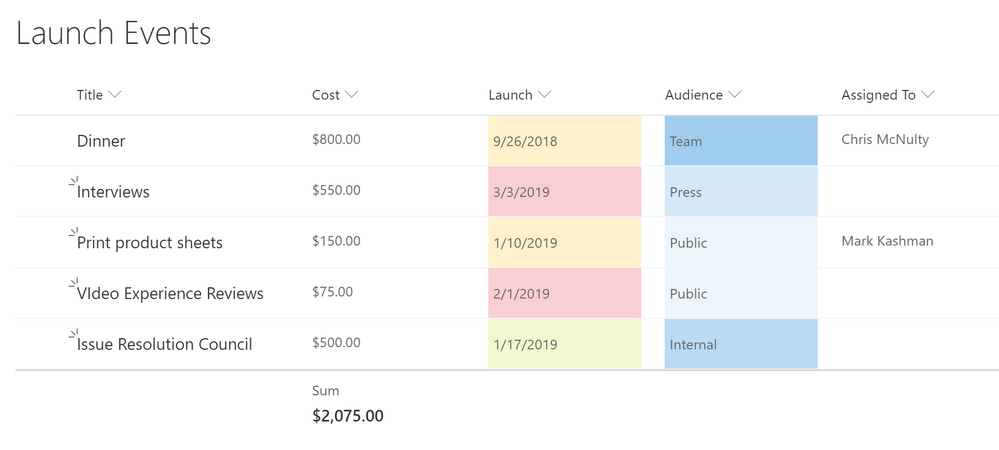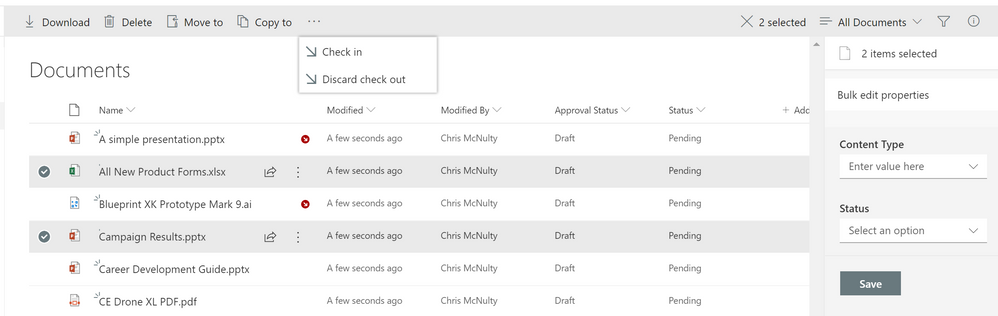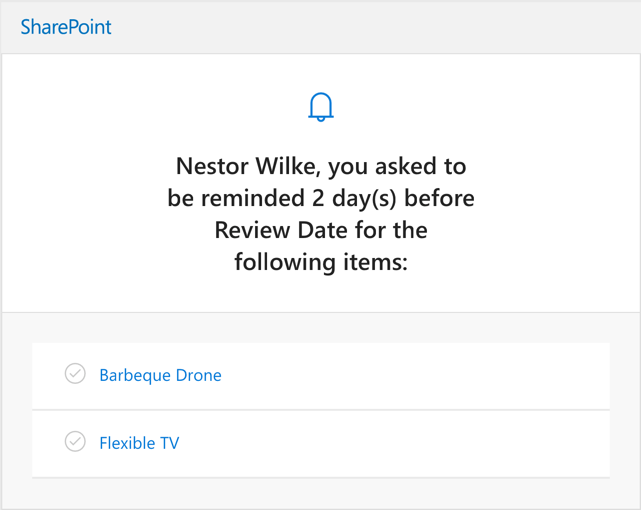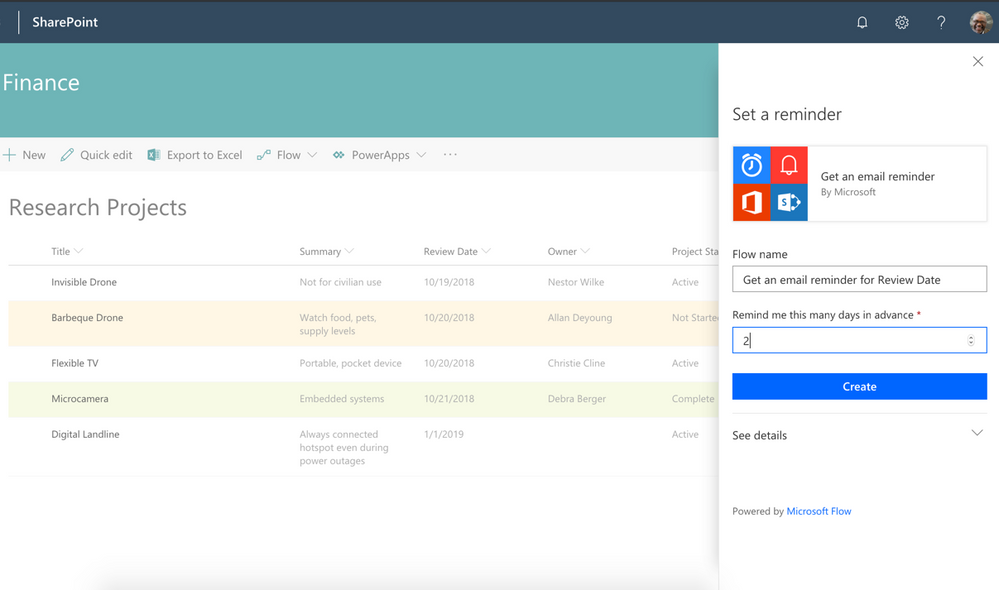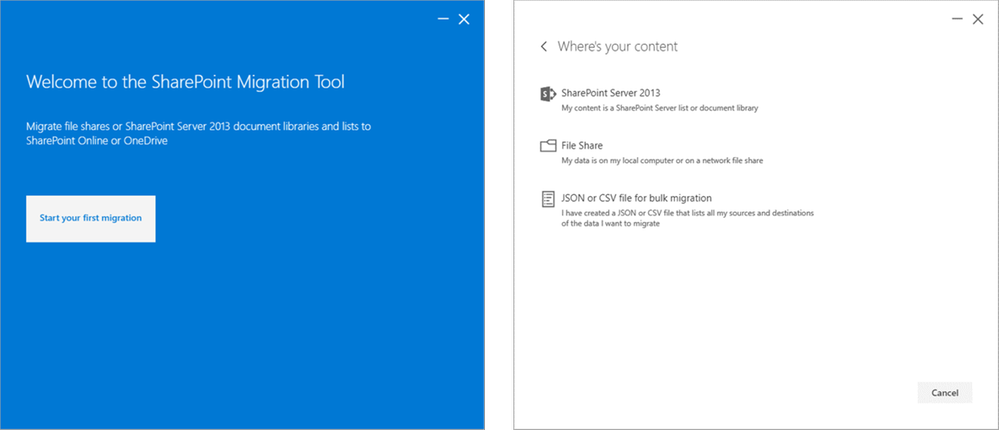…Create and save your Word, Excel, or PowerPoint document directly to the cloud. When you go to save an Office365 document using Ctrl+S (Windows), Cmd+S (macOS), or the Save button, the new dialog box will default to OneDrive or SharePoint Online. And if you forget to save a new document before exiting, you will also see this updated save experience.
Source: Save your files to the cloud more easily – Microsoft Tech Community – 325133