https://blogs.office.com/en-us/2017/11/30/new-in-november-save-time-stay-secure-and-do-more/?eu=true
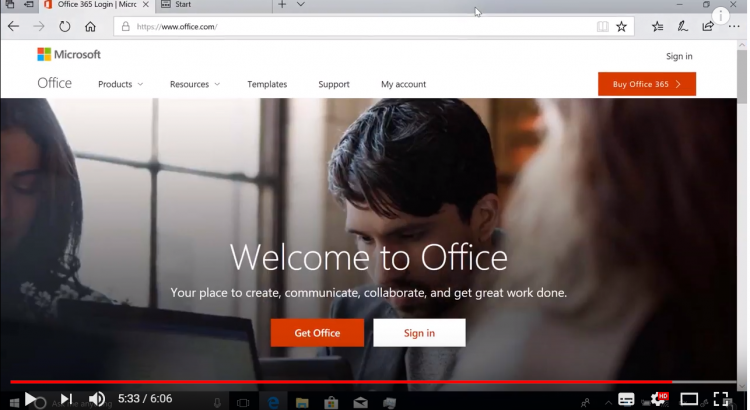
Gabe Long, Senior Product Manager for Office 365, offers a demo-rich overview of the new Microsoft 365 Business which gives small business owners a single solution comprising the productivity and collaboration capabilities of Office; plus built-in data protection and an easy way to manage users, devices and data, all within a single admin console.
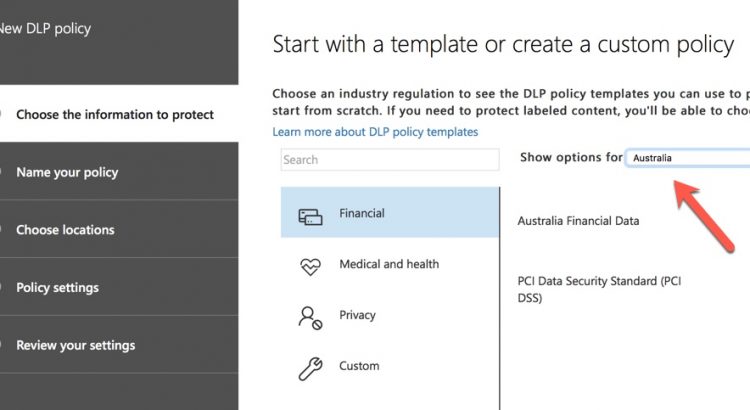
https://practical365.com/compliance/getting-comfortable-data-loss-prevention-policies-office-365/

..Welcome to our blog series about the four success factors for driving Microsoft 365 adoption. In this series I will share insights from our most successful customers, Microsoft and 3rd party research, and proven best practices, about how to be successful with Microsoft 365.
Part 1: Four Success Factors for Driving Microsoft 365 Adoption
Part 2 Recruit key stakeholders to help with your adoption
Part 3: Identify business needs and prioritize Microsoft 365 scenarios
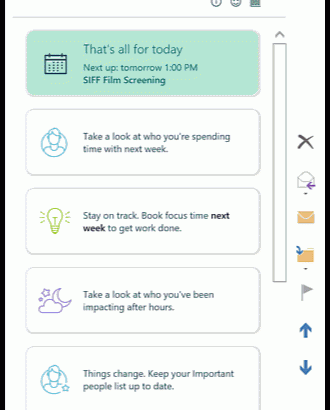
MyAnalytics now shows you the after-hours impact you impose on co-workers

Welcome to the Microsoft Teams Interactive Demo
Microsoft Teams is the hub for teamwork in Office 365. Jump in and experience how teams can achieve more together when all their chats, meetings, files and apps live in a single workspace.
In this interactive demo, you’ll first get a guided tour of Teams to understand the app and learn about key features. You’ll then try out some real actions and help a team make important decisions.
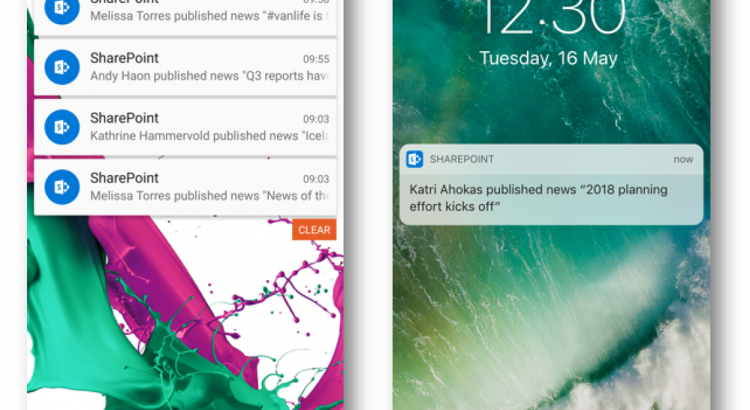
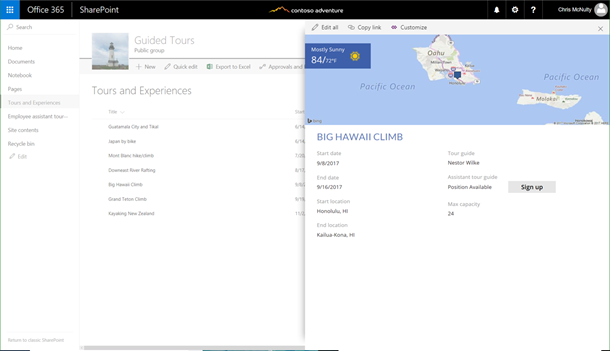
https://powerapps.microsoft.com/en-us/blog/custom-form-launch/
enabling support for multi-value choice, lookup, and person column types, and read-only support for attachments in PowerApps.
Note: These changes are rolling out incrementally for SharePoint First Release tenants and are not generally available from SharePoint yet. So, if your tenant is already on first release, you should already have them and if your tenant is not on first release, to enroll please follow the instructions here.