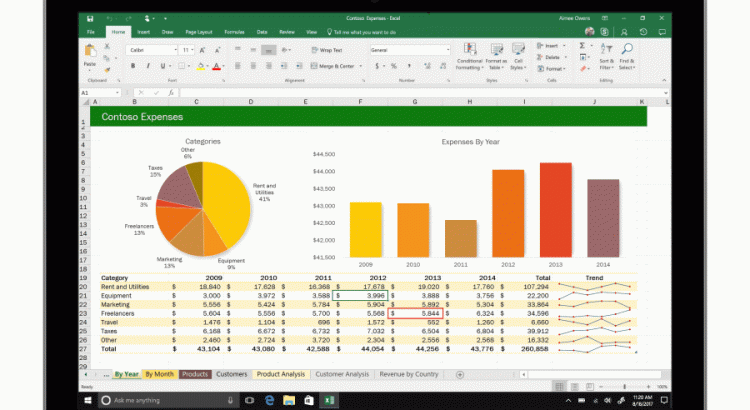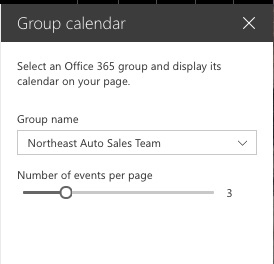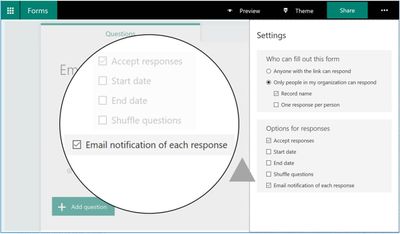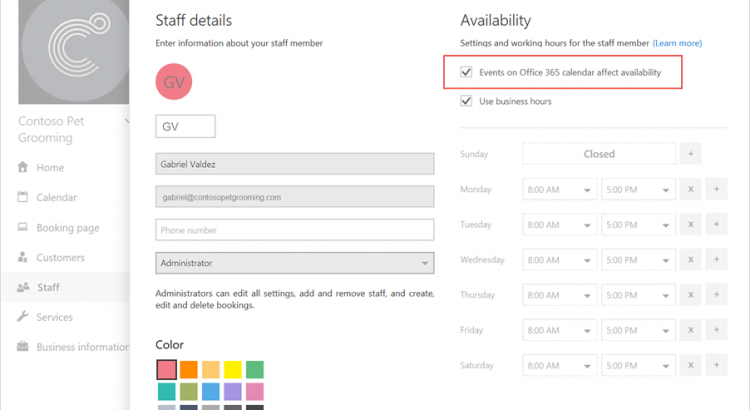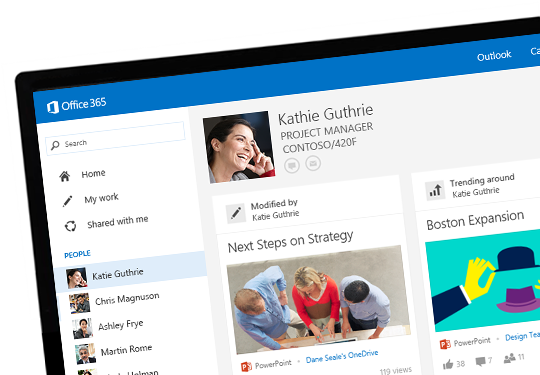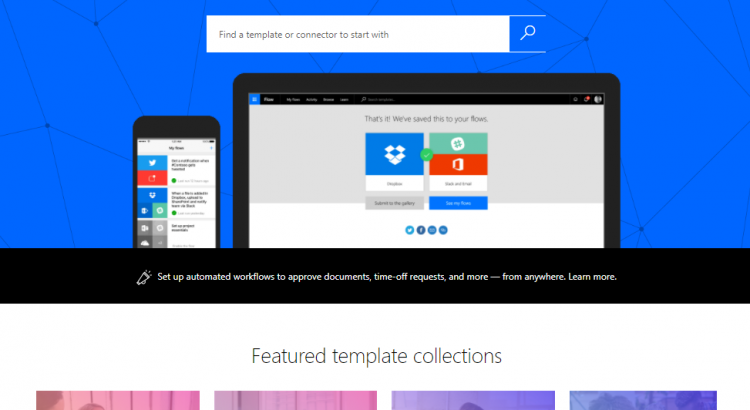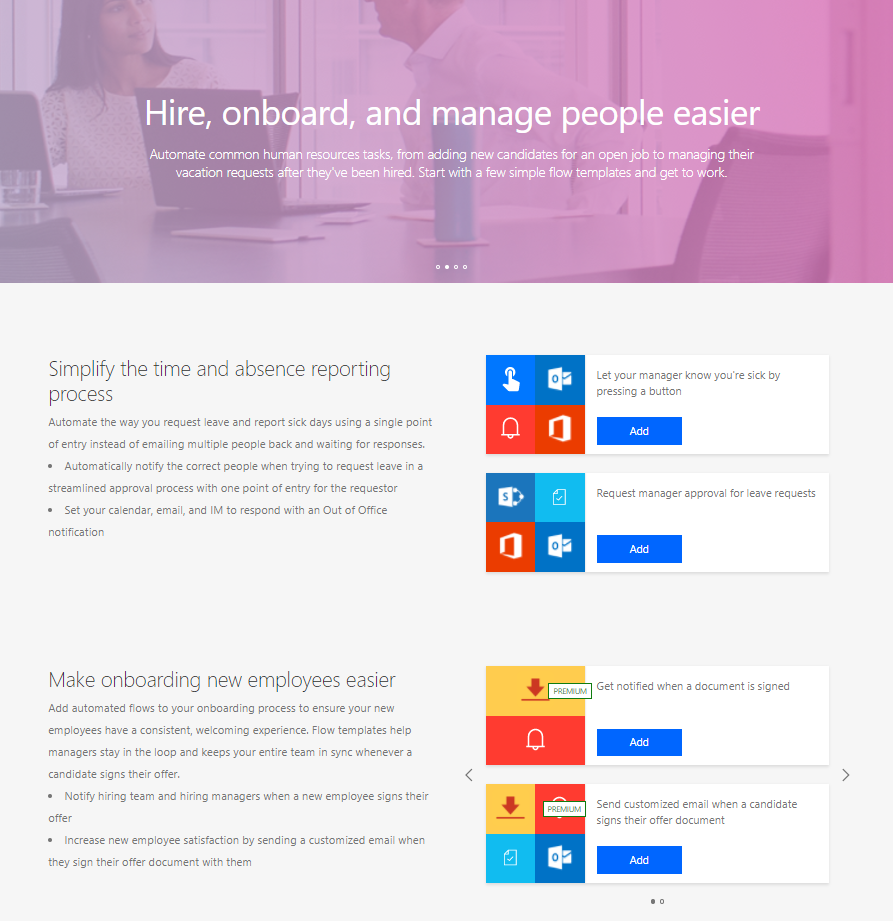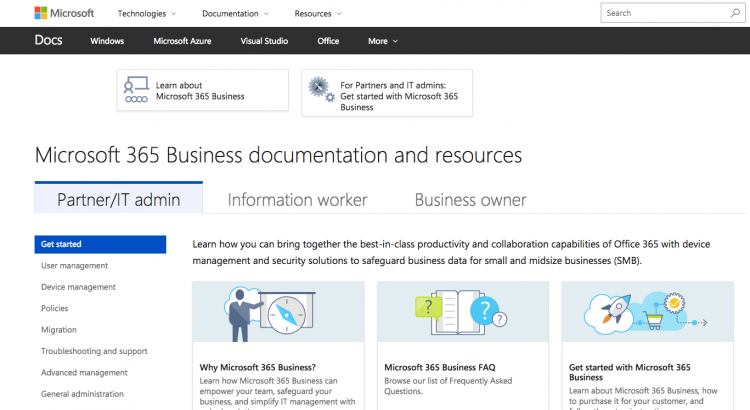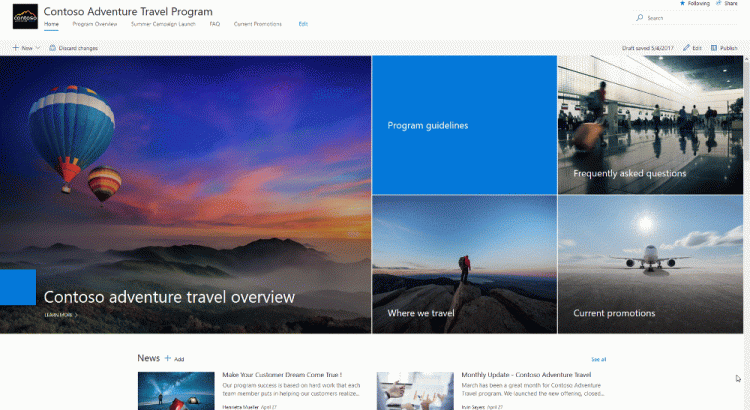Following the July 26, 2017 announcement. Today, all commercial customers can access Microsoft Forms through the Forms tile in the Office 365 app launcher or directly at http://forms.office.com.
Microsoft Forms is a simple and lightweight app for creating polls, surveys, and quizzes. With Microsoft Forms, your users can easily gather customer feedback, measure satisfaction, organize team events, and more. The app works on any web browser and includes features such as themes, logo and image support, real time responses, automatic charts, question branching, and support for collaboration.
Click on the Forms tile in the Office 365 app launcher or visit http://forms.office.com to create your first poll, survey, or quiz. Learn more about Microsoft Forms.