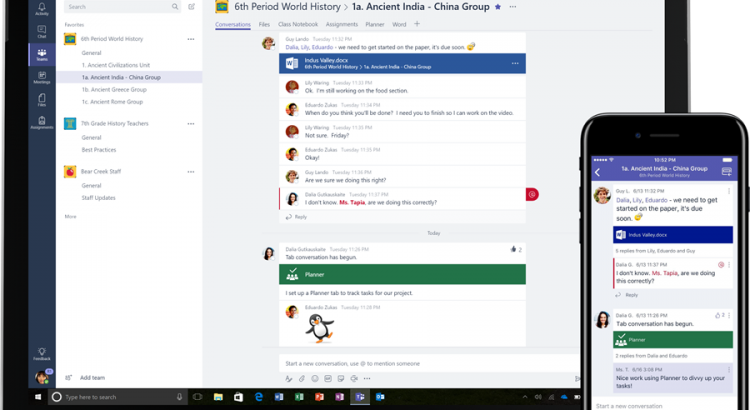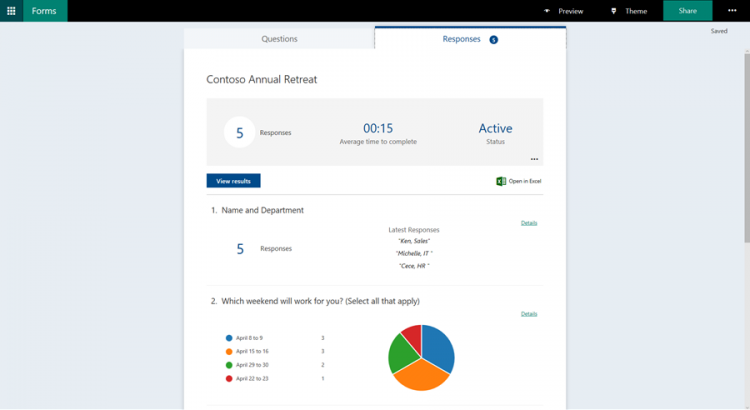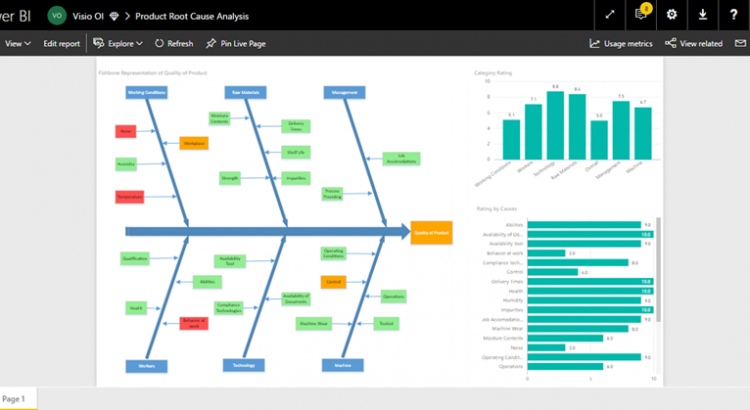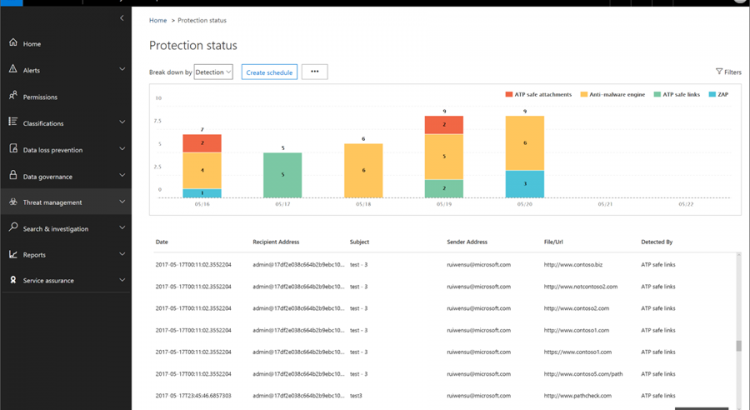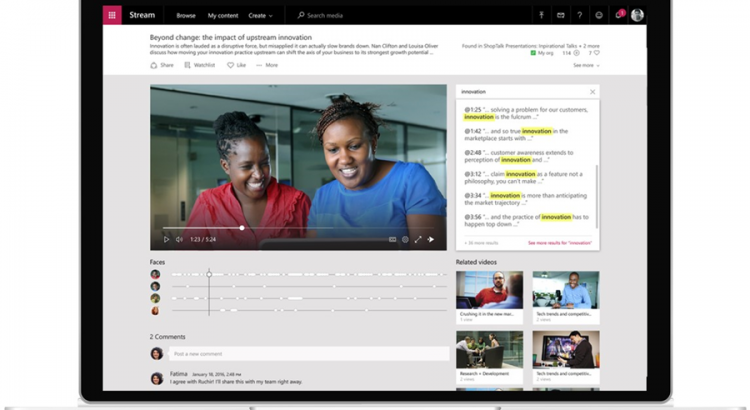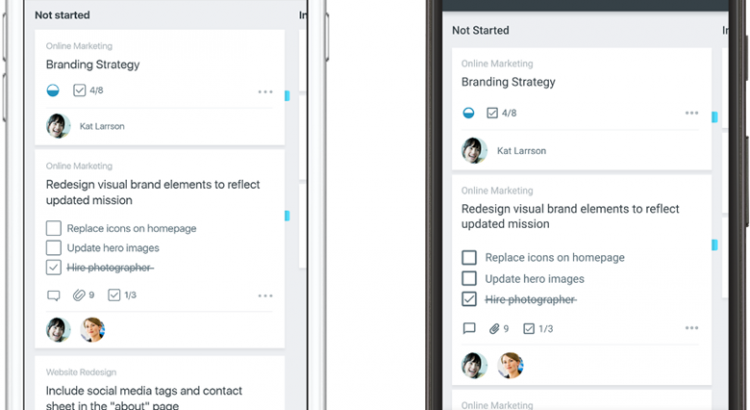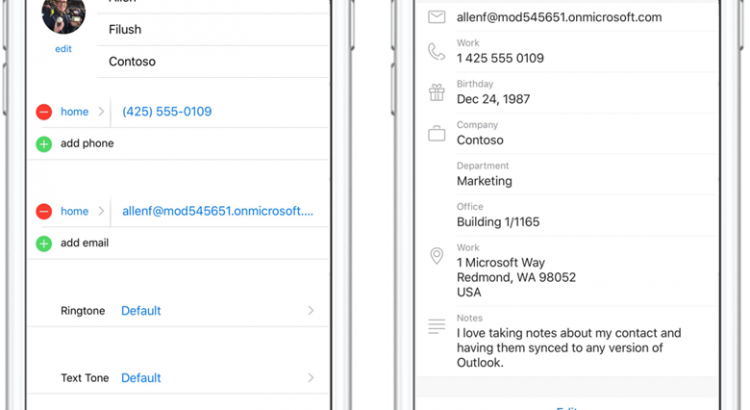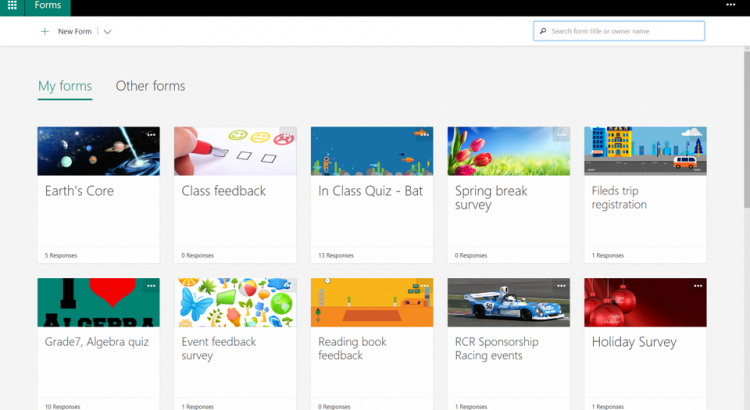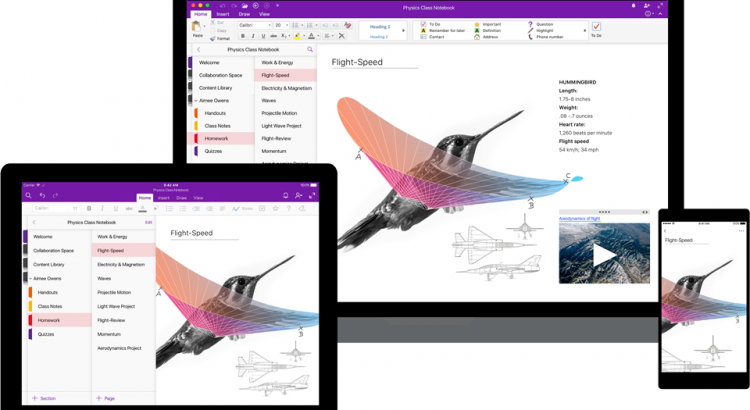This “Survival Guide” aims to gather useful materials related to Microsoft Teams. It brings together some of the best information about Microsoft Teams all in one place. These resources can be used to get the best from Microsoft Teams, showing how to implement Microsoft Teams in an organisation and to increase its effectiveness.
Microsoft Teams is the new chat-based collaboration service in Office 365, that is a hub for teamwork with:
- All content, tools, people, and conversations are available in the team workspace
- Built-in access to SharePoint, OneNote, and Skype for Business
- Work on documents right in the app
- Rich scheduling features inside Microsoft Teams, plus ad-hoc 1-1 and group calling
- Customizable for each team
Getting Started with Microsoft Teams
- Welcome to Microsoft Teams (Video)
- Microsoft Teams Quick Start
- First time users
- Frequently asked questions
- Introduction to Microsoft Teams (Video)
- Download Microsoft Teams
- Microsoft Teams accessible features
- Microsoft Teams Help
Using Microsoft Teams
- What are Teams and channels
- Working in teams and channels
- Microsoft Teams on mobile devices
- Personalizing Microsoft Teams
- Meetings and calling
- Managing notifications and staying focused
- Managing files in Microsoft Teams
- Microsoft Teams keyboard shortcuts
Microsoft Teams Release
Microsoft Teams Training
- Connect your team
- Achieve more together in Microsoft Teams
- Introducing Microsoft Teams
- Academy
- Microsoft Teams YouTube Channel
Deployment and adoption
Microsoft Teams for Administrators
- Frequently asked questions about Microsoft Teams – Admin Help
- IT admin getting started guide
- Deploying and Operating Microsoft Teams (Video)
- Administrator settings for Microsoft Teams
- Microsoft Teams Bandwidth Calculator
Microsoft Teams for Developers
- Suphatra Rufo @skprufo
- Dan Stevenson @DanSkype
- Pratik Stephen @pratikstephen
- Michael W. Lam @FindMike
- Sharvari Nerurkar @sharvaritweets
- Karuana Gatimu @Karuana