More info: https://focus.meisterlabs.com/product-news/2017/09/19/mind-map-microsoft-teams/
Take a look at this short demo video to see how it works:
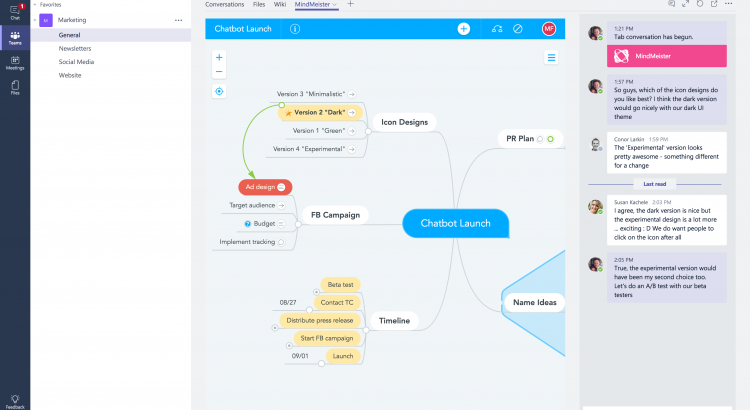
More info: https://focus.meisterlabs.com/product-news/2017/09/19/mind-map-microsoft-teams/
Take a look at this short demo video to see how it works:
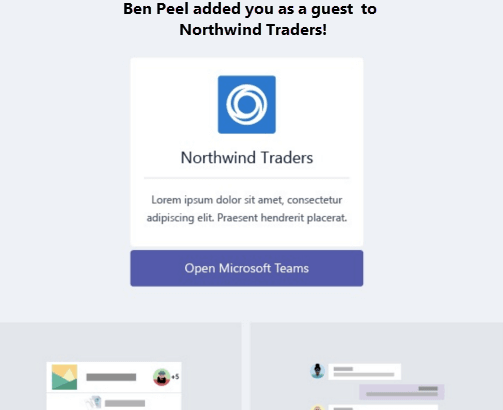
Guest access in Microsoft Teams allows teams in your organization to collaborate with people outside your organization by granting them access to teams and channels. A guest is someone who isn’t an employee, student, or member of your organization. They don’t have a school or work account with your organization. For example, guests may include partners, vendors, suppliers, or consultants.
Organizations using Microsoft Teams can provide external access to teams, documents in channels, resources, chats, and applications to their partners, while maintaining complete control over their own corporate data.
Microsoft Teams is built upon Office 365 Groups and provides a new way to access shared assets for an Office 365 group. Microsoft Teams is the best solution for persistent chat among group/team members. Office 365 Groups is a service that provides cross-application membership for a set of shared team assets, like a SharePoint site or a Power BI dashboard, so that the team can collaborate effectively and securely.
A team owner in Microsoft Teams can add and manage guests in their teams via the web or desktop. Guests can have any email address, and the email account can be a work, personal, or school account.
Here’s how a guest becomes a member of a team:
When a guest is invited to join a team, they receive a welcome email message that includes some information about the team and what to expect now that they’re a member. The guest must redeem the invitation in the email message before they can access the team and its channels.
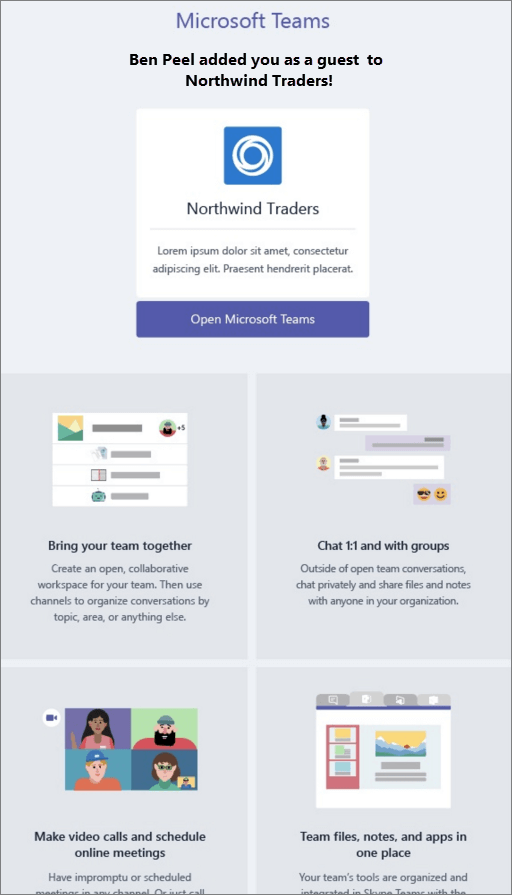
All team members see a message in the channel thread announcing that the team owner has added a guest and providing the guest’s name. Everyone on the team can identify easily who is a guest. As shown in the following screenshot of a sample team, a banner indicates “This team has guests” and a “GUEST” label appears next to each guest’s name.
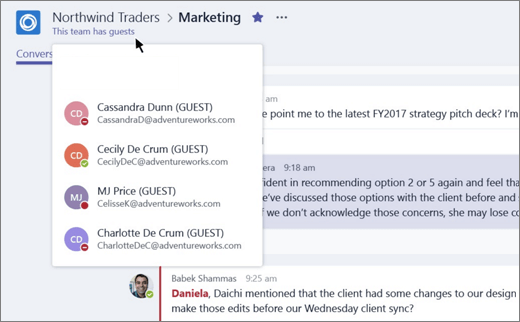
The following table compares the Microsoft Teams functionality available for an organization’s team members to the functionality available for a guest user on the team.
| Capability in Teams | Teams user in the organization | Guest user |
| Create a channel
Team owners control this setting. |
 |
 |
| Participate in a private chat |  |
 |
| Participate in a channel conversation |  |
 |
| Post, delete, and edit messages |  |
 |
| Share a channel file |  |
 |
| Share a chat file |  |
|
| Add apps (tabs, bots, or connectors) |  |
|
| Create tenant-wide and teams/channels guest access policies |  |
 |
| Invite a user via any email address outside the Office 365 tenant’s domain |  |
|
| Create a team |  |
|
| Discover and join a public team |  |
|
| View organization chart |  |
NOTE: Office 365 admins control the features available to guests.
Administrator settings for Microsoft Teams
Frequently asked questions about Microsoft Teams – Admin Help
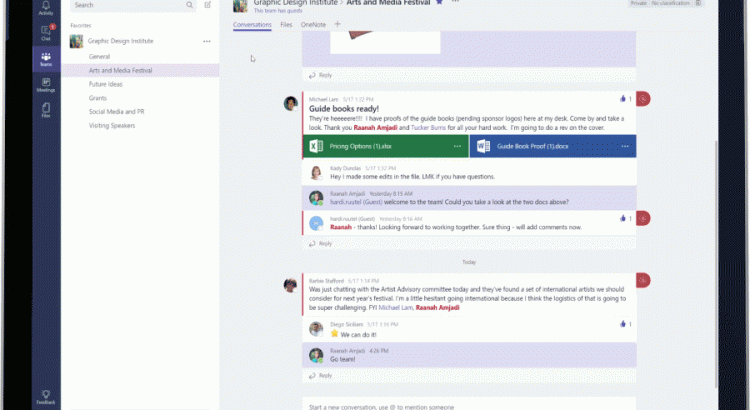
https://blogs.office.com/en-us/2017/09/11/expand-your-collaboration-with-guest-access-in-microsoft-teams/
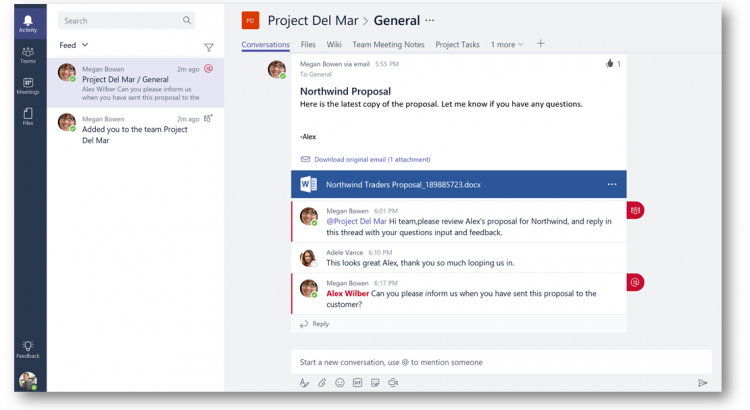
https://blogs.technet.microsoft.com/skypehybridguy/2017/08/26/reduce-email-with-microsoft-teams-how-and-why-to-do-it/

This “Survival Guide” aims to gather useful materials related to Microsoft Teams. It brings together some of the best information about Microsoft Teams all in one place. These resources can be used to get the best from Microsoft Teams, showing how to implement Microsoft Teams in an organisation and to increase its effectiveness.
Microsoft Teams is the new chat-based collaboration service in Office 365, that is a hub for teamwork with:

https://www.youtube.com/watch?v=3ZPN435Mppw
Today’s classrooms stretch far beyond the time a teacher and a student sit in a room together. With the new classroom experiences in Teams, we’ve created a digital hub for the connected and collaborative classrooms of the future. All teams welcome.
Microsoft introduced a set of educational products and services, inspired by teachers and students, including a new Windows experience called Windows 10 S; new experiences in Microsoft Teams for modern classroom collaboration; new features in Minecraft and mixed reality to spark creativity; a range of Windows 10 S PCs for K-12 classrooms; and the perfect Windows 10 S device for college students—Surface Laptop
Read more at: https://news.microsoft.com/microsoft-event-may-2017/
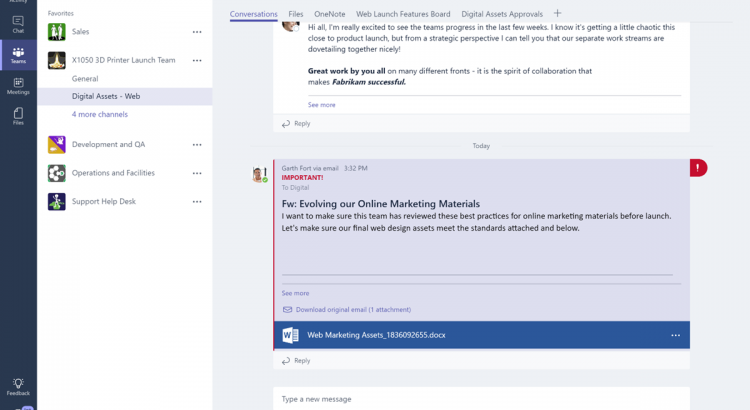
https://blogs.office.com/2017/03/14/microsoft-teams-rolls-out-to-office-365-customers-worldwide/
More> https://news.microsoft.com/microsoft-teams/

https://blogs.office.com/2017/01/30/microsoft-teams-gains-steam/
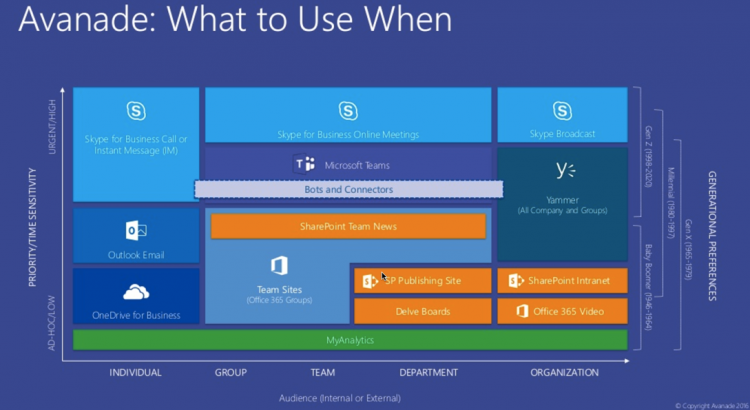
http://www.avepoint.com/community/strategy-blog/microsoft-teams-webianr-2016/