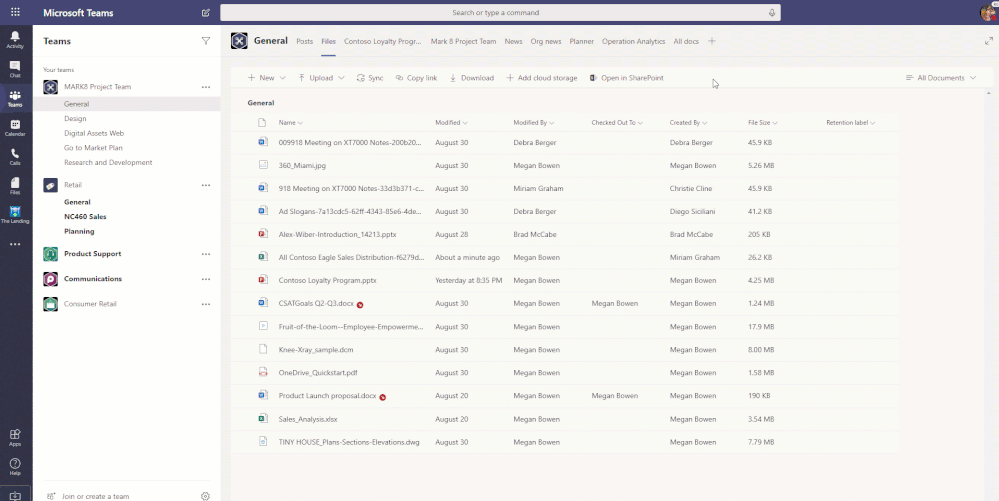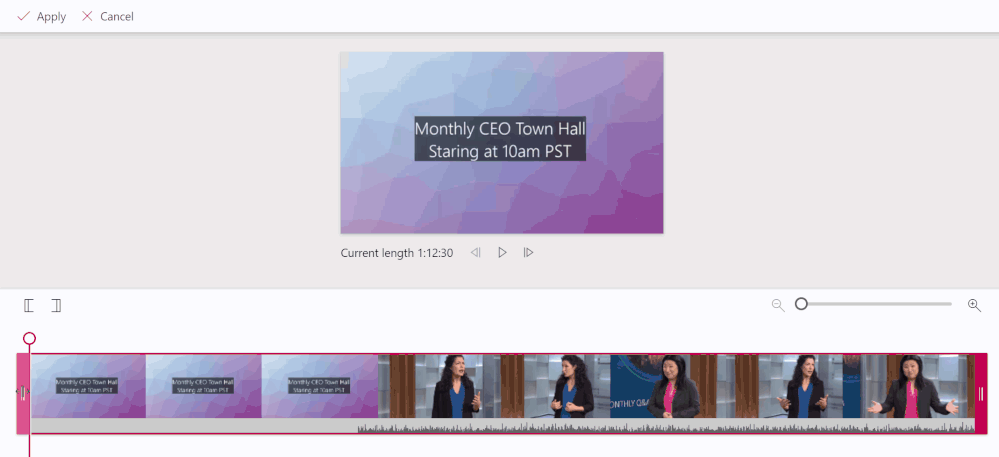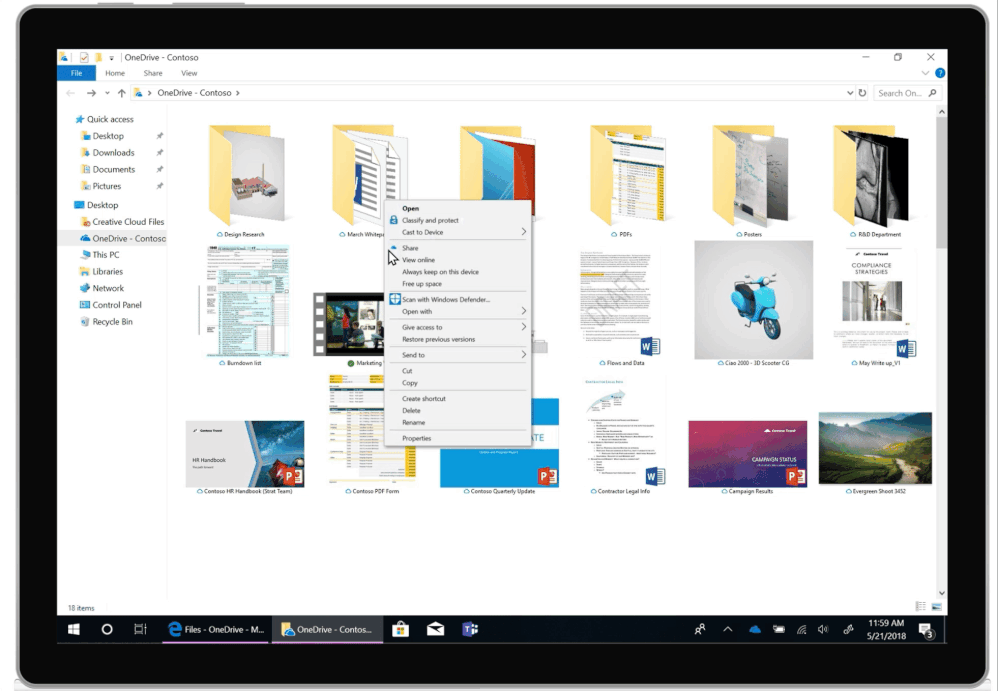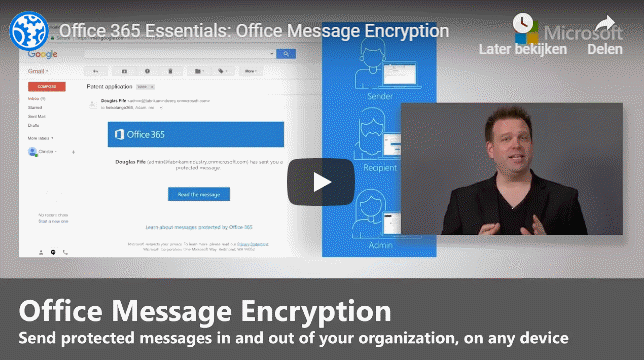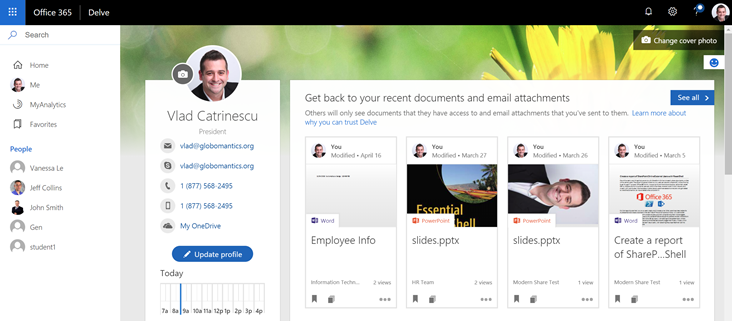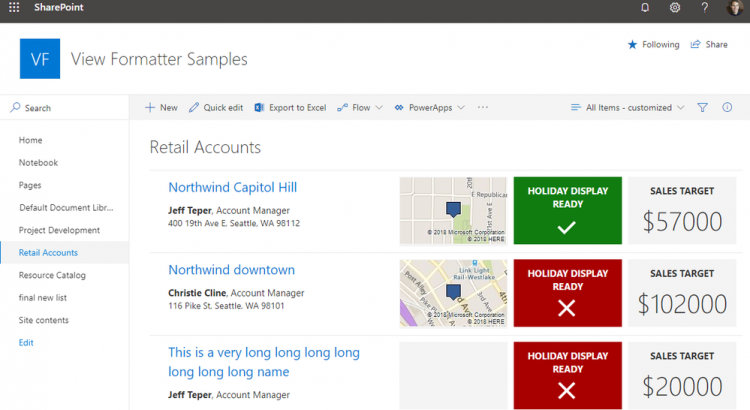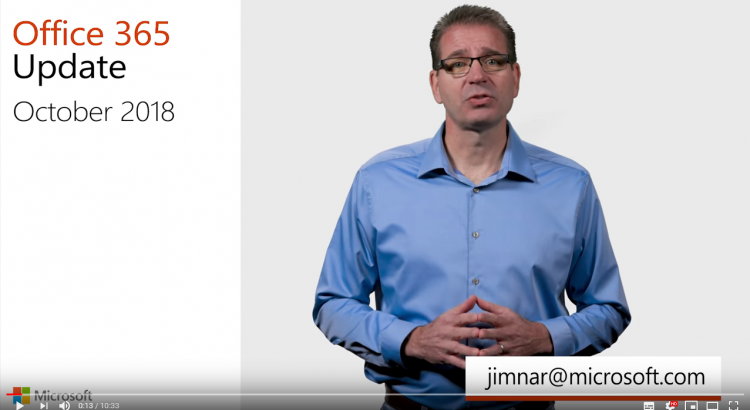Microsoft announced numerous file experiences and sharing updates for Microsoft 365:
- New file experiences in Microsoft Teams
- New sharing experience in Microsoft Teams
- New file experiences and sharing in Outlook (web and mobile)
more information read blog @ Rich new file and sharing experiences throughout Microsoft 365 now in Microsoft Teams