A look at the most recent Microsoft StaffHub updates as presented by Principal Program Manager for Office 365, Rich Halbert.
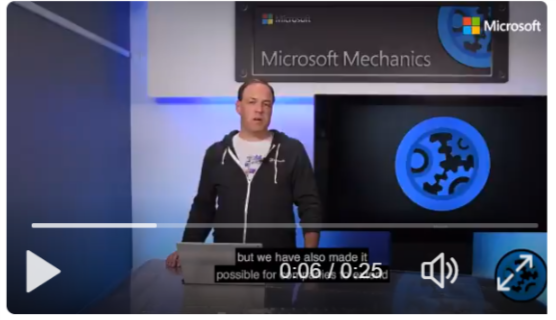
A look at the most recent Microsoft StaffHub updates as presented by Principal Program Manager for Office 365, Rich Halbert.

Jim Naroski covers recent enhancements to Office 365, Microsoft’s cloud-based productivity solution for the modern workplace. The course transcript, complete with all links mentioned, is available at http://aka.ms/o365update-blog.
Missed a episode? https://www.youtube.com/playlist?list=PLXPr7gfUMmKwn422HmCx7b7D5qh9T6frb
Source: https://support.office.com/en-us/article/SharePoint-Online-Quick-Start-324a89ec-e77b-4475-b64a-13a0c14c45ec?ui=en-US&rs=en-US&ad=US#ID0EAABAAA=Overview – SharePoint Online Quick Start
With SharePoint Online you can:
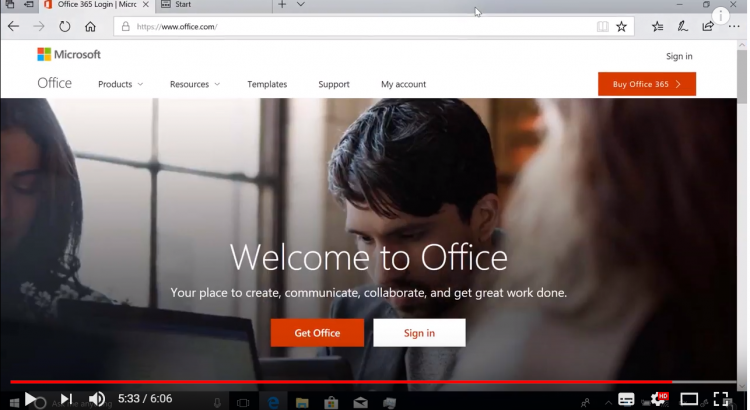
Gabe Long, Senior Product Manager for Office 365, offers a demo-rich overview of the new Microsoft 365 Business which gives small business owners a single solution comprising the productivity and collaboration capabilities of Office; plus built-in data protection and an easy way to manage users, devices and data, all within a single admin console.
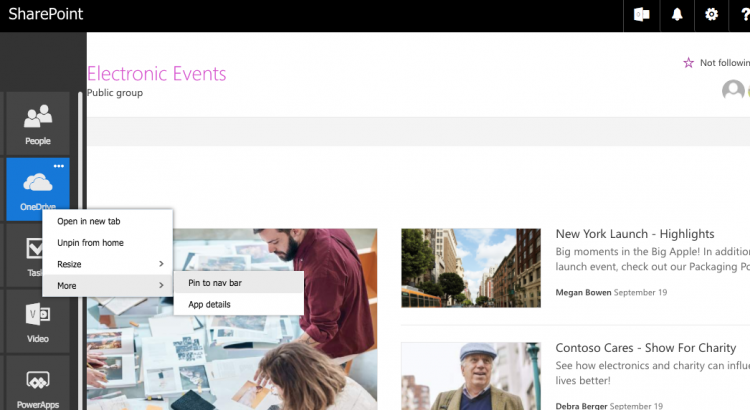
In Office 365 you can pin and unpin tiles from your app launcher to your nav bar. In this video I will show you how.
More information https://support.office.com/en-us/article/Pin-apps-to-the-navigation-bar-in-Office-365-d536512c-b0f7-49fd-b8db-a8a967e23f23
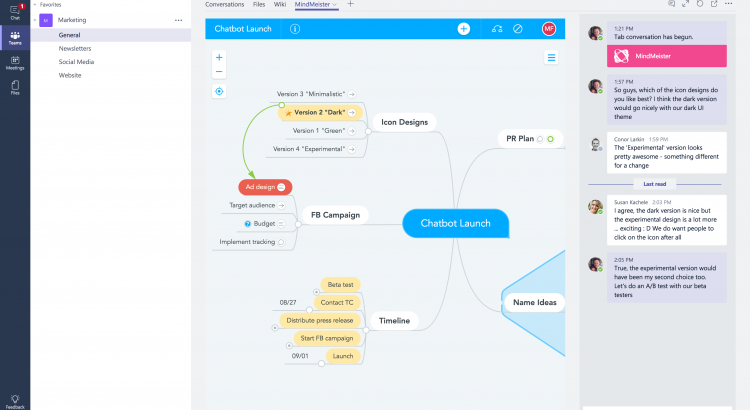
More info: https://focus.meisterlabs.com/product-news/2017/09/19/mind-map-microsoft-teams/
Take a look at this short demo video to see how it works:
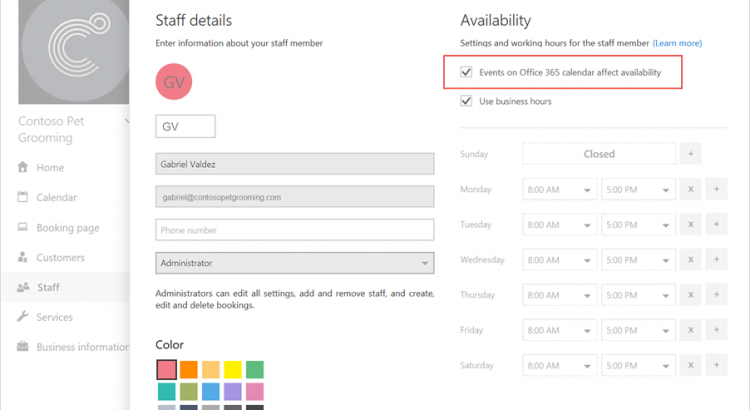
Microsoft Bookings makes it easy for small businesses to schedule and manage appointments with their customers.