
Explore our sample gallery filled with solutions that integrate seamlessly to the Microsoft products you use the most.

Explore our sample gallery filled with solutions that integrate seamlessly to the Microsoft products you use the most.
Cool Tool: Create a stunning profile picture for free
If you want to make a great looking profile picture (for free) then “Profile Picture Maker” is your new best friend. This little app not only removes the background but gives you a load of cool looking backgrounds ready for you to download.
Source: The Social | Collab365 Academy
Viva Learning was launched to GA (General Availability) at Ignite 2021 Fall Edition and rolled out to commercial Microsoft 365 tenants during the last months of 2021. Your employees will, by default, be able to begin using Viva Learning right away without any IT administrator action to enable it or configure it. Now is the time to get to grips with what is available to configure, and how you can use the built-in functionality to good effect.
Source: Set up Viva Learning and publish your own content using SharePoint
“Often times we store videos in SharePoint and use the file viewer or the highlighted content web parts to display videos on the homepage of the site. With Microsoft Stream also moving towards SharePoint for storing meeting recordings, the use of videos in SharePoint site pages could increase. Recently I worked on an event page in SharePoint and thought it would be useful to have a video portal created for the event to store and display event session recordings.”
Source: Creating a video portal in SharePoint with JSON formatted document library
Learn about changing the domain name in your SharePoint and OneDrive URLs
You’ll be able to change the SharePoint domain name for your organization in Microsoft 365. For example, if the name of your organization changes from “Contoso” to “Fabrikam,” you can change contoso.sharepoint.com to fabrikam.sharepoint.com.
Preview date: November CY2021
Source: Change your SharePoint domain name – SharePoint in Microsoft 365 and https://docs.microsoft.com/en-us/sharepoint/troubleshoot/administration/domain-rename-faq
and https://docs.microsoft.com/en-us/sharepoint/troubleshoot/administration/errors-when-renaming
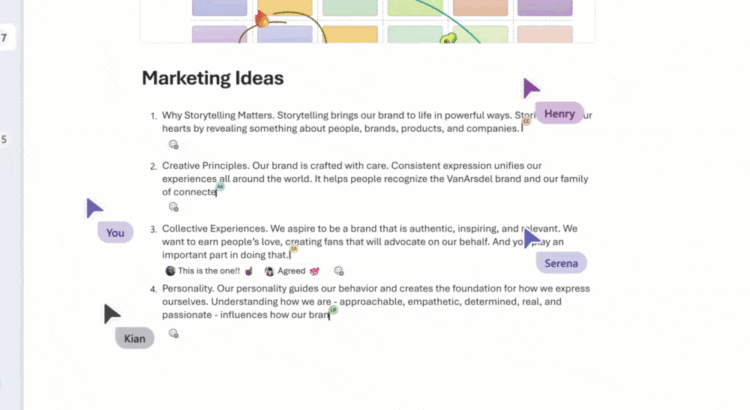
If there’s one thing we know, it’s that hybrid work is here to stay. But the big question is: what will the next decade of work look like and how will you prepare?
If there’s one thing we know, it’s that hybrid work is here to stay. But the big question is: what will the next decade of work look like and how will you prepare?
A quick overview of a Connections Dashboard with a few example Adaptive Cards.
So might also be interested in https://www.youtube.com/watch?v=-p09L3RRNQ8