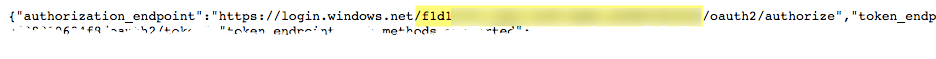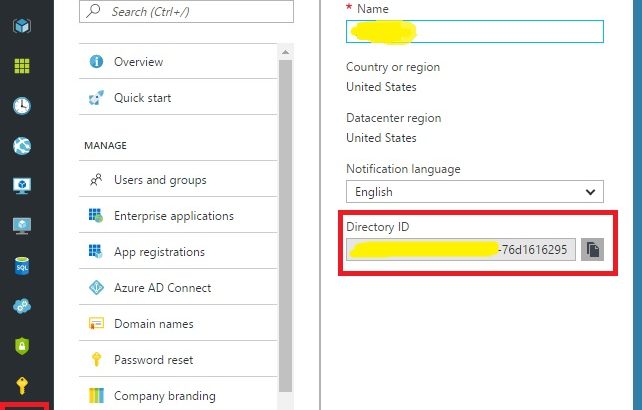Find your Office 365 Tenant ID via the Azure AD Portal
http://blog.velingeorgiev.pro/how-find-office-365-tenant-id-new-azure-ad-portal
Use Powershell
You can use Windows PowerShell to find the tenant ID. You’ll need the Microsoft Azure PowerShell module.
Open a Microsoft Azure PowerShell command window and run the following script, entering your Office 365 credentials when prompted.
Login-AzureRmAccount Your tenant ID is listed in the output.
Or use your webbrowser
https://login.windows.net/YOUROFFICE365DOMAINNAME.onmicrosoft.com/.well-known/openid-configuration