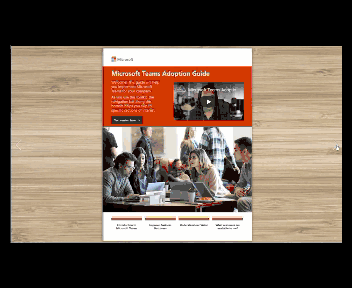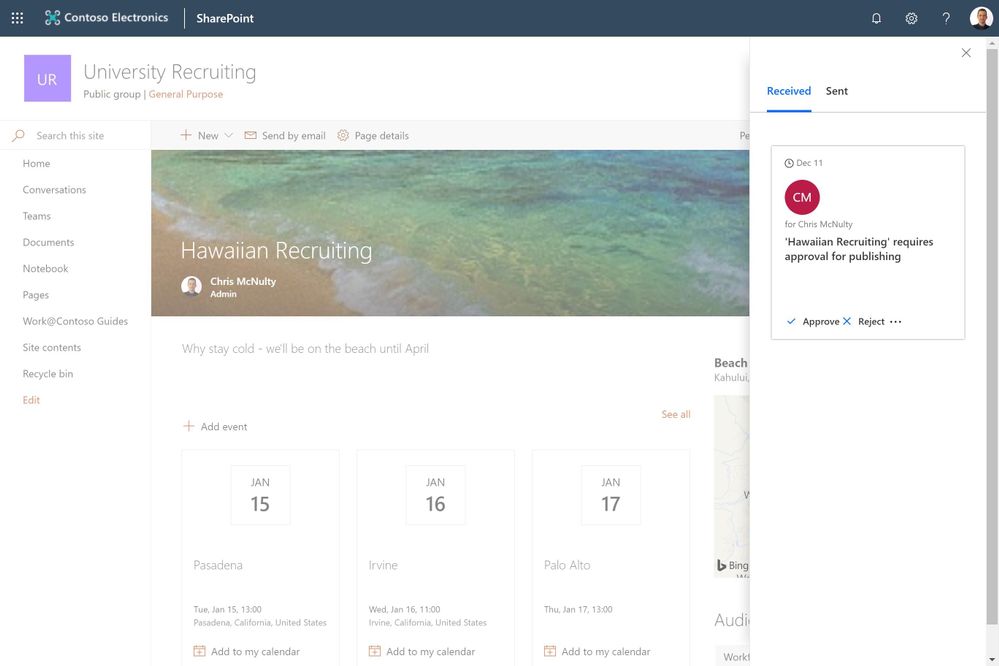![]() Source: Designing a Fluent and Intelligent OneDrive – Microsoft Tech Community – 303748
Source: Designing a Fluent and Intelligent OneDrive – Microsoft Tech Community – 303748
Month: December 2018
Introducing the Office app for Windows 10 – Microsoft 365 Blog
The new Office app for Windows 10 provides a way for users to quickly get started with Office, find what they need, and jump into their work.
The Office app will replace the My Office app, which currently helps users manage their Office 365 subscriptions. If you already have the My Office app, you will get the new Office app through an automatic update in the coming months. Otherwise, you can download it from the Microsoft Store. Starting this summer, new Windows 10 devices will come with the Office app already installed—
Source: Introducing the Office app for Windows 10 – Microsoft 365 Blog
SharePoint web part updates – Yammer Conversations, My Documents, YouTube, and more
SharePoint web part updates – Yammer Conversations, My Documents, YouTube, and more
- Yammer conversations
- My Recent Documents
- My frequent sites
- YouTube embed
- Countdown timer
- Quick chart
- Code snippet
- Markdown
- Web part connections
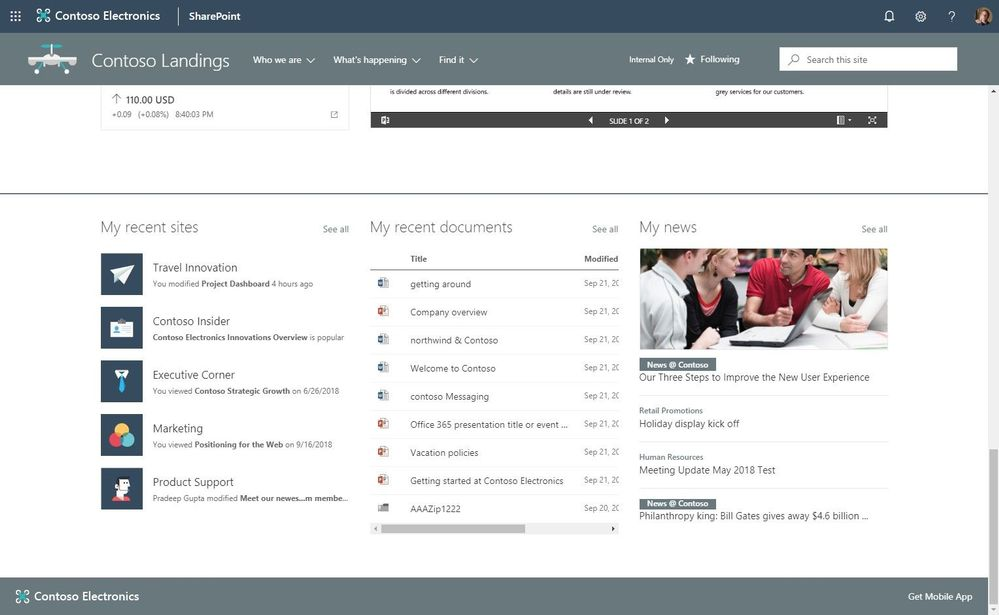 SharePoint web part updates – Yammer Conversations, My Documents, YouTube, and more
SharePoint web part updates – Yammer Conversations, My Documents, YouTube, and more
Office 365 Logos 2018 – Photoshop Layered & Color Overlay Editable – Warner Digital
Photoshop layered and color overlay editable versions of the new Office365 2018 Logos.
Source: Office 365 Logos 2018 – Photoshop Layered & Color Overlay Editable – Warner Digital
New Modern Page Title/Banner Layouts in SharePoint Online/O365
Recently, SharePoint Online/O365 (and soon SP 2019?) released an upgrade to the page title area of modern pages. Previously, the header area of a page was restricted to a banner image and text. The…
Source: New Modern Page Title/Banner Layouts in SharePoint Online/O365
What’s new in Office Lens – December Update – Microsoft Tech Community – 297049
New filters for iOS
Office Lens is adding new filters like Black & White along with a redesigned filter experience. Enhance your scans by using the best filter option to add clarity and sharpness to images of whiteboards, documents, photos, and business cards.
https://8gportalvhdsf9v440s15hrt.blob.core.windows.net/videos/o365/Filters_iOS_Marketing_v2.mp4
Crop Handle Magnifier for Android
We heard you, moving the crop handles with your thumb on the corners of your scans is difficult. To make it easier and more precise for you, we have introduced a new magnifier tool which will show you an enlarged view of the corner below your thumb
Source: What’s new in Office Lens – December Update – Microsoft Tech Community – 297049
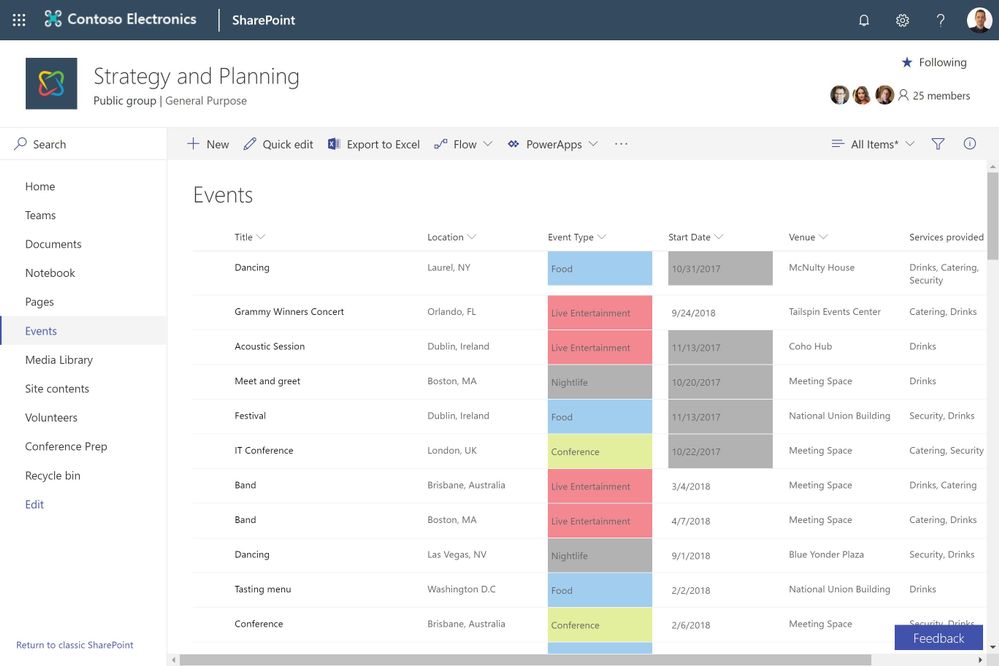 :
: