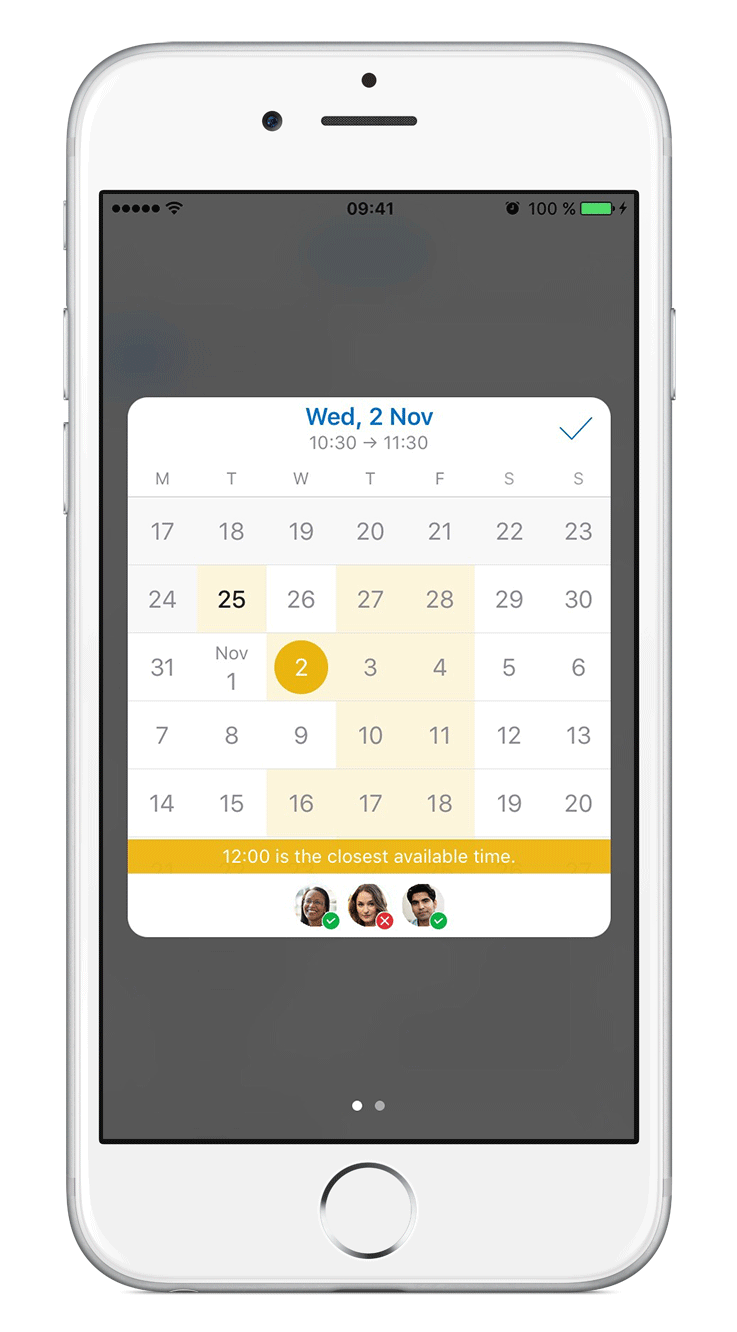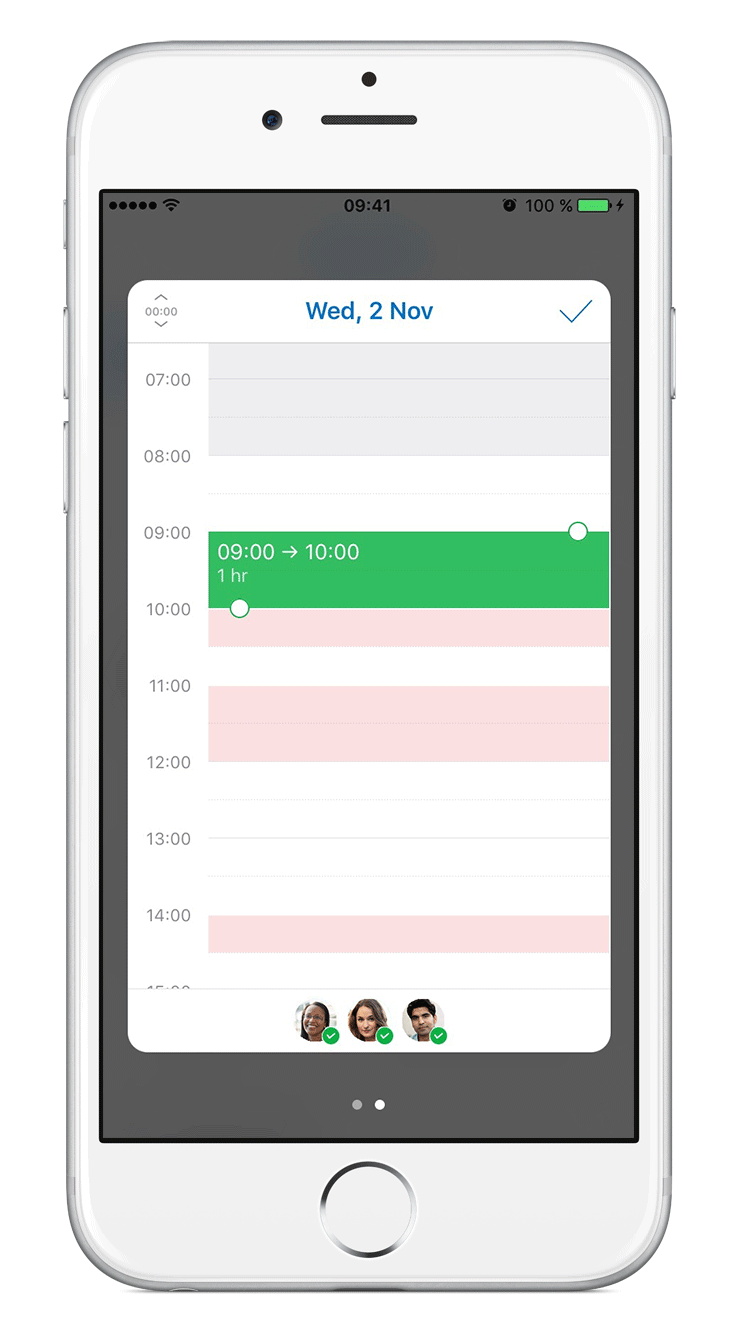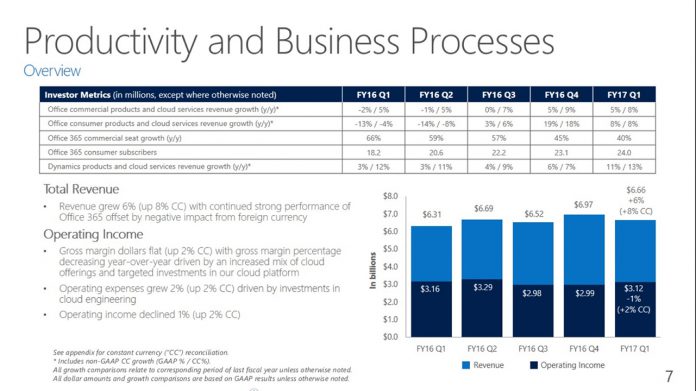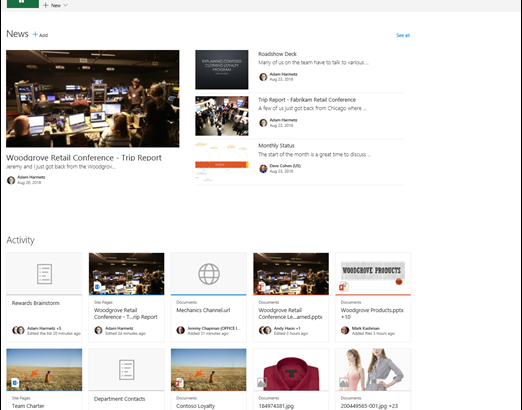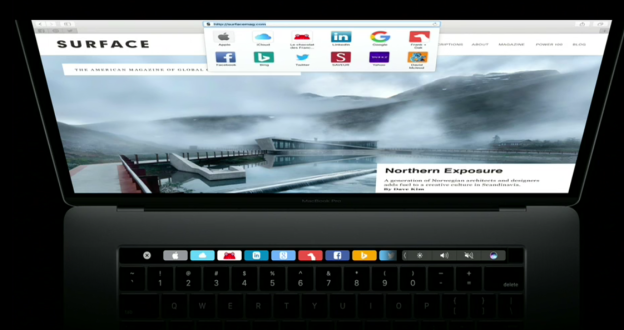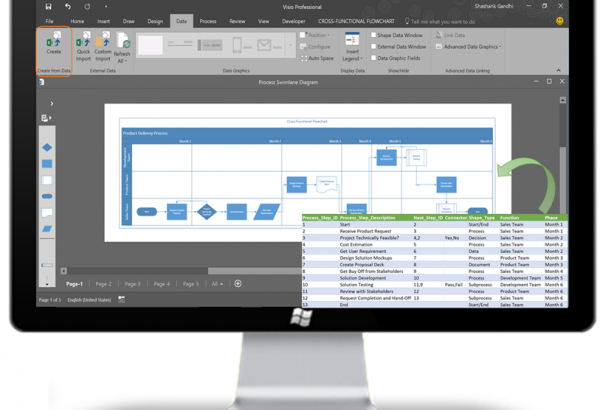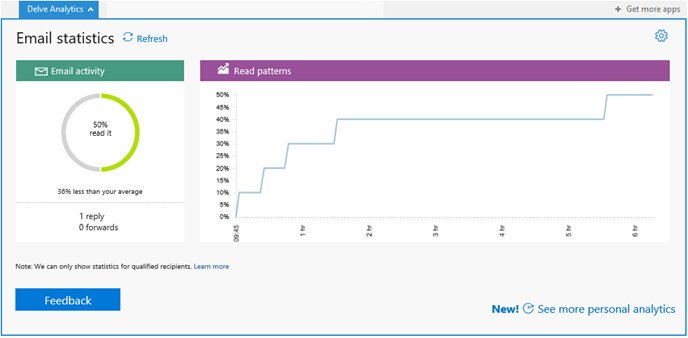https://microsoft.qualtrics.com/jfe/form/SV_9MNcyWmZghnDP8x?wt.mc_id=soc_tw_o365cons_Visio-Data-to-Process_static
We are pleased to announce an **early preview** of data-driven smart diagrams for the first time in Visio, brought to you exclusively by the Office Insider Program.
Do you currently spend hours connecting shapes, placing the shapes into the right Swim lanes to create the perfect layout? Looking to save time while creating your process diagrams from data every day?
With Visio’s data-driven smart diagrams feature, now you can automatically create a Basic Flowchart or Cross-Functional Flowchart from your process map in Excel, in no time.
The process meta data or metric data that you capture in Excel columns gets stored in Visio shapes as shape data.