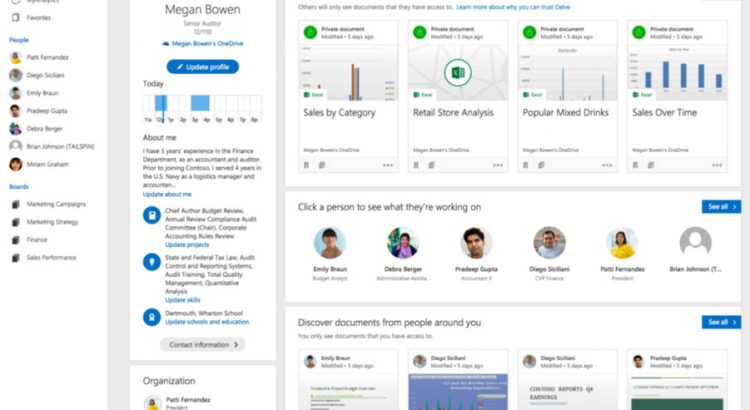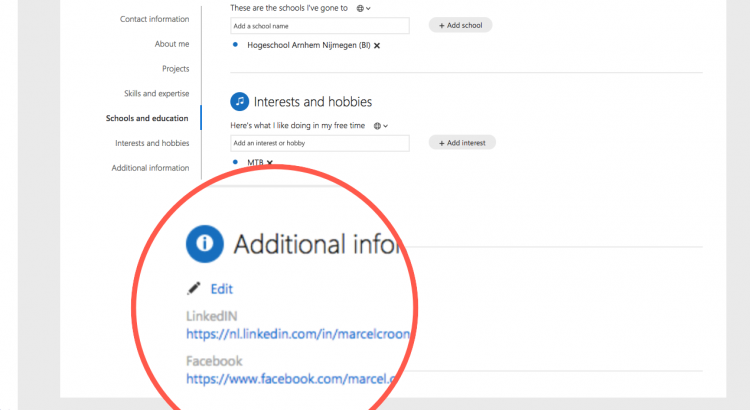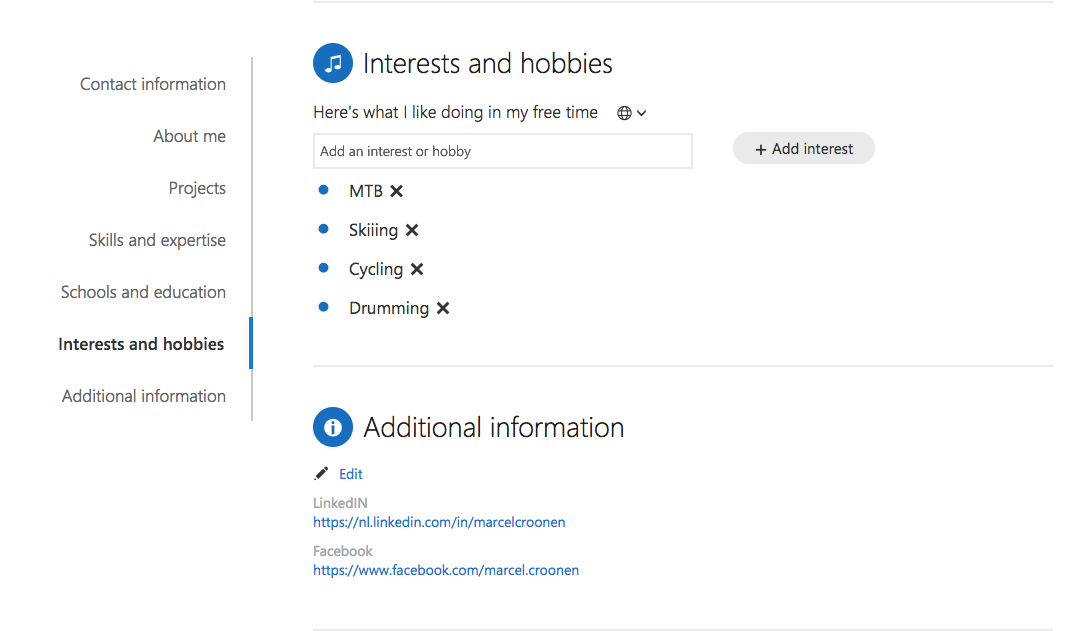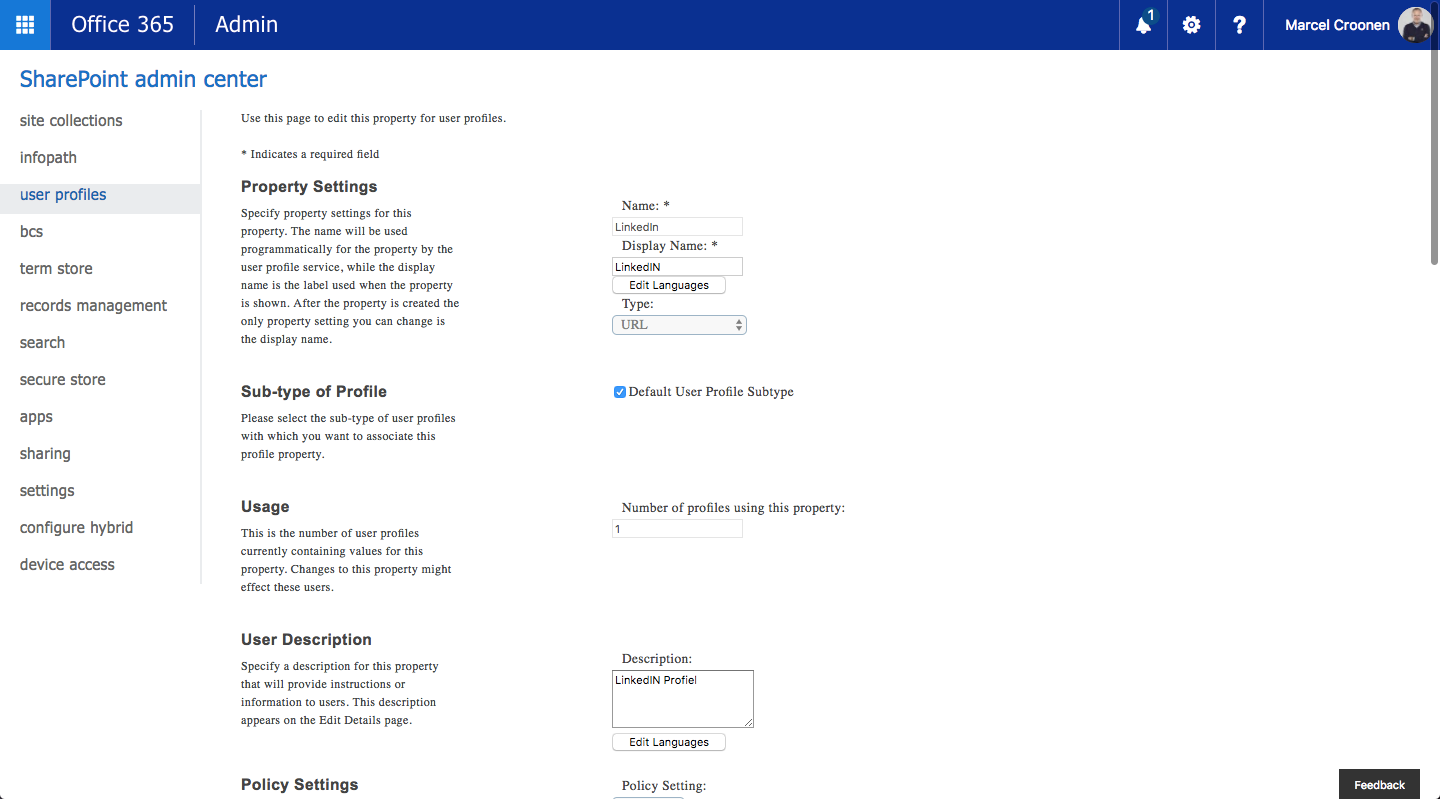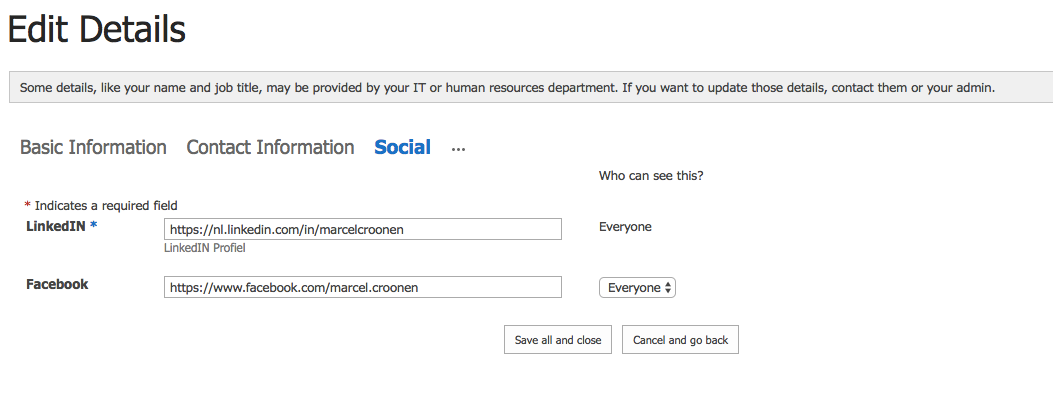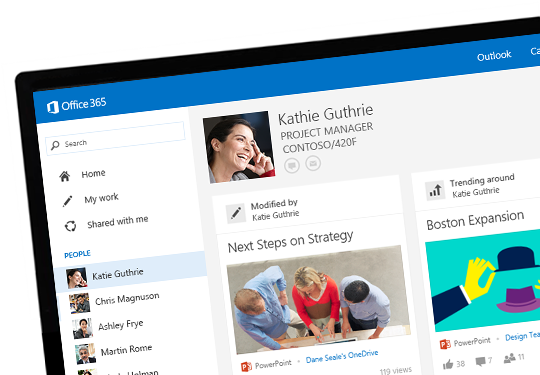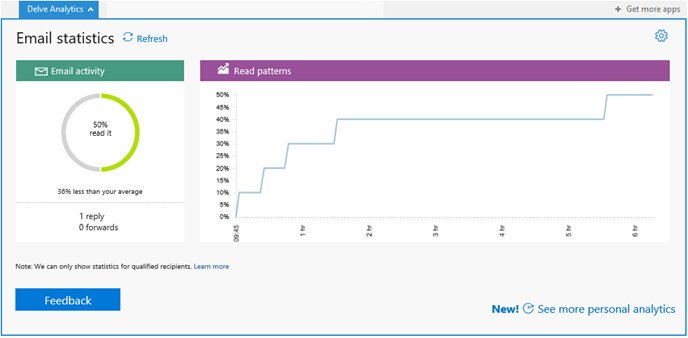Source : http://www.gilleran.net/sharepointireland/index.php/how-to-get-the-url-link-to-a-delve-profile/
I was ages searching for a solution to this. I wanted to have a link on an intranet to a user’s own Delve profile in SharePoint Online. Delve is Microsofts ‘personal search and discovery tool.
This is the URL you can use. https://[yourcompanyname]-my.sharepoint.com/_layouts/15/me.aspx?v=profile
https://yourcompanyname-my.sharepoint.com/person.aspx is another option.
By the way here is a useful admin guide to Delve. Well worth reading.