You can check if your prefered tenant name is still available at:
https://o365.rocks/
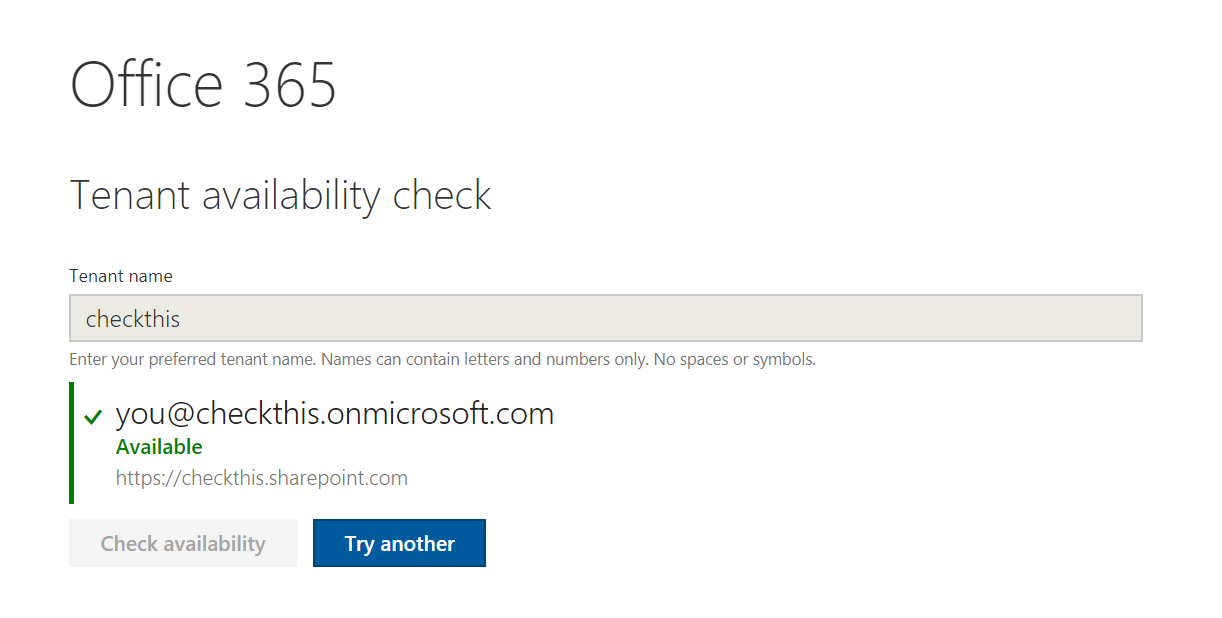

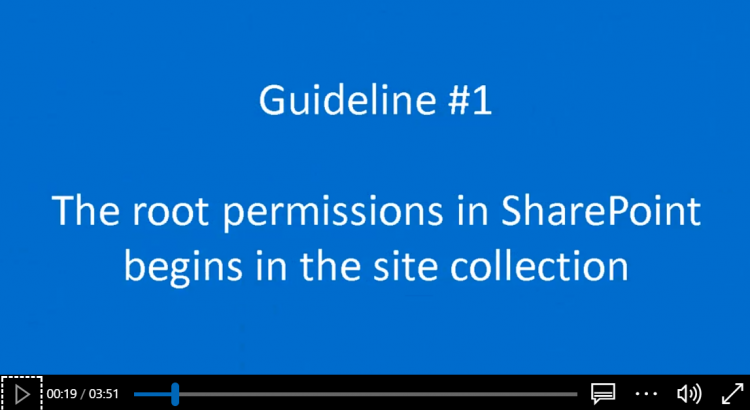
Are you confused about how permissions work in SharePoint? Controlling access to sites, libraries and items in those libraries is an important part of using SharePoint in your organization. This conceptual video explains the basic guidelines to follow when working with SharePoint permissions. You’ll get an overview of these guidelines, including how to creating unique permissions for sites, sub-sites, and libraries by breaking permissions inheritance.
For more information on SharePoint permissions see Get help with permissions in SharePoint.
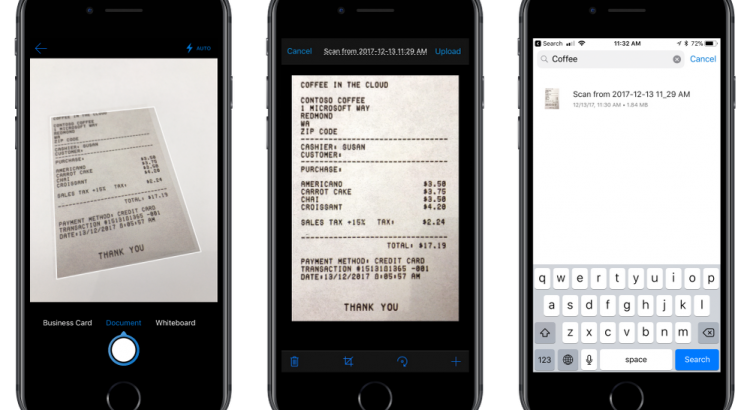
What kinds of images can be made searchable?
There’s a great range with 21 different file formats including common ones such as “bmp”, “png”, “jpeg”, “jpg”, “gif”, “tif”, “tiff”, “raw”, and also “arw”, “cr2”, “crw”, “erf”, “mef”, “mrw”, “nef”, “nrw”, “orf”, “pef”, “rw2”, “rw1”, “sr2”.
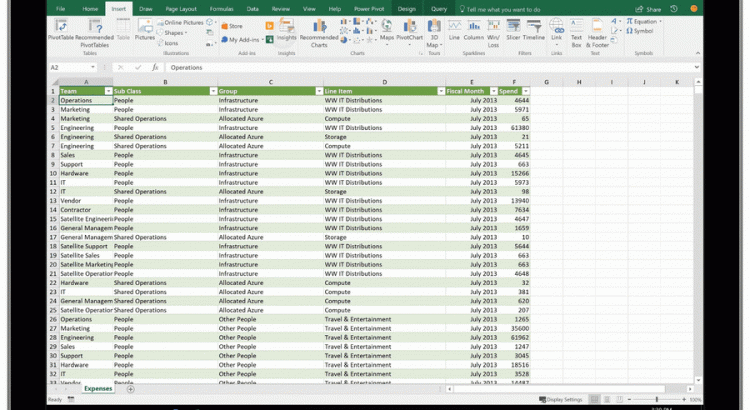
Availability:
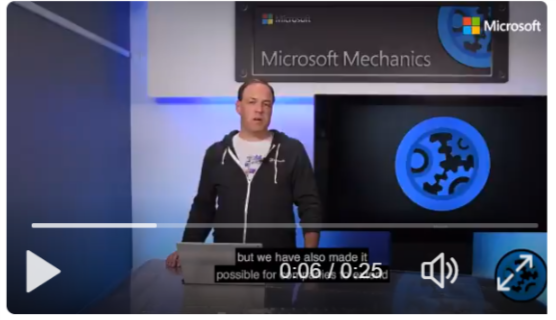
A look at the most recent Microsoft StaffHub updates as presented by Principal Program Manager for Office 365, Rich Halbert.

Jim Naroski covers recent enhancements to Office 365, Microsoft’s cloud-based productivity solution for the modern workplace. The course transcript, complete with all links mentioned, is available at http://aka.ms/o365update-blog.
Missed a episode? https://www.youtube.com/playlist?list=PLXPr7gfUMmKwn422HmCx7b7D5qh9T6frb
Source: https://support.office.com/en-us/article/SharePoint-Online-Quick-Start-324a89ec-e77b-4475-b64a-13a0c14c45ec?ui=en-US&rs=en-US&ad=US#ID0EAABAAA=Overview – SharePoint Online Quick Start
With SharePoint Online you can:
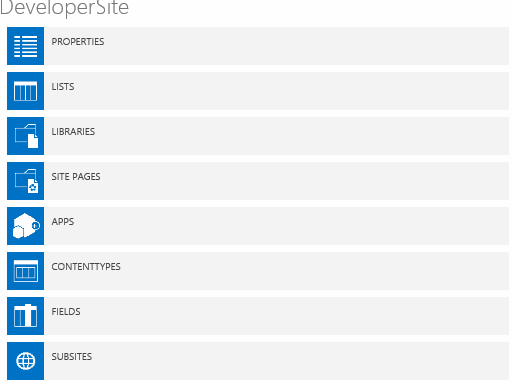
https://appsource.microsoft.com/en-us/product/office/WA104055379?src=office&tab=Overview
With this tool you can take a look behind the scenes in SharePoint and see all the properties of all the objects in your sitecollection.
Features